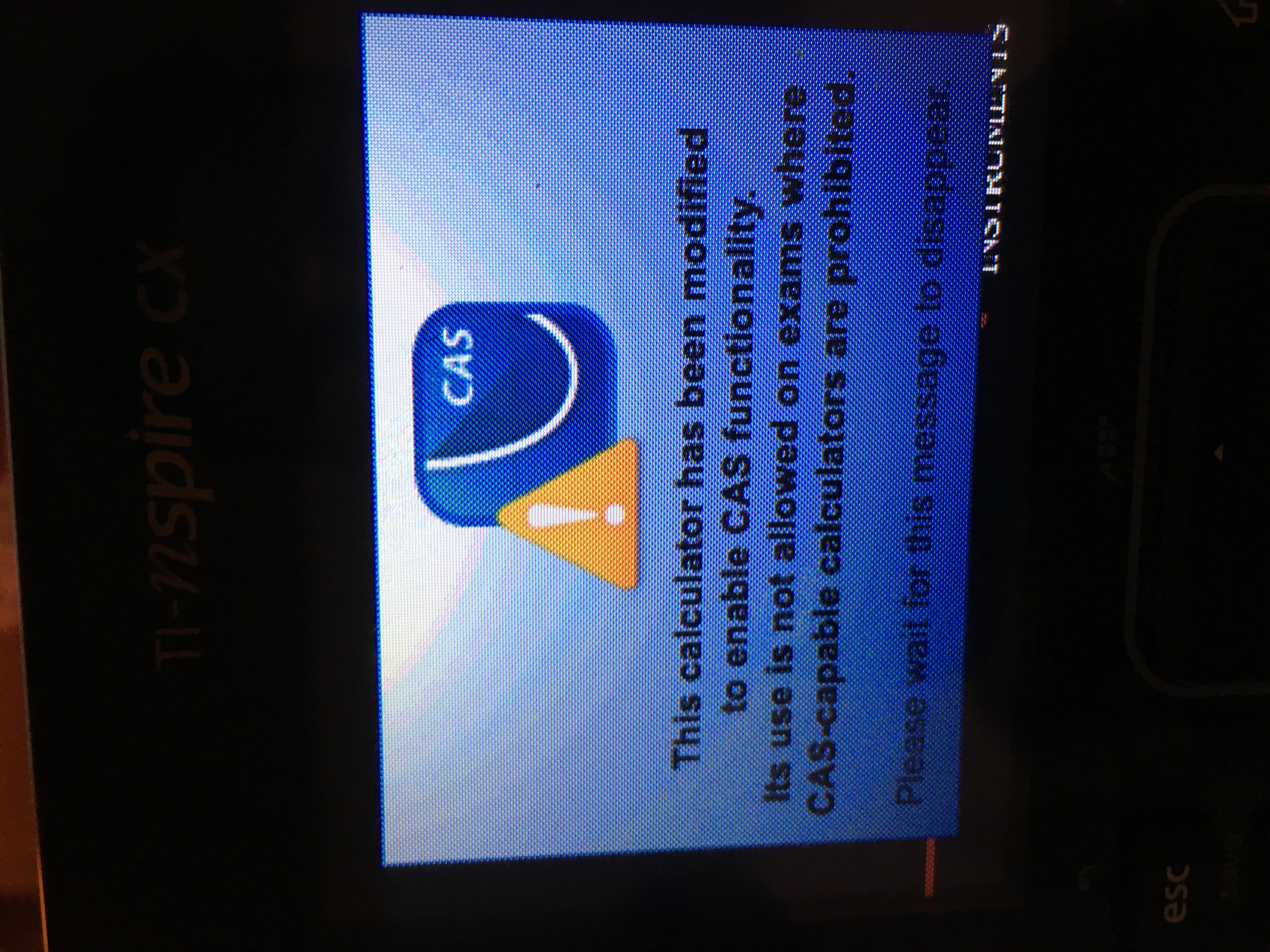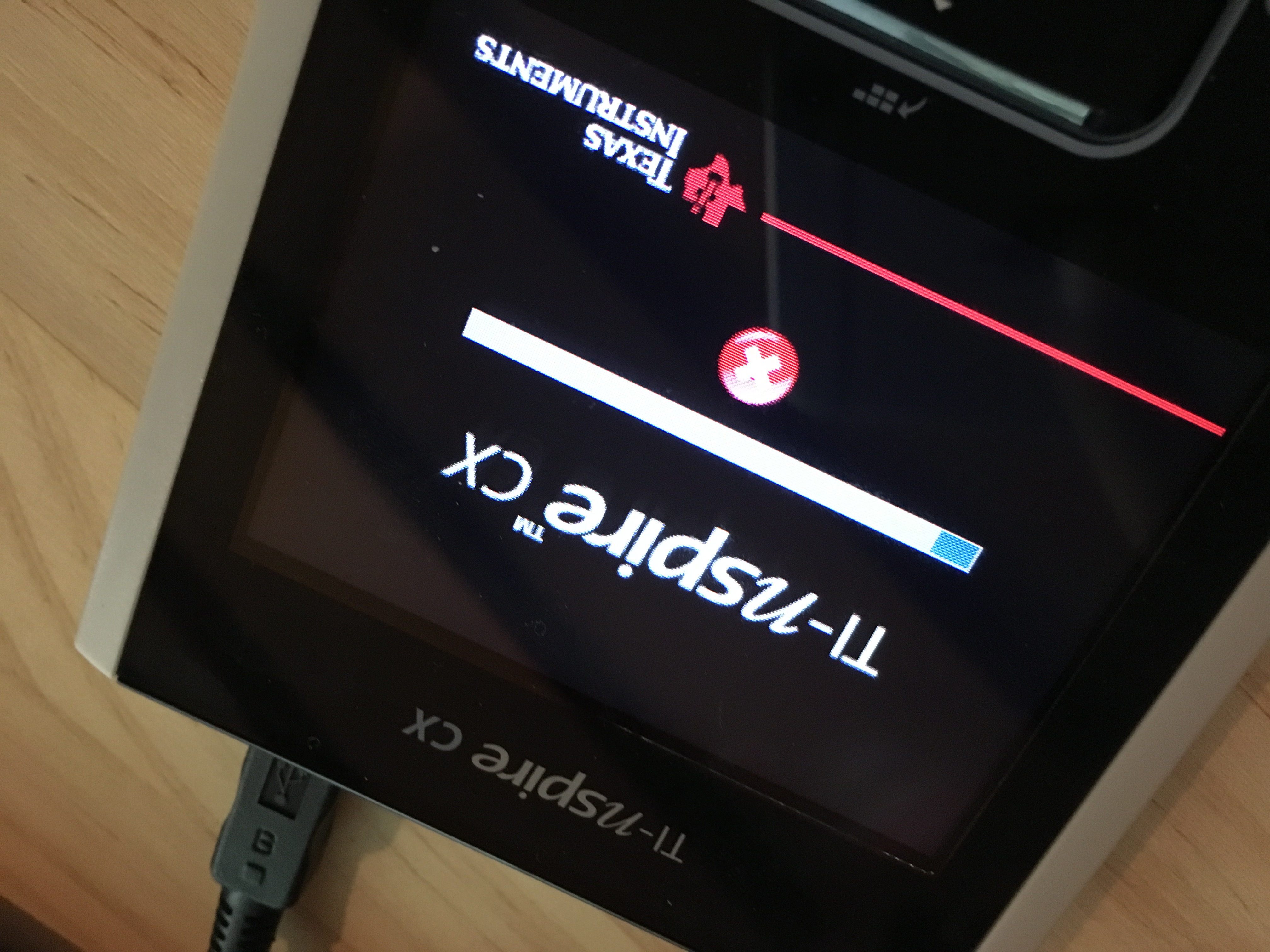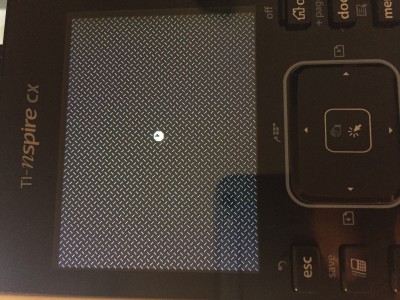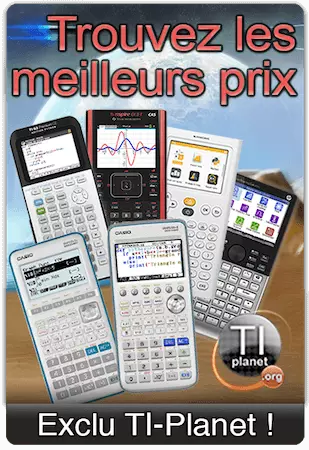de doubleZeroEight » 26 Sep 2018, 23:33
de doubleZeroEight » 26 Sep 2018, 23:33
critor a écrit:It's not difficult if everything goes well.
You'll have to :
- install a software supporting serial ports and Xmodem transfers (ExtraPutty for example)
- connect to the new COM port @ 115200 bauds; Data bits: 8; Parity: Even; Stop bits: 1; Flow control: None
- put the calculator into Boot2 receiving mode by holding
![[doc] :nsdo:](./images/smilies/nspire/ns_do.png)
![[enter] :nsen:](./images/smilies/nspire/ns_en.png)
![[2] :ns2:](./images/smilies/nspire/ns_2.png)
while performing a reset
- send a 4.0.1+ Boot2 image using Xmodem (for example
archives_voir.php?id=481757 )
You can just type "usb ttl" in your favorite marketplace.
For example :
https://www.ebay.com/bhp/usb-ttlNote you'll need male cables for the calculator side, and you'll have to secure them on the Npire Dock connector as pictured :

If you're not sure I can do it for you; I'm not charging anything for the service; so twice the shipping fees should still be less than a new TI-Nspire price.
My Calculator is bricked and every time I try sending the boot2 img file in RealTerm it gets about 1/3 of the way through and gives "Download error: 255BOOT1 Error:" "Halting boot due to download error.". When I tried ExtraPutty it only manages to send 4 packets before it aborts. How can I fix this? I'm using Windows 10.
Edit: I managed to get it to send more of the boot2 img file. Wish me luck. It turned out that I had to click send less than a second after resetting with the key combo.
Edit2: After that finished it now says that there is no DIAGS and no BOOT2 image.
Edit3: It turns out my calc was rebooting during the transfer. It seems to be working better with ExtraPutty.
Edit4: After 6 hours of work, it finally worked. Yay!!!!
![[esc] :nses:](./images/smilies/nspire/ns_es.png)
![[menu] :nsme:](./images/smilies/nspire/ns_me.png)
while pressing and releasing the reset button on the back.






 i guess not. i think ill just buy an nspire with cas this guide isnt very beginner friendly.
i guess not. i think ill just buy an nspire with cas this guide isnt very beginner friendly.


![[doc] :nsdo:](./images/smilies/nspire/ns_do.png)
![[enter] :nsen:](./images/smilies/nspire/ns_en.png)
![[2] :ns2:](./images/smilies/nspire/ns_2.png) while performing a reset
while performing a reset