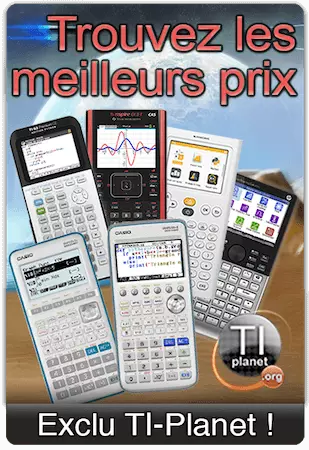de critor » 23 Jan 2018, 16:49
de critor » 23 Jan 2018, 16:49
Hi.
Federico Di Ceglie a écrit:The first one is my question: With nboot and controlx i can install linux on my ti-nspire, right? What can i do with linux and controlx on my calculotor in addition?
Yes you can.
You can't do much if you're looking for ready to use tools, and the latest Linux public build is 2 years and a half old :
https://tiplanet.org/nspire_linux_build ... ernel.htmlFrom a user point of view, the Nspire OS is better.
You can do many if you're ok to develop the tools yourself.
Federico Di Ceglie a écrit:The Second one is my friend question.
I have a friend who attend the university, he has a ti-nspire cx with a cas OS installed with nLaunchy. During exams he can brings the calculator he wants, but he doesn' want have problems and, so, he would like to delete the inscription CAS from the home page of the calculator, is it possibile?
Thank you very much by me and my friend Marco
Federico
No need to replace Nlaunch*.
Both nBoot+ControlX and Nlaunch* can run modified TI-Nspire OS, and for example TI-Nspire CAS OS which wouldn't show CAS on the home page.
But none of them does alter this behaviour.
So you'll need to modify the OS yourselves to fix this, and then provide the modified OS to either nBoot+ControlX or Nlaunch*.