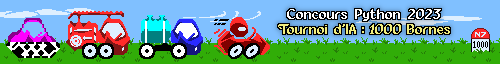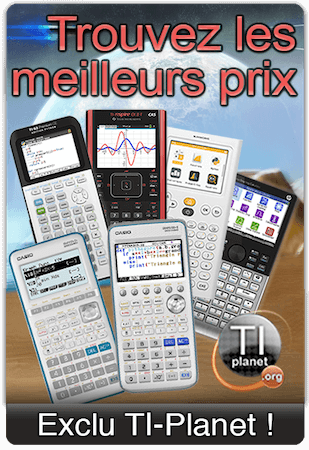geekpersonman wrote:Sorry, I should clarify.
There appears to be an issue with the separate cas patcher that that either incorrectly patches or does not patch the regression functions and causes it to reboot.
Ok, I undestand the 4.4 external CAS patcher is not perfect. Thanks for the report.

geekpersonman wrote:A separate issue I have found seems to be related to Nswitch OS where it upgrades the os in such a way that the strings in the catalog do not get changed between 4.4 CX and 4.4 CAS but does not crash the OS, which does not happen when installing from the computer.
Yes, I've understood why. Thanks for the bug report - I'll try to fix it as soon as possible.

geekpersonman wrote:Third, I was suggesting a feature where ControlX is manually programed with the flash address where the upgrade files tell the calculator to write the OS and check there to find details about the operating system and then based on that select the 7/8/9 options for you, a feature that does not appear to be included in the public 4.4.5 beta.
Quite hard / impossible.
ControlX is running in the Boot1 context, and thus has no filesystem access.
So it has no way to check the /phoenix/install/TI-Nspire.tnc file header - it only has raw access to the filesystem partition.
The filesystem drivers will be loaded later, in the Boot2 context.
geekpersonman wrote:Lastly, although I did not mention this before, the 4.4 external cas patch appears to crash or cause the CX OS to become unresponsive (for me at least) which makes sense, but it would be nice if it didn't load the patches when it detected a CX OS so you do not have to constantly move it in and out of the startup folder in ndless when you want to change the OS.
Yes, it would be nice if some OS version check could be added to the external CAS patcher.
If your calculator is using hardware revision A-R, you may install and use the 3.6 CAS OS.
It doesn't need an external CAS patcher and thus is directly going to be fully working.