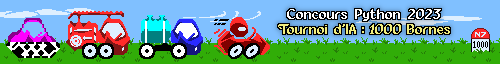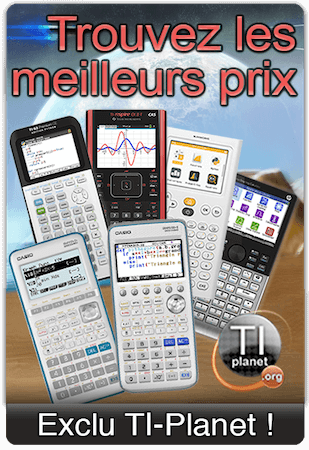critor wrote:Ok, this looks clearer to me, thank you very much.
Well apparently, you flashed a wrong image in the Boot2 partition.
By using the Diags combo, you should be able to install an OS and then resume the tutorial at step D.
In this context, nLoader won't be enabled. So you need to install a non-CAS OS for now.
I just installed the latest, official non-cas OS. Still nothing :/
After the transfer the calculator restarts and I still get the red cross.