v:4.4.0
Controlx:Version 5.0.5
Any help is appreciated, thanks!
edit:I managed to boot into controlx earlier, but I though deleting it might fix my calculator, unfortunately, it did not.
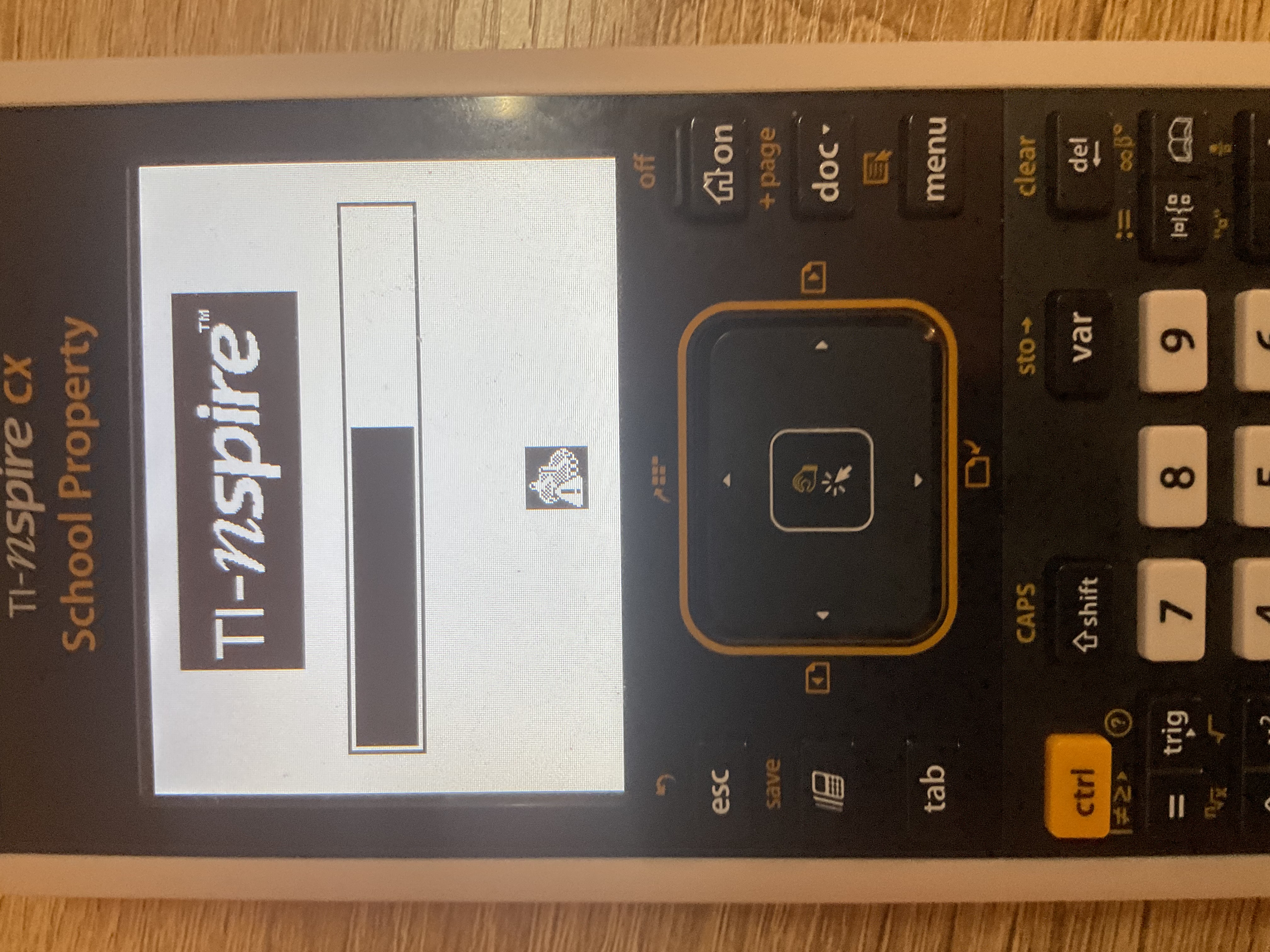
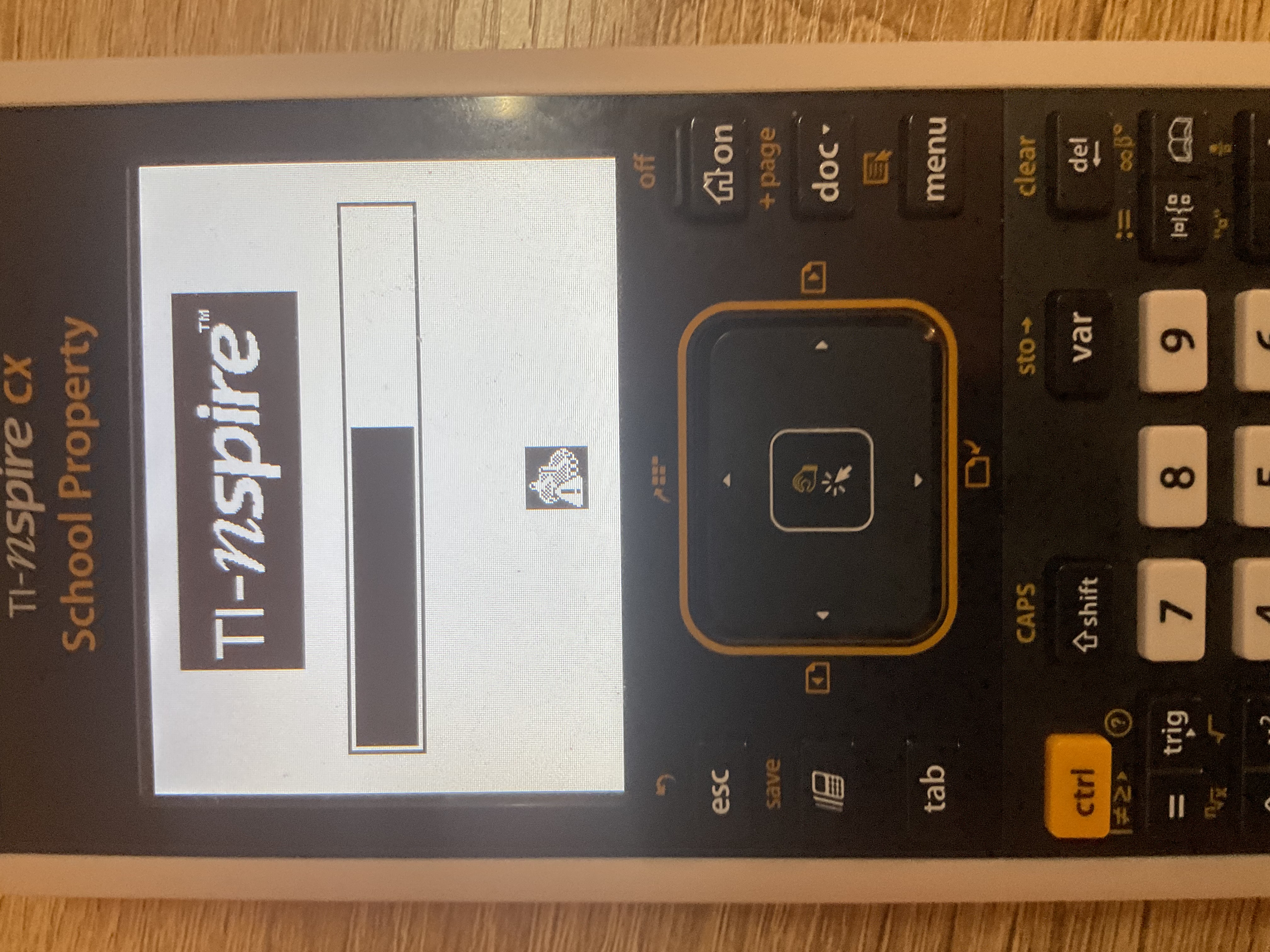


doc
enter
EE
⌂/on



doc
enter
EEcombo has to be done very accurately, or it won't work.
doc
enter
EEcombo tries to boot the non-default partition. So if it's Diags in your case, then it'll try Boot2.



Retourner vers Problèmes divers / Aide débutants
Utilisateurs parcourant ce forum: Aucun utilisateur enregistré et 74 invités