Repost because I accidently posted this in the wrong place. https://tiplanet.org/forum/viewtopic.php?f=20&t=26756
I am using a TI-nspire CX on version 3.9.1.38, where ndless is not reboot-proof. I am trying to use the automatic overclock feature on Nover 3.4 archives_voir.php?id=19595. The issue is that it keeps rebooting. readme.txt says "The calculator may reboot or freeze during the process, usually 2 times for a TI-Nspire CX" but I'm experiencing around 12 until I give up. Usually it will freeze, which is normal, but occasionally I get a strange screen effect with a shade scrolling. Hard to explain, so watch this clip: https://youtu.be/8mv5VqbsHmo. During the reboots, it creates a folder inside ndless/startup/ called 'z' and in it there is a file called z.tns which is the exact same amount of kilobytes as nover.tns, eventually the 'z' folder and z.tns get deleted during the reboots. There is also a file called nover.cfg.tns inside the ndless folder. I assume both the 'z' folder and nover.cfg.tns stuff is normal but I am not certain. Does anybody know why Nover's automatic overclock isn't working and how can I get it to work?
Nover 3.4 automatic overclock not working
2 posts
• Page 1 of 1
-

Supertian 
Niveau 2: MI2 (Membre Initié)- Posts: 2
- Joined: 17 Jul 2024, 01:39
- Gender:

- Calculator(s):→ MyCalcs profile
Re: Nover 3.4 automatic overclock not working
as i know , you can install controlx to keep your calculator on 198MHZ overclocked
-
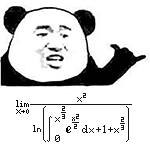
Maticalrock 
Niveau 3: MH (Membre Habitué)- Posts: 15
- Joined: 04 Apr 2024, 16:04
- Gender:

- Calculator(s):→ MyCalcs profile
2 posts
• Page 1 of 1
Return to Problèmes divers / Aide débutants
Who is online
Users browsing this forum: No registered users and 19 guests
























