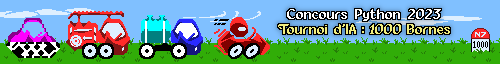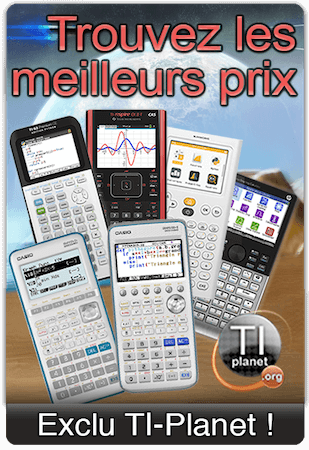How to enter the startX of the linux(for the nspire)?
 How to enter the startX of the linux(for the nspire)?
How to enter the startX of the linux(for the nspire)?
archives_voir.php?id=9218&short=1
I found a topic here,but failed to run the linux using the kernel and the rootfs.tar.bz2 in the topic.
How to solve it? And how to enter the startX ?
>-< Sorry for my poor english.
@Vogtinator
I found a topic here,but failed to run the linux using the kernel and the rootfs.tar.bz2 in the topic.
How to solve it? And how to enter the startX ?
>-< Sorry for my poor english.
@Vogtinator
-

panyaolin123 
Niveau 4: MC (Membre Confirmé)- Messages: 26
- Inscription: 25 Juil 2014, 16:06
- Genre:

- Calculatrice(s):→ MyCalcs profile
Re: How to enter the startX of the linux(for the nspire)?
The root fs was not found, indeed. Did you copy it to an external USB Mass Storage Device, with the appropriate partition layout, the appropriate filesystem type, and is your config file for linuxloader referencing the correct partition on the USB MSD ?
Membre de la TI-Chess Team.
Co-mainteneur de GCC4TI (documentation en ligne de GCC4TI), TIEmu et TILP.
Co-mainteneur de GCC4TI (documentation en ligne de GCC4TI), TIEmu et TILP.
-

Lionel DebrouxSuper Modo 
Niveau 14: CI (Calculateur de l'Infini)- Messages: 6859
- Inscription: 23 Déc 2009, 00:00
- Localisation: France
- Genre:

- Calculatrice(s):→ MyCalcs profile
- Classe: -
- GitHub: debrouxl
Re: How to enter the startX of the linux(for the nspire)?
Lionel Debroux a écrit:The root fs was not found, indeed. Did you copy it to an external USB Mass Storage Device, with the appropriate partition layout, the appropriate filesystem type, and is your config file for linuxloader referencing the correct partition on the USB MSD ?
But I use the Linux(On the computer) formatting the USB Mass Storage Device.And the USB MSD's format is "ext".
And I unrar the rootf.tar.bz2 ,copy them to the USB MSD under the Linux on the computer.
-

panyaolin123 
Niveau 4: MC (Membre Confirmé)- Messages: 26
- Inscription: 25 Juil 2014, 16:06
- Genre:

- Calculatrice(s):→ MyCalcs profile
Re: How to enter the startX of the linux(for the nspire)?
Lionel Debroux a écrit:The root fs was not found, indeed. Did you copy it to an external USB Mass Storage Device, with the appropriate partition layout, the appropriate filesystem type, and is your config file for linuxloader referencing the correct partition on the USB MSD ?
What is the "config file for linuxloader"? Is it needed?
And I only copy all files in the rootfs.tar.bz2( I found here:http://tiplanet.org/forum/archives_voir.php?id=9218&short=1)to the USB MSD ,is this enough?
Also ,I have modified the launch.ll2 in the nspire,and transfer the zImage.tns (in here:http://tiplanet.org/forum/archives_voir.php?id=9218&short=1) to my nspire. Need another files?
-

panyaolin123 
Niveau 4: MC (Membre Confirmé)- Messages: 26
- Inscription: 25 Juil 2014, 16:06
- Genre:

- Calculatrice(s):→ MyCalcs profile
Re: How to enter the startX of the linux(for the nspire)?
Lionel Debroux a écrit:The root fs was not found, indeed. Did you copy it to an external USB Mass Storage Device, with the appropriate partition layout, the appropriate filesystem type, and is your config file for linuxloader referencing the correct partition on the USB MSD ?
Could you tell the methods more detail?
If I succeed with your help ,I will write a tutorial,translate it,and release it in the cncalc forum(www.cncalc.org).
-

panyaolin123 
Niveau 4: MC (Membre Confirmé)- Messages: 26
- Inscription: 25 Juil 2014, 16:06
- Genre:

- Calculatrice(s):→ MyCalcs profile
Re: How to enter the startX of the linux(for the nspire)?
In this post I refer to your MSD, USB storage, whatever, as /dev/sda. If you don't replace it with the correct path, you'll lose most of your data, so be careful.
Create a partition layout (MSDOS partitions) like
, the partitions can be larger, of course, download http://tiplanet.org/nspire-linux-builds/xconfig_20130410_1921.ext2.bz2 and http://tiplanet.org/nspire-linux-builds/zImage_expanded_20130211_0728.tns, copy the zImage as "zImage.tns" on your calc, edit the .ll2 file appropriately:
Then execute "bunzip2 xconfig_20130410_1921.ext2.bz2" and "dd if=xconfig_20130410_1921.ext2 of=/dev/sda1", "sync" and it should boot if you plug the MSD onto your calc as soon as you can see the "waiting for root device to appear" message (or similar, you'll recognize). This way you won't have any issues with the filesystem or permissions, as everything is stored in the disk image. If you want to run my old "linucx.zip" image with gnuplot, you just have to "unzip -o -K -X linucx.zip -d <mountpoint>", although that's untested.
Good luck!
Create a partition layout (MSDOS partitions) like
- Code: Tout sélectionner
/dev/sda1 512MB ext4
/dev/sda2 256MB swap
, the partitions can be larger, of course, download http://tiplanet.org/nspire-linux-builds/xconfig_20130410_1921.ext2.bz2 and http://tiplanet.org/nspire-linux-builds/zImage_expanded_20130211_0728.tns, copy the zImage as "zImage.tns" on your calc, edit the .ll2 file appropriately:
- Code: Tout sélectionner
kernel linux/zImage.tns
cmdline root=/dev/sda1 rootdelay=10
boot
Then execute "bunzip2 xconfig_20130410_1921.ext2.bz2" and "dd if=xconfig_20130410_1921.ext2 of=/dev/sda1", "sync" and it should boot if you plug the MSD onto your calc as soon as you can see the "waiting for root device to appear" message (or similar, you'll recognize). This way you won't have any issues with the filesystem or permissions, as everything is stored in the disk image. If you want to run my old "linucx.zip" image with gnuplot, you just have to "unzip -o -K -X linucx.zip -d <mountpoint>", although that's untested.
Good luck!
-

VogtinatorPremium 
Niveau 9: IC (Compteur Infatigable)- Messages: 217
- Inscription: 29 Mar 2014, 15:55
- Genre:

- Calculatrice(s):→ MyCalcs profile
Re: How to enter the startX of the linux(for the nspire)?
Vogtinator a écrit:In this post I refer to your MSD, USB storage, whatever, as /dev/sda. If you don't replace it with the correct path, you'll lose most of your data, so be careful.
Create a partition layout (MSDOS partitions) like
- Code: Tout sélectionner
/dev/sda1 512MB ext4
/dev/sda2 256MB swap
, the partitions can be larger, of course, download http://tiplanet.org/nspire-linux-builds/xconfig_20130410_1921.ext2.bz2 and http://tiplanet.org/nspire-linux-builds/zImage_expanded_20130211_0728.tns, copy the zImage as "zImage.tns" on your calc, edit the .ll2 file appropriately:
- Code: Tout sélectionner
kernel linux/zImage.tns
cmdline root=/dev/sda1 rootdelay=10
boot
Then execute "bunzip2 xconfig_20130410_1921.ext2.bz2" and "dd if=xconfig_20130410_1921.ext2 of=/dev/sda1", "sync" and it should boot if you plug the MSD onto your calc as soon as you can see the "waiting for root device to appear" message (or similar, you'll recognize). This way you won't have any issues with the filesystem or permissions, as everything is stored in the disk image. If you want to run my old "linucx.zip" image with gnuplot, you just have to "unzip -o -K -X linucx.zip -d <mountpoint>", although that's untested.
Good luck!
I knew why it failed! In my launch.ll2 ,I write the rootdelay but missed the "="!
now I enter the linux succeesfully,but failed to startx. Why?
-

panyaolin123 
Niveau 4: MC (Membre Confirmé)- Messages: 26
- Inscription: 25 Juil 2014, 16:06
- Genre:

- Calculatrice(s):→ MyCalcs profile
Re: How to enter the startX of the linux(for the nspire)?
Which combination of root and kernel are you currently testing?
-

VogtinatorPremium 
Niveau 9: IC (Compteur Infatigable)- Messages: 217
- Inscription: 29 Mar 2014, 15:55
- Genre:

- Calculatrice(s):→ MyCalcs profile
Re: How to enter the startX of the linux(for the nspire)?
Vogtinator a écrit:Which combination of root and kernel are you currently testing?
Could you offer me a new zImage and rootfs?(For enter the startx.)
-

panyaolin123 
Niveau 4: MC (Membre Confirmé)- Messages: 26
- Inscription: 25 Juil 2014, 16:06
- Genre:

- Calculatrice(s):→ MyCalcs profile
Re: How to enter the startX of the linux(for the nspire)?
Vogtinator a écrit:Which combination of root and kernel are you currently testing?
All from here:http://tiplanet.org/forum/archives_voir.php?id=9218&short=1
It is your topic.
Could you offer me a new zImage and rootfs?(For enter the startx.) ?
By the way,does the linux support the touchpad(in the startx) ?
Lionel Debroux a écrit:The root fs was not found, indeed. Did you copy it to an external USB Mass Storage Device, with the appropriate partition layout, the appropriate filesystem type, and is your config file for linuxloader referencing the correct partition on the USB MSD ?
Now I enter the “startx” command,the linux stuck in this place.
-

panyaolin123 
Niveau 4: MC (Membre Confirmé)- Messages: 26
- Inscription: 25 Juil 2014, 16:06
- Genre:

- Calculatrice(s):→ MyCalcs profile
42 messages
• Page 1 sur 5 • 1, 2, 3, 4, 5
Retourner vers Native: Ndless, Linux, ...
Qui est en ligne
Utilisateurs parcourant ce forum: Aucun utilisateur enregistré et 23 invités