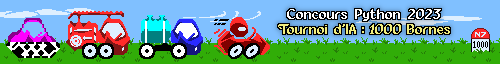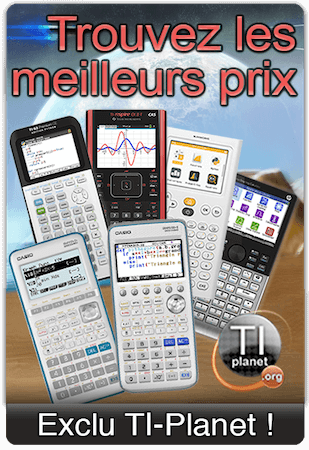I have 2 Ti-nspire CX CAS and 1 Ti-nspire CX calculators.
I installed 4.5.4 on one of the CAS calculators I have. Then I installed ndless. I then created a GBA folder and transferred the Game Boy Advance files to that folder. After that, I was using the Computer Link software to transfer a couple of GBA files.
When I initiated the transfer, the file transfer process froze on Computer Link and didn't progress for a while. I looked at my calculator and it had frozen as well. I couldn't turn it off. I decided to press the reset button on the back of the calculator.
Since then, the screen has been completely blank. I have tried turning it on, removing and replacing the battery, plugging it into my computer, pressing the reset button, and also pressing the Menu, EE, and Enter buttons as well as the reset button. Absolutely nothing turns the calculator on.
I tried to see if the battery was faulty by plugging it into the other CAS calculator, but it seems to work fine and has full charge. When I replace it back into the original CAS calculator, absolutely nothing happens.
Can anyone help me understand what's going on? I can't imagine that installing ndless would permanently have bricked my calculator, but at the same time I'm at a complete loss for what might have happened.
Ti-nspire CX CAS not turning on
Voir le premier message non lu • 2 messages
• Page 1 sur 1
-

quantumgolem 
Niveau 0: MI (Membre Inactif)- Messages: 2
- Inscription: 25 Jan 2024, 10:58
- Genre:

- Calculatrice(s):→ MyCalcs profile
Re: Ti-nspire CX CAS not turning on
Just wanted to provide an update on this. I left the calculator plugged in overnight and suddenly I noticed that it would finally turn on. This is kind of similar to what happened many years ago with my first calculator, which was the aforementioned TI Inspire CX. It got completely wet during a rainstorm when I was coming back from school. I tried to get it to turn on, but nothing was working, so I decided to take out the battery and dry it overnight. It then finally turned on again.
-

quantumgolem 
Niveau 0: MI (Membre Inactif)- Messages: 2
- Inscription: 25 Jan 2024, 10:58
- Genre:

- Calculatrice(s):→ MyCalcs profile
2 messages
• Page 1 sur 1
Retourner vers Problèmes divers / Aide débutants
Qui est en ligne
Utilisateurs parcourant ce forum: Aucun utilisateur enregistré et 105 invités