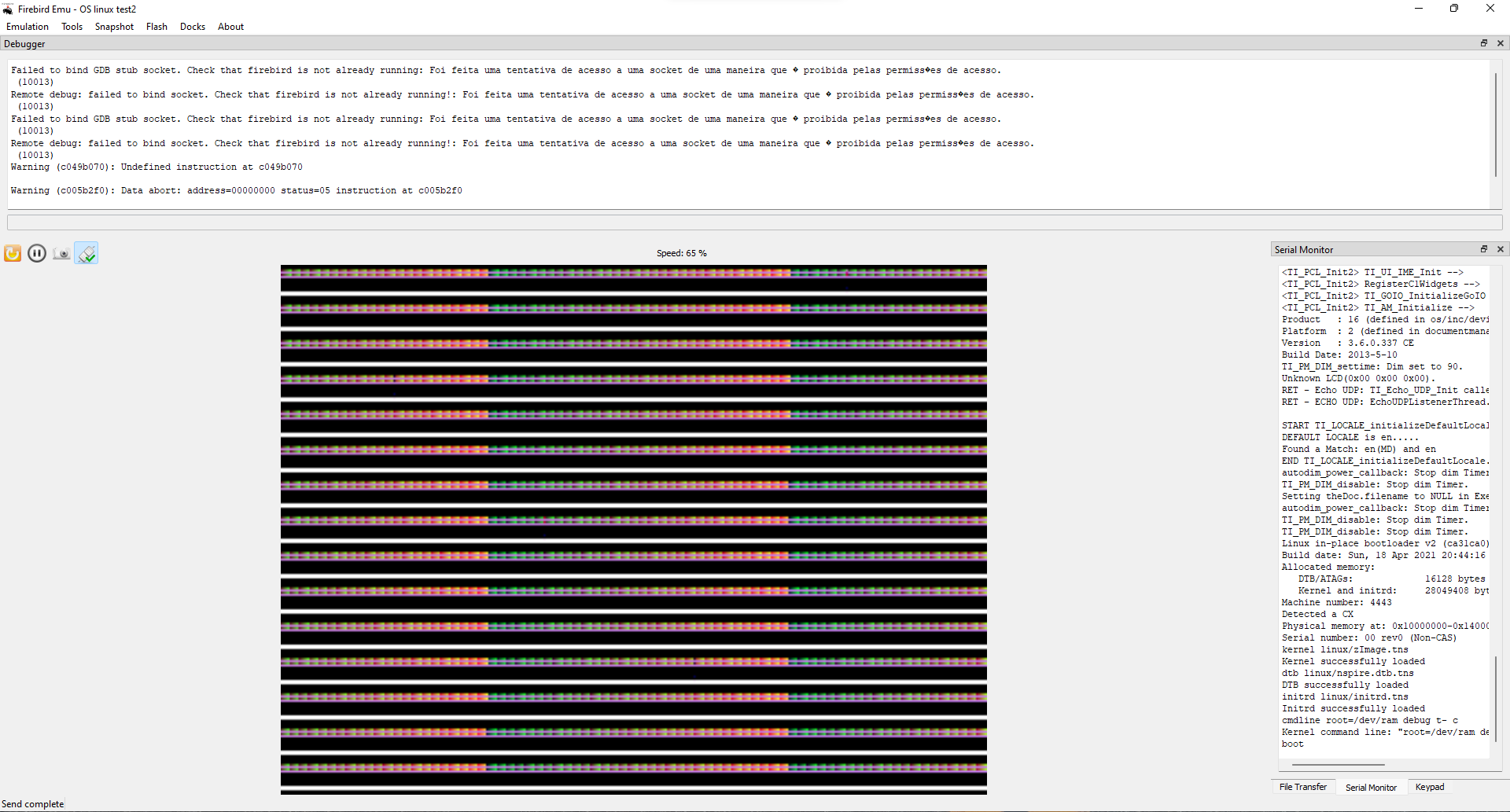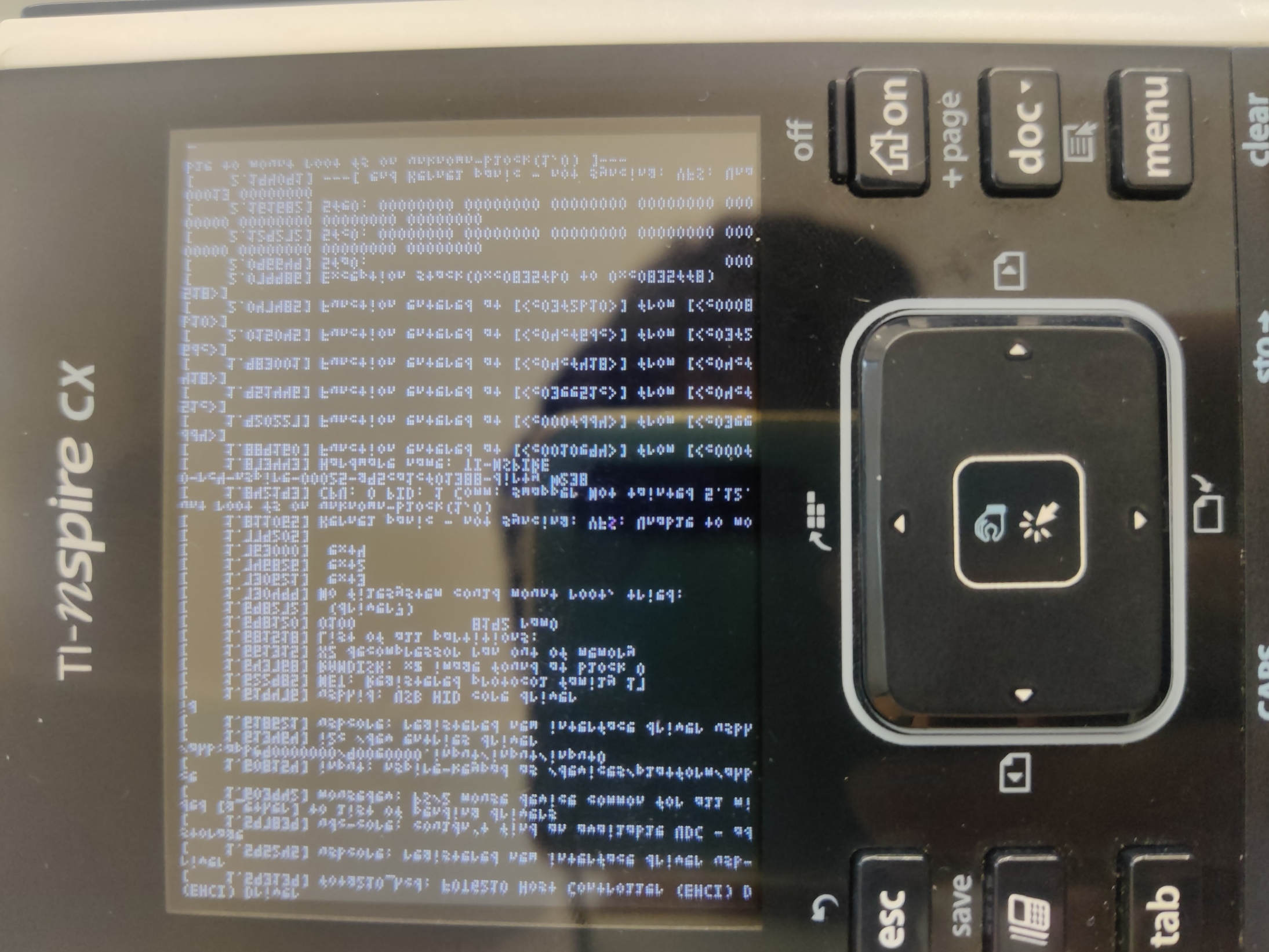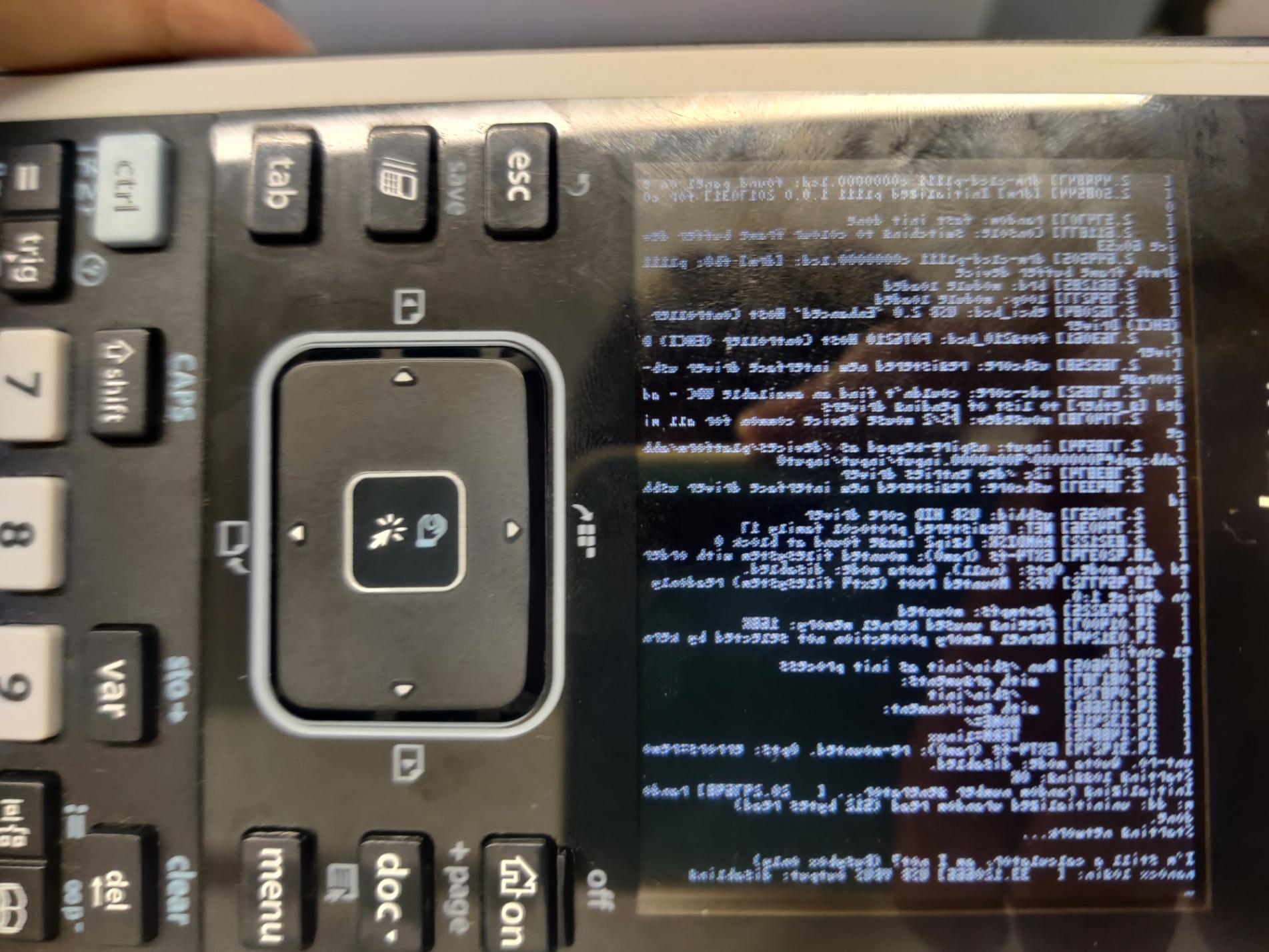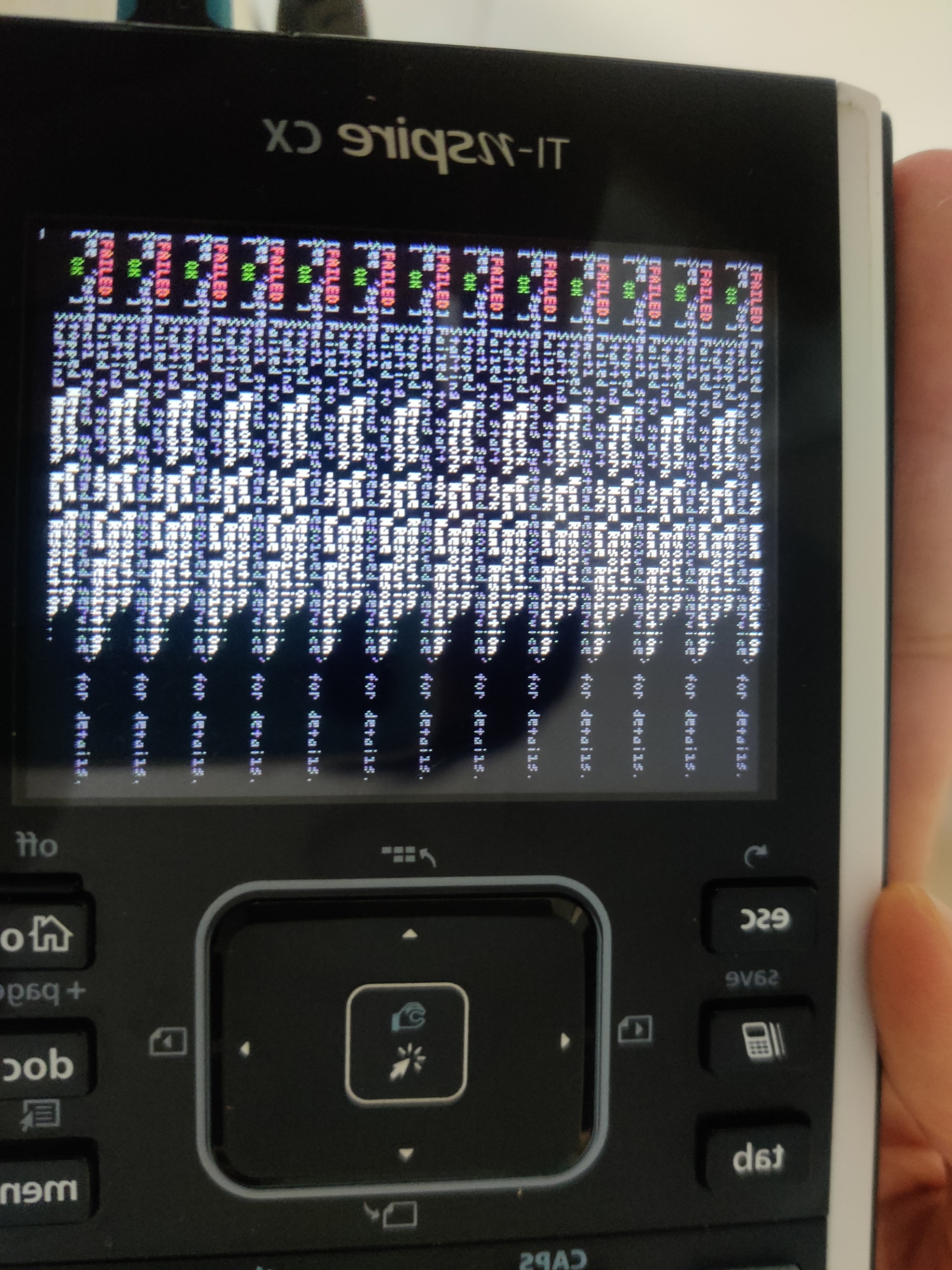Does it behave the same on hardware?
Yes and now that I tested also no.
Let me explain.
Last times you saw when I was testing in Firebird-emu, I was using the .dtb you sent earlier for the ti nspire Cx II which gives all of that you see and in real hardware it happens all the same.
But I went back to the archive.zip here: https://github.com/tangrs/nspire-linux-loader2/issues/7#issuecomment-840887756 and put again the nspire-cx.dtb.tns on my calculator and using the:
- Code: Select all
cmdline root=/dev/ram debug console=tty0
and it gives the same lines with a twist, now half of the screen shuts off and starts refreshing the image. It´s better to understand if I send a video as an attachment of course, so you can see it of course.
I assume you dumped boot1 and manuf from your calc and used that to set up firebird?
Correct, that was what I did.
Can you set up a new flash image without specifying a manuf (HW-W as subtype) and try with that?
For this and because it was a HW-W calculator in theory I tested with this .dtb: https://tiplanet.org/nspire-linux-builds/devicetree/nspire-cx.dtb and I used this config for the flash image, everything the same except for manuf
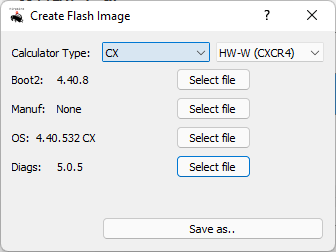
And yes the same thing happens
Note I also used the:
- Code: Select all
cmdline root=/dev/ram debug console=tty0
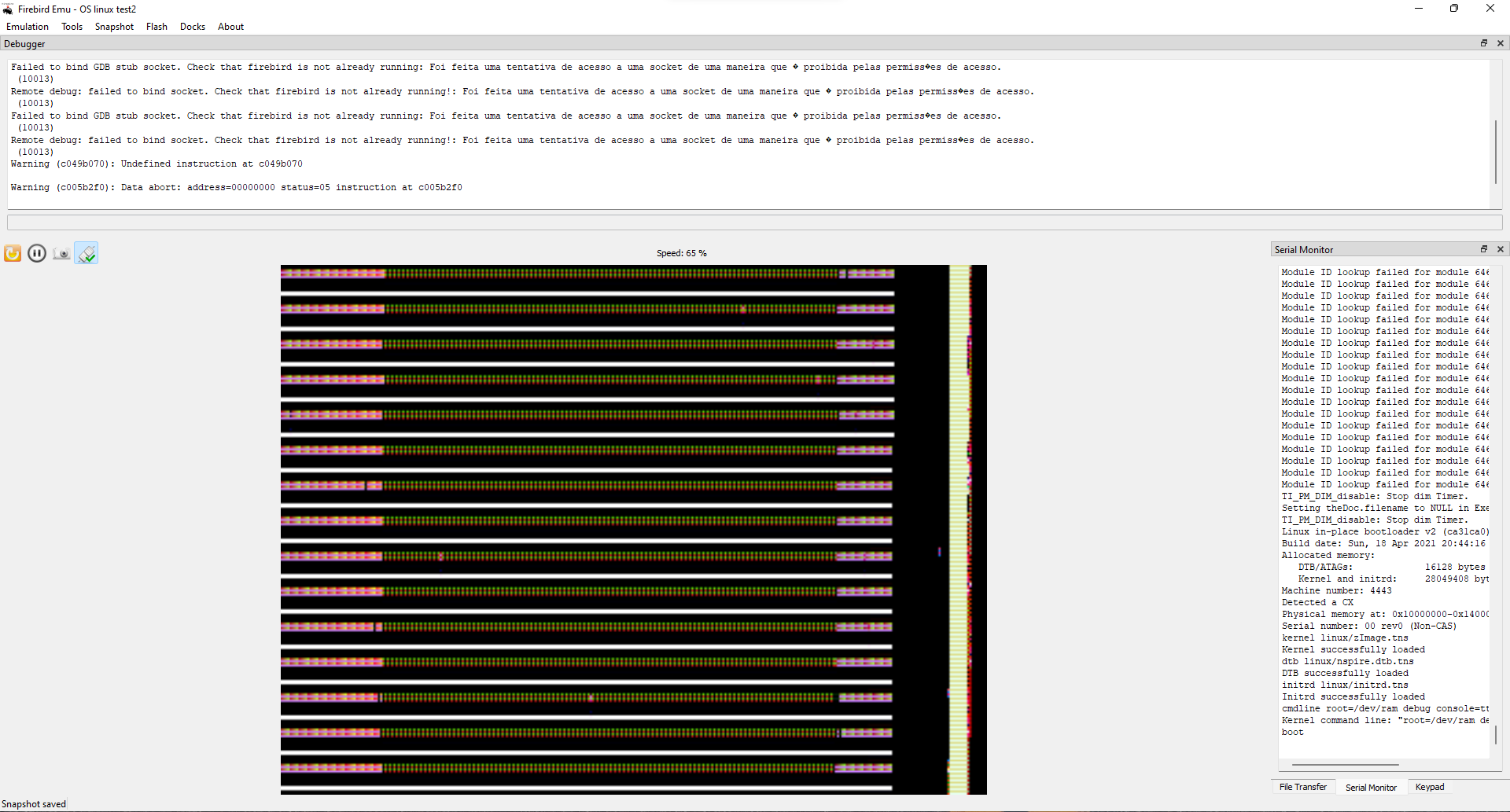
So yeah, you are probably right, it´s not an Hardware problem.
I should also point out that my calculator uses the same Boot2 that I used in Firebird-emu (https://tiplanet.org/forum/archives_voir.php?id=1362033) but with nLoader flashed, I´m not using nLoader in Firevird-emu
Which version of Firebird are you using?
Version 1.5
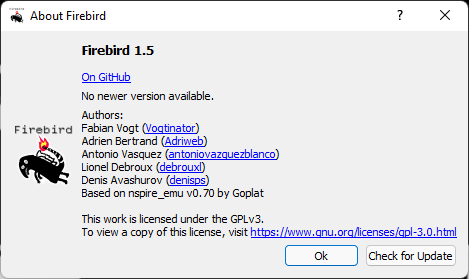
You could also try to boot linux with the JIT disabled, by entering "t-" and "c" as debugger commands before running the script.
Like this?
- Code: Select all
kernel linux/zImage.tns
dtb linux/nspire.dtb.tns
initrd linux/initrd.tns
cmdline root=/dev/ram debug t- c
boot
If it is like this, it seems that the right green vertical bar is no longer there: