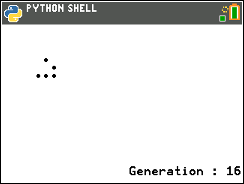Game Of Life
Actions
Vote :
Informations
Catégorie :Category: Jeux TI-83 Premium CE / 84+CE / 82APy
Auteur Author: KGameX
Type : Python
Taille Size: 2.95 Ko KB
Mis en ligne Uploaded: 01/05/2024 - 10:59:10
Uploadeur Uploader: KGameX (Profil)
Téléchargements Downloads: 35
Visibilité Visibility: Archive publique
Shortlink : http://ti-pla.net/a3986986
Type : Python
Taille Size: 2.95 Ko KB
Mis en ligne Uploaded: 01/05/2024 - 10:59:10
Uploadeur Uploader: KGameX (Profil)
Téléchargements Downloads: 35
Visibilité Visibility: Archive publique
Shortlink : http://ti-pla.net/a3986986
Description
Conway's Game of Life in Python, on a 30×18 grid.
CONWAY'S GAME OF LIFE
The Game of Life, aka Life, is a cellular automaton devised by the British mathematician John Conway in 1970.""")
RULES
Any live cell with fewer than two live neighbors dies.
Any live cell with two or three live neighbors lives on to the next generation.
Any live cell with more than three live neighbors dies.
Any dead cell with exactly three live neighbors becomes a live cell.
HOW TO USE
- Launch Simulation
Launchs the simulation.
A countdown will be set
before the simulation starts.
Press Esc to stop.
- See actual state
Shows the actual state
of the simulation.
Press Esc to exit.
- Modify cell
Modifies the state of a cell.
Enter coordinates x and y.
A neighbors map will be shown.
Now, enter the new state for the cell (0 : Dead, 1 : Live)
- Randomize
Randomizes the grid.
WARNING : Randomized grids are often slow to draw.
- Clear
Set all the cells of the grid to dead.
v1.0
2024 - KGameX - Live It, For Real.
CONWAY'S GAME OF LIFE
The Game of Life, aka Life, is a cellular automaton devised by the British mathematician John Conway in 1970.""")
RULES
Any live cell with fewer than two live neighbors dies.
Any live cell with two or three live neighbors lives on to the next generation.
Any live cell with more than three live neighbors dies.
Any dead cell with exactly three live neighbors becomes a live cell.
HOW TO USE
- Launch Simulation
Launchs the simulation.
A countdown will be set
before the simulation starts.
Press Esc to stop.
- See actual state
Shows the actual state
of the simulation.
Press Esc to exit.
- Modify cell
Modifies the state of a cell.
Enter coordinates x and y.
A neighbors map will be shown.
Now, enter the new state for the cell (0 : Dead, 1 : Live)
- Randomize
Randomizes the grid.
WARNING : Randomized grids are often slow to draw.
- Clear
Set all the cells of the grid to dead.
v1.0
2024 - KGameX - Live It, For Real.