
[Tuto] [EN/FR] Install nLoader / TI-Nspire CX
Re: [Tuto] [EN/FR] Install nLoader / TI-Nspire CX
i did all but after the steep F9, my calculator do not turn on again help, a think i saw on the step F6 nLdr was first and boot 1.5.4.40.8 second. 

-

tiagouwu 
Niveau 7: EP (Espèce Protégée: geek)- Posts: 2
- Joined: 14 Sep 2023, 05:16
- Gender:

- Calculator(s):→ MyCalcs profile
Re: [Tuto] [EN/FR] Install nLoader / TI-Nspire CX
I am stuck on the part where I flash diag/boot2. When click 2 to flash and enter to reflash I get the following message: "Source image exceeds area and has been rejected. Choose higher dest location."
-

TBUC 
Niveau 2: MI2 (Membre Initié)- Posts: 3
- Joined: 21 Oct 2023, 05:23
- Gender:

- Calculator(s):→ MyCalcs profile
- Class: AP CALCULUS AB
Re: [Tuto] [EN/FR] Install nLoader / TI-Nspire CX
Hello.
Is it possible to have a picture of the BtMg home screen ?
You can host it on https://imgur.com/ for example, and then post the address here.
Is it possible to have a picture of the BtMg home screen ?
You can host it on https://imgur.com/ for example, and then post the address here.
-

critorAdmin 
Niveau 19: CU (Créateur Universel)- Posts: 42420
- Images: 17170
- Joined: 25 Oct 2008, 00:00
- Location: Montpellier
- Gender:

- Calculator(s):→ MyCalcs profile
- YouTube: critor3000
- Twitter: critor2000
- GitHub: critor
Re: [Tuto] [EN/FR] Install nLoader / TI-Nspire CX
I apologize for the long wait.
I have now since then changed my os to 4.4.0 thanks to your help from before. But I now face a similar issue. When I attempt to flash (with boot2) I get an error message as shown in the image. Tell me if I am missing any screenshots that would assist you in solving this issue.
I used this video as a reference of what I was trying to do. I am at about 13:40 or something like that in the video:
https://www.youtube.com/watch?v=fny7pg1OdcM
I thank you for helping me.
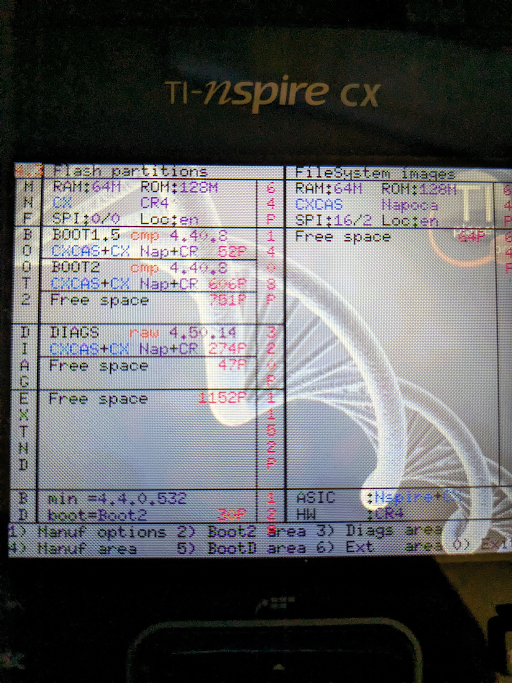
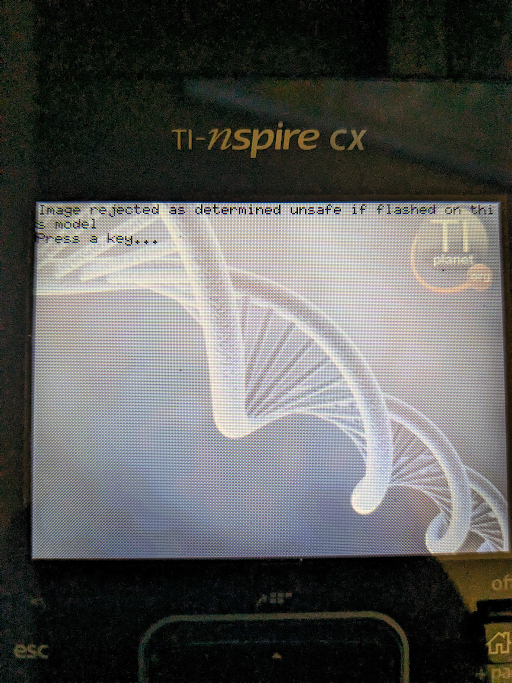
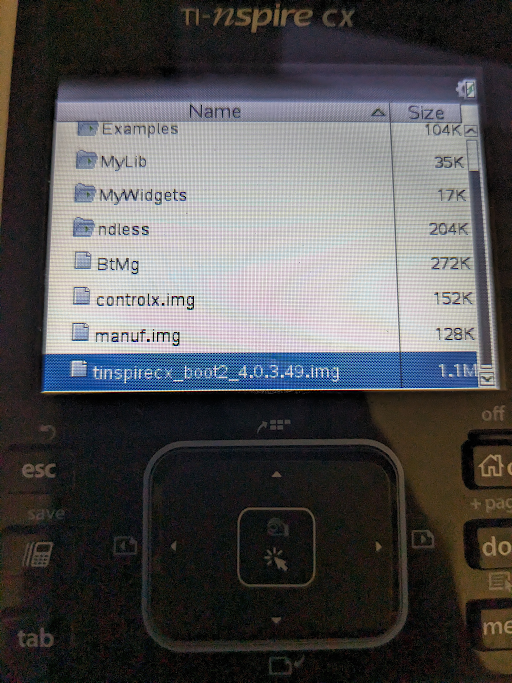
I have now since then changed my os to 4.4.0 thanks to your help from before. But I now face a similar issue. When I attempt to flash (with boot2) I get an error message as shown in the image. Tell me if I am missing any screenshots that would assist you in solving this issue.
I used this video as a reference of what I was trying to do. I am at about 13:40 or something like that in the video:
https://www.youtube.com/watch?v=fny7pg1OdcM
I thank you for helping me.
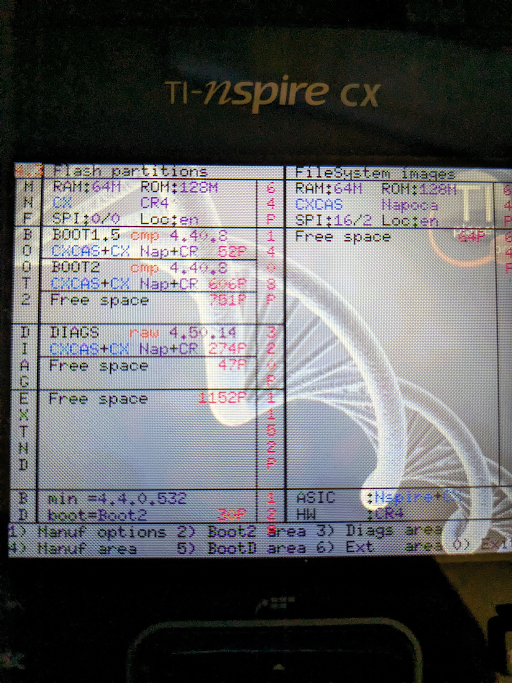
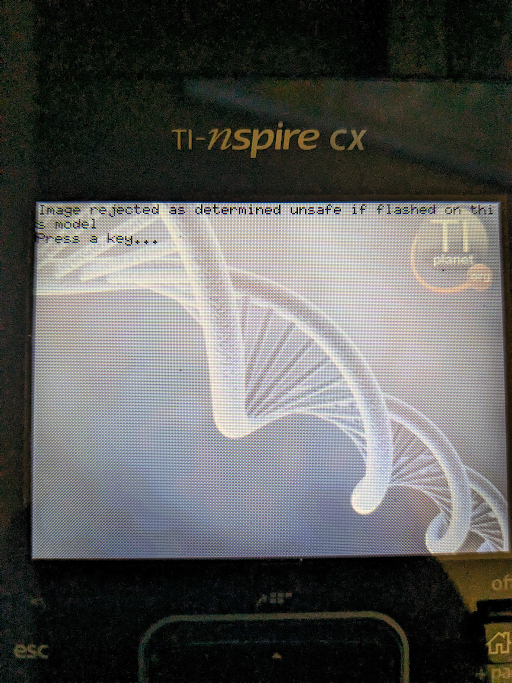
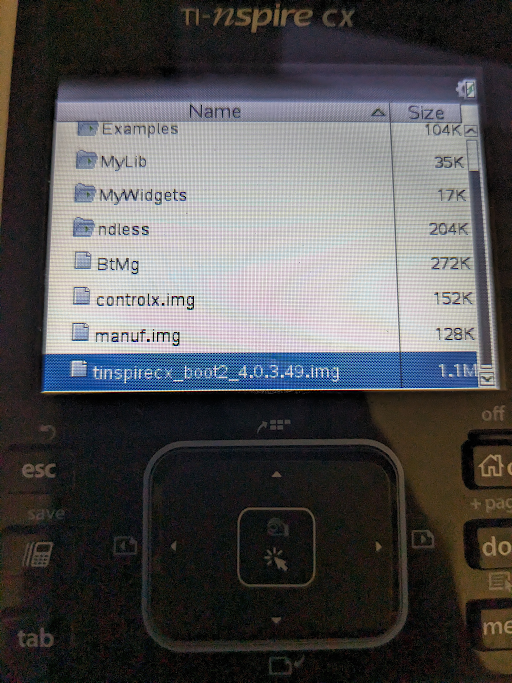
-

TBUC 
Niveau 2: MI2 (Membre Initié)- Posts: 3
- Joined: 21 Oct 2023, 05:23
- Gender:

- Calculator(s):→ MyCalcs profile
- Class: AP CALCULUS AB
Re: [Tuto] [EN/FR] Install nLoader / TI-Nspire CX
I tried downgrading a NON-CAS CX hw rev AE from OS 4.5.5 by building nLoader from source, as per its README. The build script produced a couple integer conversion/casting errors, which could be suppressed using CFLAGS:
However, the resulting nLoader boot image (flashed using TTL) freezes on the loading screen at 2%. The boot screen shows up but the progress bar does not proceed even after waiting for 10 minutes.
Any ideas why this is happening?
- Code: Select all
=================================
Making nMaker image for NONCAS_OS
=================================
rm -f *.o *.elf
rm -f ../ndless_loader.bin
arm-none-eabi-gcc -O3 -Wall -Werror -Wextra -Wconversion -marm -mcpu=arm926ej-s -nodefaultlibs -nostartfiles -s -ffreestanding -std=gnu11 -fomit-frame-pointer -Wno-implicit-fallthrough -o ndless_loader.o -c ndless_loader.c
arm-none-eabi-ld -e ndlessLoader -T ldscript -flto ndless_loader.o -o ndless_loader.elf
arm-none-eabi-objcopy -O binary ndless_loader.elf ../ndless_loader.bin
rm -f *.o *.elf
rm -f loader.bin loader.elf imageloader.o inject_ndless_loader.o main.o patchboot2.o screen.o utils.o memcpy.o
arm-none-eabi-gcc -c imageloader.c -o imageloader.o -DNONCAS_OS -Wall -Werror -Wextra -Wconversion -O3 -marm -mcpu=arm926ej-s -nolibc -nostartfiles -fno-exceptions -lgcc -s -ffreestanding -std=gnu11 -fomit-frame-pointer
imageloader.c: In function 'gethalfword':
imageloader.c:35:17: error: conversion from 'int' to 'uint16_t' {aka 'short unsigned int'} may change value [-Werror=conversion]
35 | return hi << 8 | getbyte(p);
| ~~~~~~~~^~~~~~~~~~~~
imageloader.c: In function 'getword':
imageloader.c:40:18: error: conversion to 'uint32_t' {aka 'long unsigned int'} from 'int' may change the sign of the result [-Werror=sign-conversion]
40 | return hi << 16 | gethalfword(p);
| ~~~~~~~~~^~~~~~~~~~~~~~~~
cc1: all warnings being treated as errors
make: *** [_Makefile:14: imageloader.o] Error 1
However, the resulting nLoader boot image (flashed using TTL) freezes on the loading screen at 2%. The boot screen shows up but the progress bar does not proceed even after waiting for 10 minutes.
- Code: Select all
Boot Loader Stage 1 (4.0.1.43)
Build: 2015/7/20, 14:47:25
Copyright (c) 2006-2015 Texas Instruments Incorporated
Using production keys
Last boot progress: 1535
Available system memory: 28072
Checking for NAND: NAND Flash ID: Generic 1 GBit (0xA1)
SDRAM size: 64 MB
SDRAM memory test: Pass
Clearing SDRAM...Done.
Clocks: CPU = 156MHz AHB = 78MHz APB = 39MHz
Clearing SDRAM...Done.
Boot option: Normal
Loading from BOOT2 partition...
100%
BOOT1: loading complete (120 ticks), launching <BOOT1.5> image.
Boot Loader Stage 1.5 (4.4.0.8)
Build: 2016/8/10, 16:15:40
Copyright (c) 2006-2016 Texas Instruments Incorporated
Using production keys
Clocks: CPU = 156MHz AHB = 78MHz APB = 39MHz
Checking for NAND: NAND Flash ID: Generic 1 GBit (0xA1)
Initializing graphics subsystem.
Loading from Boot 2 partition...
2%
Any ideas why this is happening?
Last edited by foxium on 02 Sep 2024, 14:32, edited 1 time in total.
-

foxium 
Niveau 0: MI (Membre Inactif)- Posts: 2
- Joined: 08 Jun 2024, 13:13
- Gender:

- Calculator(s):→ MyCalcs profile
Re: [Tuto] [EN/FR] Install nLoader / TI-Nspire CX
I have successfully downgraded my OS. Whenever I reset I have to press esc+Menu+minus or else it wont boot and shows a red X on the boot screen. How do I make that go away?
-

JustDaveSL 
Niveau 0: MI (Membre Inactif)- Posts: 1
- Joined: 19 Jun 2024, 15:46
- Gender:

- Calculator(s):→ MyCalcs profile
Re: [Tuto] [EN/FR] Install nLoader / TI-Nspire CX
I was able to eliminate the compiler errors by using specifically the "arm-gnu-toolchain-12.2.rel1" to build nLoader. However the resulting bootloader image (after installing via serial) still gets stuck at 2% (NON-CAS) or 3% (CAS):
- Code: Select all
Loading from BOOT2 partition...
100%
BOOT1: loading complete (121 ticks), launching <BOOT1.5> image.
Boot Loader Stage 1.5 (4.4.0.8)
Build: 2016/8/10, 16:15:40
Copyright (c) 2006-2016 Texas Instruments Incorporated
Using production keys
Clocks: CPU = 156MHz AHB = 78MHz APB = 39MHz
Checking for NAND: NAND Flash ID: Generic 1 GBit (0xA1)
Initializing graphics subsystem.
Loading from Boot 2 partition...
3%0x02AFD250
calculated 0x0018F09
-

foxium 
Niveau 0: MI (Membre Inactif)- Posts: 2
- Joined: 08 Jun 2024, 13:13
- Gender:

- Calculator(s):→ MyCalcs profile
Re: [Tuto] [EN/FR] Install nLoader / TI-Nspire CX
Just want to say thanks! Many years after changing the OS of my CX to allow CAS,I was able to follow the same tutorial and reinstall it's original firmware back.
EDIT: To restore your fw to it's original state, follow the tutorial, install the original 1.5 image and skip the nLoader image install.
EDIT: To restore your fw to it's original state, follow the tutorial, install the original 1.5 image and skip the nLoader image install.
-

rikof1_ 
Niveau 0: MI (Membre Inactif)- Posts: 1
- Joined: 03 Jan 2025, 21:39
- Gender:

- Calculator(s):→ MyCalcs profile
Re: [Tuto] [EN/FR] Install nLoader / TI-Nspire CX
I have decided that I will not do any further work on my calculator projects, including to fix nLoader. While it is unfortunate that the current nLoader code is broken, I am simply not interested in calculators anymore. Fixing it would likely require a significant amount of effort, because I don't know the cause of the current issues, and finding a working downgrade patch would require additional reverse engineering. I apologize for any inconvenience this may cause you.
-

parrotgeek1Programmeur 
Niveau 11: LV (Légende Vivante)- Posts: 749
- Joined: 29 Mar 2016, 01:22
- Location: This account is no longer used.
- Gender:

- Calculator(s):→ MyCalcs profile
Re: [Tuto] [EN/FR] Install nLoader / TI-Nspire CX
I tried the procedure... But It didn't come out very well. I'm afraid I broke my calculator forever... It doesn't initiate anymore, it starts loading, but it doesn't get any further than 10%. It's a non-CAS version. I tried to blend the nlaunchcas + bootimage. I first thought I needed to get downgrade to 3.9v -- > then 3.6 v but I couldn't do it either. Final code is P-1116AA. Somebody please help me? I can't have this unfixed, and I really, really wanted to use the CAS OS at least to try some programs I downloaded. They will be very helpful on my exams at college. I already have khicas, but I can't run programs through it.
You do not have the required permissions to view the files attached to this post.
-

joaodesousaluz 
Niveau 5: MO (Membre Overclocké)- Posts: 3
- Joined: 07 Mar 2025, 00:56
- Gender:

- Calculator(s):→ MyCalcs profile
Who is online
Users browsing this forum: No registered users and 3 guests















