I know how to help you. Looks like in the begining you didn't have ControlX installed. Later, you have installed ControlX, but resized the Extended partition to 0 pages. You should get into nsNandMgr and resize the Extended partition to at least 0280 pages (640 pages in BtMg) (1280KB) to have space for the Boot2 4.4.0.8 or Boot2 4.0.3.49 for ControlX to boot properly. Make sure that you backup all important files before performing the operation, because it will erase all data in the FileSystem. After you repartition the Extended partition, it should look like the attached picture. Also, you should reinstall the OS after the operation, preferably the same OS as before, because it will make the calculator ask for a new OS.
Note: Copy the Boot2 4.4.0.8 or Boot2 4.0.3.49 to the Extended partition, not the actual Boot2 partition. Also, keep the Boot2 4.5.0.14 in the Boot2 partition, do not modify or delete it.
Note 2: If you use Boot2 4.0.3.49, heres a required step after you install ControlX. When the new CAS OS boots up for the first time, let the progress bar reach 100%, and then when it reaches the gray loading screen, immediately press the reset button on the back of the calculator, or else the OS will uninstall itself. This is only required for first boot.
There was a problem installing cas os on noncas devices.
12 messages
• Page 2 sur 2 • 1, 2
Re: There was a problem installing cas os on noncas devices.
Vous n’avez pas les permissions nécessaires pour voir les fichiers joints à ce message.
-

nghephuhao 
Niveau 3: MH (Membre Habitué)- Messages: 11
- Inscription: 18 Fév 2024, 00:20
- Genre:

- Calculatrice(s):→ MyCalcs profile
Re: There was a problem installing cas os on noncas devices.
nghephuhao a écrit:I know how to help you. Looks like in the begining you didn't have ControlX installed. Later, you have installed ControlX, but resized the Extended partition to 0 pages. You should get into nsNandMgr and resize the Extended partition to at least 0280 pages (640 pages in BtMg) (1280KB) to have space for the Boot2 4.4.0.8 or Boot2 4.0.3.49 for ControlX to boot properly. Make sure that you backup all important files before performing the operation, because it will erase all data in the FileSystem. After you repartition the Extended partition, it should look like the attached picture. Also, you should reinstall the OS after the operation, preferably the same OS as before, because it will make the calculator ask for a new OS.
Note: Copy the Boot2 4.4.0.8 or Boot2 4.0.3.49 to the Extended partition, not the actual Boot2 partition. Also, keep the Boot2 4.5.0.14 in the Boot2 partition, do not modify or delete it.
Note 2: If you use Boot2 4.0.3.49, heres a required step after you install ControlX. When the new CAS OS boots up for the first time, let the progress bar reach 100%, and then when it reaches the gray loading screen, immediately press the reset button on the back of the calculator, or else the OS will uninstall itself. This is only required for first boot.
you are mistaken,the calculator which has not extnd is mine (he has a larger extnd) ,and boot2 bak is not necessary, i can use cas normally without boot2 backup. it just help restore your calculator (if you accidentally upgrade your os when nspire is running) without linked to computer .
the problem with his nspire is that he can't install controlx,even he has redownloaded the ctrlx.tns file ,
-
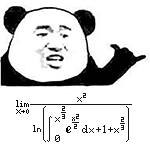
Maticalrock 
Niveau 3: MH (Membre Habitué)- Messages: 16
- Inscription: 04 Avr 2024, 16:04
- Genre:

- Calculatrice(s):→ MyCalcs profile
12 messages
• Page 2 sur 2 • 1, 2
Retourner vers Problèmes divers / Aide débutants
Qui est en ligne
Utilisateurs parcourant ce forum: Aucun utilisateur enregistré et 32 invités
























