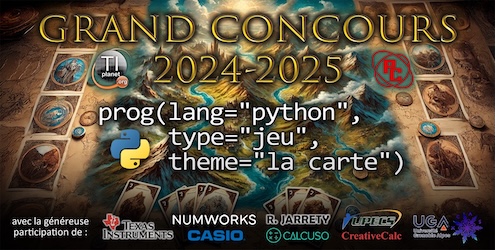Version Boot2 \ Révision matérielle Hardware revision | 3.0-3.1 | 3.2.4 | 3.9.1+ | 4.0.1+ |
A-I | 3.0 | 3.0 | 3.6 | 3.6 |
J-R | incompatible | 3.2.3 | 3.6 | 3.6 |
S+ | incompatible | 3.9.1 | 3.9.1 | 3.9.1 |
W+ | incompatible | incompatible | incompatible | 4.0.1 |
 La révision matérielle est la lettre ponctuant le timbre à date, gravé au dos à droite du numéro de série.
La révision matérielle est la lettre ponctuant le timbre à date, gravé au dos à droite du numéro de série.Exemple illustré ci-contre, une révision matérielle J.
La version de Boot2 installée se consulte à l'écran
![[home] :nsho:](./images/smilies/nspire/ns_ho.png)
![[5] :ns5:](./images/smilies/nspire/ns_5.png)
![[4] :ns4:](./images/smilies/nspire/ns_4.png) avec le bouton "About / A propos".
avec le bouton "About / A propos".Downgrade vers OS ≥ 3.6 :
- Si non déjà fait :
- Télécharger et envoyer le programme nsNandMgr
- Avec nsNandMgr, supprimer la protection anti-downgrade : menu "Boot Data" puis "remove downgrade protection".
- Après avoir quitté le programme, envoyer le nouvel OS.
Downgrade vers OS < 3.6 :
- Si non déjà fait :
- Télécharger et envoyer le programme nsNandMgr
- Si le Boot2 est en version 3.9.1 ou plus récente :
- Télécharger une version Boot2 antérieure compatible avec la révision matérielle
- Envoyer la version téléchargée sur la calculatrice dans le dossier "/ndless".
- Sur la calculatrice, renommer si besoin ce dernier fichier en "boot2.img".
- Avec nsNandMgr, programmer ce nouveau Boot2 : menu "Boot2" puis "Flash".
- Dans nsNandMgr, supprimer la protection anti-downgrade : menu "Boot Data" puis "remove downgrade protection" et quitter le programme.
- Supprimer l'ancien OS :
- Maintenir enfoncées les 3 touches
![[doc] :nsdo:](./images/smilies/nspire/ns_do.png)
![[enter] :nsen:](./images/smilies/nspire/ns_en.png)
![[EE] :nsee:](./images/smilies/nspire/ns_ee.png) .
. - Sans lâcher ces 3 touches, avec une pointe, enfoncer et relâcher le bouton 'reset' au dos.
- Si la calculatrice ne se rallume pas toute seule, sans relâcher les 3 touches appuyer sur
![[home] :nsho:](./images/smilies/nspire/ns_ho.png) .
. - Une fois la calculatrice allumée, toutes les touches peuvent être relâchées.
- Le menu de maintenance doit apparaître vers 55% du chargement. Y choisir l'option 2 pour supprimer l'OS.
- Confirmer le redémarrage de la calculatrice, qui va demander l'installation d'un nouvel OS.
- Maintenir enfoncées les 3 touches
- Envoyer enfin le nouvel OS.
 Hardware revision is the letter at the end of the timestamp, carved on the back of the calc, just after the serial number.
Hardware revision is the letter at the end of the timestamp, carved on the back of the calc, just after the serial number.Example on the right : hardware revision J.
The boot2 version currently installed can be found by pressing
![[home] :nsho:](./images/smilies/nspire/ns_ho.png)
![[5] :ns5:](./images/smilies/nspire/ns_5.png)
![[4] :ns4:](./images/smilies/nspire/ns_4.png) and then the button "About".
and then the button "About".Downgrade to OS 3.6+ :
- If not done yet:
- Download and send nsNandMgr to the calc
- Using nsNandMgr, choose "remove downgrade protection" in menu "Boot Data"
- After leaving nsNandMgr, send the new OS.
Downgrade to OS<3.6 :
- If not done yet:
- Download and send nsNandMgr to the calc
- If Boot2 version is 3.9.1 or more :
- Download an older Boot2 version compatible with your hardware revision
- Send this version to your calc in folder "/ndless".
- On your calc, rename -if needed- the file to "boot2.img".
- Using nsNandMgr, flash this new Boot2 to your calc : menu "Boot2" then "Flash".
- Within nsNandMgr,choose "remove downgrade protection" in menu "Boot Data" then leave.
- Remove your old OS :
- Keep
![[doc] :nsdo:](./images/smilies/nspire/ns_do.png)
![[enter] :nsen:](./images/smilies/nspire/ns_en.png)
![[EE] :nsee:](./images/smilies/nspire/ns_ee.png) pressed.
pressed. - While holding these keys, press then release the "reset" button on the back of the calc, using a pen or a needle.
- If calc doesn't power on, still holding the 3 keys, press
![[home] :nsho:](./images/smilies/nspire/ns_ho.png) .
. - Once the calc powered on, keys can be relaxed.
- Maintenance menu should appear at about 55% of loading. Choose option 2 : "remove OS".
- Confirm reboot.
- Keep
- Send the new OS.