How to fix the TouchPad arrow keys on nspire CX
3 messages
• Page 1 sur 1
How to fix the TouchPad arrow keys on nspire CX
My ti nspire cx TouchPad arrow keys are not very responsive. You need to press it very hard and try many times to make it work once. It almost made the calculator unusable. I decided to take it apart and fix it. I found out the problem is the little metal click pad on top of the switch is not that clikcy anymore. Ideally you need to replace that, but I couldn't find them for sale anywhere online. There is a thin plastic membrane on top of those click pads, in order to take them off, you need to use small nife to cut around the click button. I just cut that 8mm metal click button off and peeled the plastic on top if and put it back. Magically, it works well now. I think it may because by removing the plastic, the button has more room to response a click, who knows. I don't know how long it will last, but better than not working at all.
Vous n’avez pas les permissions nécessaires pour voir les fichiers joints à ce message.
-

jdcx 
Niveau 3: MH (Membre Habitué)- Messages: 10
- Inscription: 03 Aoû 2023, 00:56
- Genre:

- Calculatrice(s):→ MyCalcs profile
Re: How to fix the TouchPad arrow keys on nspire CX
Hey !
Have you noticed any side effects after removing the plastic? Is the clicking sensation still satisfactory after several days of use?
Thx
Have you noticed any side effects after removing the plastic? Is the clicking sensation still satisfactory after several days of use?
Thx
-

arnaudfpm 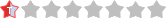
Niveau 1: MD (Membre Débutant)- Messages: 3
- Inscription: 30 Jan 2025, 17:53
- Localisation: Paris
- Genre:

- Calculatrice(s):→ MyCalcs profile
-

emmilyparekrs 
Niveau 0: MI (Membre Inactif)- Messages: 1
- Inscription: Aujourd’hui, 08:55
- Genre:

- Calculatrice(s):→ MyCalcs profile
3 messages
• Page 1 sur 1
Retourner vers Problèmes divers / Aide débutants
Qui est en ligne
Utilisateurs parcourant ce forum: Aucun utilisateur enregistré et 6 invités
























