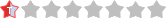I was installing CAS on a CX (2nd time trying, 1st was successful) using nLoader for OS 4.5 following [url]viewtopic.php?f=57&t=21094&hilit=nloader[/url]. I tried to take a shortcut by sending all the files at the beginning, but when I opened BtMg (step C2), the calculator showed "refreshing" and immediately crashed. When it restarted, it was in test mode.
I tried sending Press-to-Test folder with empty tns file but has no effect. It clears the documents but no reboot and still in test mode. I tried complete format with re-installing the OS (older and current) and also tried to exit test mode with another calculator. Now the calculator is still in test mode, but there is no blinking light. I don't remember if there was light when it crashed for the first time. Attempting to re-enter test mode will try to "Reset Press-to-Test" and do nothing. I can re-install ndless while in test mode, but the calculator will crash if I open any of these files: nsPartManagic, BtMg, nsNandMg. I CAN open nMaker.
Current status:
Hardware revision P-1113I
OS 4.5
Correctly repartitioned as the instruction says
No diagnostic menu (
![[esc] :nses:](./images/smilies/nspire/ns_es.png)
![[menu] :nsme:](./images/smilies/nspire/ns_me.png)
![[-] :f85:](./images/smilies/z80/85.png) ) available
) availableGoogling for an hour didn't find anything even similar to my issue, and I hope someone here could help me. Much thanks in advance