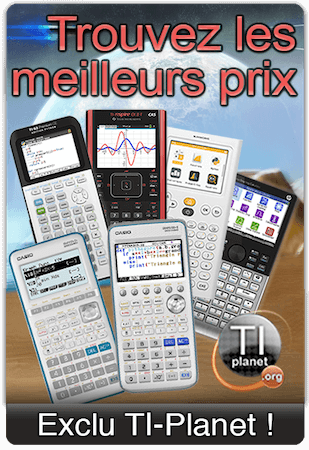I followed the tutorial from this link to install CAS functions in my Ti Nspire CX.
https://www.reddit.com/r/nspire/comment ... _works_on/
However, I didn't notice that my calculator's hardware revision is incompatible, and now I couldn't go further.
I already completed Step C : Repartition the NAND by using NsPartManagic, and I feel that my calculator's remaining space became less, so I want to return it to the initial factory value.
------------------------------------------------------------------------------------------------------------------------------------------------------------------------------------------------------------------------------------------------
Step C: Repartition the NAND
Download nsPartManagic.
Transfer nsPartManagic to your calc (in any folder).
Install Ndless (open ndless installer file, press [Ctrl]+[W]).
Open nsPartManagic.
Press [3] to select BootData (BootD).
Press [left] to resize BootD until its size matches 0080 pages (the number in parenthesis beside BootD, green).
Press [esc] to return.
Press [6] to select Filesystem (FileS).
Press [left] and [right] to adjust the size of ExtnD (NOT FileS: you are moving the filesystem therefore shrinking/growing ExtnD, not the filesystem itself) to 0480 pages (the number in parenthesis beside FileS, gray).
Press [esc] to return.
Press [esc] to commit. Your calc will warn you that it may cause bricking, etc (which will NOT happen if you followed the instructions). Press [Y] to confirm.
The calculator will reformat the NAND. Once it is done, press [esc] to exit.
Press the reset button. Your calc will reboot, asking for a new OS.
Install OS 4.4, as you downloaded earlier.
Boot into OS and select language, etc.
------------------------------------------------------------------------------------------------------------------------------------------------------------------------------------------------------------------------------------------------
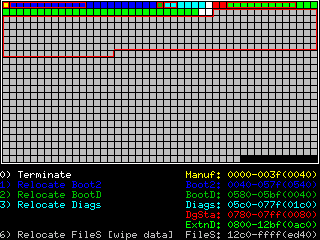
What are the six initial values that came from the factory, (ManuF, Boot2, BootD, Diags, DgSta, ExtnD, FileS), and how can I reset those values to factory values? (before I did Step C)
I really want you guys to give me help!

* I remember that there wasn't the value called ExtnD before I did Step C.
PLEASE REPLY THIS FORUM IN ENGLISH. I CANNOT SPEAK FRENCH.
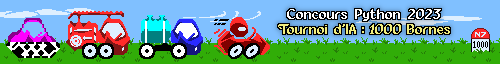















![[3] :ns3:](./images/smilies/nspire/ns_3.png) and
and ![[->] :nsdr:](./images/smilies/nspire/ns_dr.png) to give 3 squares to the BootD partition (dark green). Type
to give 3 squares to the BootD partition (dark green). Type ![[esc] :nses:](./images/smilies/nspire/ns_es.png) and apply your changes.
and apply your changes.![[doc] :nsdo:](./images/smilies/nspire/ns_do.png)
![[enter] :nsen:](./images/smilies/nspire/ns_en.png)
![[-] :nsmo:](./images/smilies/nspire/ns_mo.png) while ressetting the calculator.
while ressetting the calculator.![[6] :ns6:](./images/smilies/nspire/ns_6.png) and
and ![[<-] :nsga:](./images/smilies/nspire/ns_ga.png) , until the ExtnD patition disappears completly. Type
, until the ExtnD patition disappears completly. Type 


![[EE] :nsee:](./images/smilies/nspire/ns_ee.png) maintenance combo.
maintenance combo.