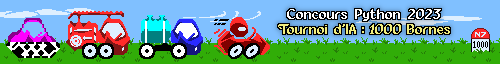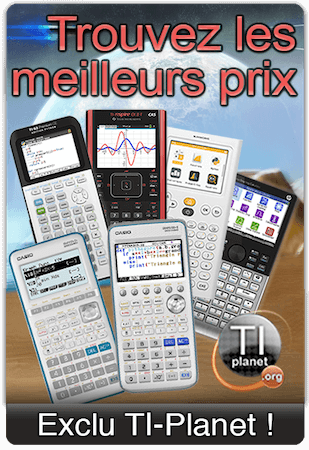[Tuto] [EN/FR] Install/Installer nBoot + ControlX (+Linux)
Re: [Tuto] [EN/FR] Install/Installer nBoot + ControlX (+Linu
Just check the Boot2 version in the line at the top of the screen when the calculator is booting.
-

critorAdmin 
Niveau 19: CU (Créateur Universel)- Posts: 41493
- Images: 14577
- Joined: 25 Oct 2008, 00:00
- Location: Montpellier
- Gender:

- Calculator(s):→ MyCalcs profile
- YouTube: critor3000
- Twitter: critor2000
- GitHub: critor
Re: [Tuto] [EN/FR] Install/Installer nBoot + ControlX (+Linu
critor wrote:Just check the Boot2 version in the line at the top of the screen when the calculator is booting.
That was one of the things I took a picture of. It says Boot2 4.3.49.
-

Zeklandia 
Niveau 0: MI (Membre Inactif)- Posts: 6
- Joined: 04 Apr 2016, 04:21
- Location: SC, USA
- Gender:

- Calculator(s):→ MyCalcs profile
- GitHub: Zeklandia
 Re: [Tuto] [EN/FR] Install/Installer nBoot + ControlX (+Linu
Re: [Tuto] [EN/FR] Install/Installer nBoot + ControlX (+Linu
Why 'CAS' cannot be saved?
I have to press the 'reset' after each reboot.
I have to press the 'reset' after each reboot.
-

zaoqi 
Niveau 0: MI (Membre Inactif)- Posts: 2
- Joined: 28 Oct 2018, 06:36
- Gender:

- Calculator(s):→ MyCalcs profile
Re: [Tuto] [EN/FR] Install/Installer nBoot + ControlX (+Linu
If it's what you're talking about, the CAS/non-CAS switch can be saved by holding ![[ctrl] :nsct:](./images/smilies/nspire/ns_ct.png) while pressing
while pressing ![[8] :ns8:](./images/smilies/nspire/ns_8.png) in ControlX.
in ControlX.
![[ctrl] :nsct:](./images/smilies/nspire/ns_ct.png) while pressing
while pressing ![[8] :ns8:](./images/smilies/nspire/ns_8.png) in ControlX.
in ControlX.-

critorAdmin 
Niveau 19: CU (Créateur Universel)- Posts: 41493
- Images: 14577
- Joined: 25 Oct 2008, 00:00
- Location: Montpellier
- Gender:

- Calculator(s):→ MyCalcs profile
- YouTube: critor3000
- Twitter: critor2000
- GitHub: critor
Re: [Tuto] [EN/FR] Install/Installer nBoot + ControlX (+Linu
Does that Busybox/Linux support OTG?
-

zaoqi 
Niveau 0: MI (Membre Inactif)- Posts: 2
- Joined: 28 Oct 2018, 06:36
- Gender:

- Calculator(s):→ MyCalcs profile
Re: [Tuto] [EN/FR] Install/Installer nBoot + ControlX (+Linu
Short Question: I want to install Linux on my TI-nspire cx CAS, have the 4.5.0 OS but a Boot1 4.0.1.43 so a Boot2 4.408 Version, what can i do to install nBoot... and later Linux?
-

PaulR282 
Niveau 0: MI (Membre Inactif)- Posts: 4
- Joined: 27 Nov 2018, 17:38
- Gender:

- Calculator(s):→ MyCalcs profile
Re: [Tuto] [EN/FR] Install/Installer nBoot + ControlX (+Linu
Sorry, nBoot won't work with Boot1 4.0.1.
And as far as I know, nLoader, the only boot helper compatible with your Boot1 version, isn't tailored to launch Linux.
And as far as I know, nLoader, the only boot helper compatible with your Boot1 version, isn't tailored to launch Linux.
-

critorAdmin 
Niveau 19: CU (Créateur Universel)- Posts: 41493
- Images: 14577
- Joined: 25 Oct 2008, 00:00
- Location: Montpellier
- Gender:

- Calculator(s):→ MyCalcs profile
- YouTube: critor3000
- Twitter: critor2000
- GitHub: critor
Re: [Tuto] [EN/FR] Install/Installer nBoot + ControlX (+Linu
critor wrote:Sorry, nBoot won't work with Boot1 4.0.1.
And as far as I know, nLoader, the only boot helper compatible with your Boot1 version, isn't tailored to launch Linux.
Also, there is no driver for the LCD on CR4+
-

parrotgeek1Programmeur 
Niveau 11: LV (Légende Vivante)- Posts: 745
- Joined: 29 Mar 2016, 01:22
- Location: This account is no longer used.
- Gender:

- Calculator(s):→ MyCalcs profile
Re: [Tuto] [EN/FR] Install/Installer nBoot + ControlX (+Linu
Thanks for pointing this out, @parrotgeek1 . 

-

critorAdmin 
Niveau 19: CU (Créateur Universel)- Posts: 41493
- Images: 14577
- Joined: 25 Oct 2008, 00:00
- Location: Montpellier
- Gender:

- Calculator(s):→ MyCalcs profile
- YouTube: critor3000
- Twitter: critor2000
- GitHub: critor
Re: [Tuto] [EN/FR] Install/Installer nBoot + ControlX (+Linu
critor wrote:Sorry, nBoot won't work with Boot1 4.0.1.
And as far as I know, nLoader, the only boot helper compatible with your Boot1 version, isn't tailored to launch Linux.
Ok, thanks for the information, but is there a way to change the boot1 version? Like flashing the boot1 image?
-

PaulR282 
Niveau 0: MI (Membre Inactif)- Posts: 4
- Joined: 27 Nov 2018, 17:38
- Gender:

- Calculator(s):→ MyCalcs profile
Who is online
Users browsing this forum: No registered users and 7 guests