Prerequites :
P1) TI-Nspire CX or TI-Nspire CX CAS
P2) Boot1 3.0.0.99 (hardware revision A-V) - check your version by typing Home+5+4 and then clicking the 'About' button.
If you've got any other Boot1 version like 4.0.1 for example, then nBoot is not for your.
A) Preparations :
Download and install Ndless, following the online tutorial :
ndl3ss.phpB) Repartitioning :
B1) Download nsPartManagic 4.2 and put the "nsPartManagic.tns" file on the calculator in any folder.
B2) On the calculator, open the 'nsPartManagic' file.
B3) Type 3 to select the Diags partition.
B4) Press the left arrow to make the BootD partition size go down to 0080 pages (number shown in parenthesis at the end of the line).
B5) Press esc to go back to the main menu.
Warning : next step is going to completely wipe out your TI-Nspire data. Be sure to check that you have a backup of all important data.
B6) Press 6 to select the FileSystem partition.
B7) Press the right arrow until the ExtnD partition size goes up to the required size (number shown in parenthesis at the end of the lime green line) :
- 0x280 pages for the basic installation (that's 1280KB - the Boot2 4.0.3 size)
- more if you'd also like to be able to run Linux images
How to calculate ?
* take the 1184KB Boot2 4.0.3 size
* add your Linux image file size in KB - for example the provided demo Linux image is 4000KB
* this makes 5184KB
* divide by 2 to get the number of pages : 2592
* convert to hex (using Windows calculator for example) : A20
* make this number multiple of 40 : A40
* the required size is 0A40
B8) Type esc to go back to the main menu.
B9) Type esc to apply your changes and confirm by typing y.
B10)Press the 'reset' button on the back - the calculator is going to prompt you for a new OS.
C) Preparations
Reinstall an Ndless-able OS and Ndless, following the online tutorial :
ndl3ss.phpD) Install nBoot
D1) Download nBoot and put the "manuf.img.tns" file on your calculator in the "/ndless" folder.
D2) Download BtMg 4.2 and put the "BtMg.tns" file on your calculator in the "/ndless" folder.
D3) On the calculator, open the "BtMg" file.
D4) Type 4 to select the Manuf partition.
D5) Type 2 to Flash the Manuf.
D6) Type 0 to go back to the main menu.
D7) Type 0 to quit BtMg.
E) Preparations for ControlX : Flash Boot2 4.0.3.49 backup in ExtnD partition
Current ControlX version will only fully work with Boot2 4.0.3.49. In case of a future OS updating your Boot2, let's keep a usable copy in a safe place.
E1) Download Boot2 4.0.3.49 at
archives_voir.php?id=481757 and put it on your calculator in any folder.
E2) On the calculator, open the "tinspirecx_boot2_4.0.3.49.img" file - this should automatically launch BtMg.
E3) Type 6 to select the ExtnD partition.
E4) Type 2 to flash the Boot2 image.
E5) Type 0 to go back to the main menu.
E6) Type 0 to quit BtMg.
F) Install ControlX : Flash ControlX in Diags partition + set Diags as boot partition
F1) Download ControlX 4.2 and put the "controlx.img.tns" file on your calculator in any folder.
F2) On the calculator, open the "controlx.img" file - this should automatically open it in BtMg.
F3) Type 3 to select the Diags partition.
F4) Type 2 to flash the ControlX image.
F5) Type ENTER to confirm the default insertion as the 1st image in the Diags partition
(in all cases it must be the 1st image to be bootable, and you shouldn't overwrite the Diags image)
F6) Type 0 to go back to the main menu.
F7) Type 5 to select the BootD partition.
F8) Check the "boot=" line - which should indicate either "Boot2" either "Diags".
If it indicates "Boot2, type 8 to switch it to "Diags".
F9) Type 0 to go back to the main menu.
F10)Type 0 to quit BtMg.
G) Flash Linux in ExtnD partition (optional - skip if you don't want it)
G1) Download/get a compatible "linux.img.tns" file and put it on your calculator in any folder.
G2) On the calculator, open the "linux.img" file - this will automatically open it in BtMg.
G3) Type 6 to select the ExtnD partition.
G4) Press down to select the free space *after* the Boot2 (do not overwrite it) and confirm with ENTER.
G5) Type 0 to go back to the main menu.
G6) Type 0 to quit BtMg.
It's done - you may reset and in theory nBoot/ControlX/Ndless are now here forever.









![[ctrl] :nsct:](./images/smilies/nspire/ns_ct.png)
![[X] :nsx:](./images/smilies/nspire/nsx.png) combo)
combo)


 ControlX détecte s'il y a un Boot2 4.0.3 et le patche pour installer automatiquement Ndless 3.6/3.9/4.0.3/4.2
ControlX détecte s'il y a un Boot2 4.0.3 et le patche pour installer automatiquement Ndless 3.6/3.9/4.0.3/4.2 

 En plus, vous pourrez être orange sur le chat
En plus, vous pourrez être orange sur le chat 
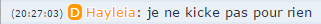









 (plus de carte mère en stock
(plus de carte mère en stock  )
)
