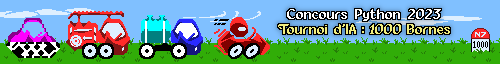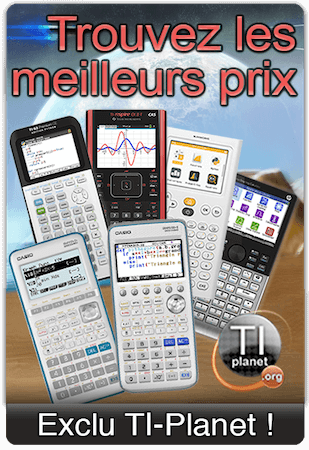Upgrade Graph 25+Pro/35+/85 / fx-7400GII/9750GII/9860G/GII
Re: Upgrade Graph 25+Pro/35+/85 / fx-7400GII/9750GII/9860G/G
Do you have a new version?
-

Sporcut28 
Niveau 0: MI (Membre Inactif)- Posts: 2
- Joined: 26 Mar 2019, 12:57
- Location: Oshkosh US
- Gender:

- Calculator(s):→ MyCalcs profile
- Class: -
Re: Upgrade Graph 25+Pro/35+/85 / fx-7400GII/9750GII/9860G/G
No, sorry.
Latest best versions are still 2.05/2.09/2.10.
Latest best versions are still 2.05/2.09/2.10.
-

critorAdmin 
Niveau 19: CU (Créateur Universel)- Posts: 41498
- Images: 14640
- Joined: 25 Oct 2008, 00:00
- Location: Montpellier
- Gender:

- Calculator(s):→ MyCalcs profile
- YouTube: critor3000
- Twitter: critor2000
- GitHub: critor
Merci beaucoup // Many thanks
Thank you very much for the fantastic work. I used this guide to update my fx-9860G Slim from OS version 2.00 to 2.04, which was important to me as I plan on replacing my fx-9860GII with this and needed all the features that has.
I'll also add that everything works perfectly (including the backlight) except the HELP feature, which is of course unique to the Slim.
Since the process is rather involved (not to mention nerve wracking!) I have uploaded my patched and aligned 2.04 image for the Slim (to Google Drive so it's still available if this forum goes down as many others sadly have). This allows people wanting to do this in the future to skip all the patching (steps A and B of this guide). Remember to still make a backup though.
The file slim204_4M.bin is ready to flash on your Slim with fxRemote. I created it with the following steps:
Also present in that folder (in case it happens to be useful to anyone) is slim200.fls, a backup of OS 2.00 taken with fxRemote. I installed the official 2.00 update in a Windows XP VM, as the EXE wouldn't work with newer versions. The update download from CASIO is also present in the folder as it is getting difficult to come across.
Many thanks again.
I'll also add that everything works perfectly (including the backlight) except the HELP feature, which is of course unique to the Slim.
Since the process is rather involved (not to mention nerve wracking!) I have uploaded my patched and aligned 2.04 image for the Slim (to Google Drive so it's still available if this forum goes down as many others sadly have). This allows people wanting to do this in the future to skip all the patching (steps A and B of this guide). Remember to still make a backup though.
The file slim204_4M.bin is ready to flash on your Slim with fxRemote. I created it with the following steps:
- Downloaded 2.04.bin - the fx-9860GII image available here
- Applied the patch here with winips (by the way, my checksums don't match the ones provided with the patch. I'm not sure why this is but I triple-checked this step in the process and know the result works fine. Also, just because I don't believe it's linked here, this has a little more information on this step)
- Aligned that image with polyOS.
Also present in that folder (in case it happens to be useful to anyone) is slim200.fls, a backup of OS 2.00 taken with fxRemote. I installed the official 2.00 update in a Windows XP VM, as the EXE wouldn't work with newer versions. The update download from CASIO is also present in the folder as it is getting difficult to come across.
Many thanks again.
-

biqqles 
Niveau 0: MI (Membre Inactif)- Posts: 2
- Joined: 03 Sep 2019, 23:06
- Gender:

- Calculator(s):→ MyCalcs profile
-

critorAdmin 
Niveau 19: CU (Créateur Universel)- Posts: 41498
- Images: 14640
- Joined: 25 Oct 2008, 00:00
- Location: Montpellier
- Gender:

- Calculator(s):→ MyCalcs profile
- YouTube: critor3000
- Twitter: critor2000
- GitHub: critor
Re: Upgrade Graph 25+Pro/35+/85 / fx-7400GII/9750GII/9860G/G
After using the Slim with 2.04 for a bit I think I've found a rather peculiar bug: a simulated press of [F1] happens whenever the calculator is turned off via [SHIFT]+[ON]. This happens irrespective of which mode the calculator in but as an example, after turning off the calculator at the SYSTEM screen turning it back on means that the contrast menu will be selected as that is the [F1] option. I know it happens on [SHIFT]+[ON] specifically because it doesn't happen if I allow the calculator to auto power off.
I'm pretty sure this wasn't happening with 2.00. Have you noticed this?
I'm pretty sure this wasn't happening with 2.00. Have you noticed this?
-

biqqles 
Niveau 0: MI (Membre Inactif)- Posts: 2
- Joined: 03 Sep 2019, 23:06
- Gender:

- Calculator(s):→ MyCalcs profile
Re: Upgrade Graph 25+Pro/35+/85 / fx-7400GII/9750GII/9860G/G
Hi,
so i am confused. I follow the tutorial to upgrade my 9750gII SH4 calc, but it still doesn't do natural display (fraction displayed textbook like and putting an exact answer for 4/6). Is this not included?
Thanks
EDIT - nevermind, scrolled through past replies, found the solution (you have to enable Math in SET UP). thanks for the detailed guide!
so i am confused. I follow the tutorial to upgrade my 9750gII SH4 calc, but it still doesn't do natural display (fraction displayed textbook like and putting an exact answer for 4/6). Is this not included?
Thanks
EDIT - nevermind, scrolled through past replies, found the solution (you have to enable Math in SET UP). thanks for the detailed guide!
-

spakecdk 
Niveau 0: MI (Membre Inactif)- Posts: 1
- Joined: 17 May 2020, 01:51
- Gender:

- Calculator(s):→ MyCalcs profile
Re: Upgrade Graph 25+Pro/35+/85 / fx-7400GII/9750GII/9860G/G
Thanks for your post and for your edit. 

-

critorAdmin 
Niveau 19: CU (Créateur Universel)- Posts: 41498
- Images: 14640
- Joined: 25 Oct 2008, 00:00
- Location: Montpellier
- Gender:

- Calculator(s):→ MyCalcs profile
- YouTube: critor3000
- Twitter: critor2000
- GitHub: critor
Re: Upgrade Graph 25+Pro/35+/85 / fx-7400GII/9750GII/9860G/G
Bonjour!
je viens d'acquerir une 9860g slim (excellente calculatrice!) avec bien evidemment la ROM 1.11.0000.
J'ai mis ma calculatrice en "OS ERROR" mais fxRemote est en mode "Idle" avec toutes les options grisees.
Pourtant FA-124 detected bien la calculatrice.
Ai je oublie quelque chose?
Merci!
je viens d'acquerir une 9860g slim (excellente calculatrice!) avec bien evidemment la ROM 1.11.0000.
J'ai mis ma calculatrice en "OS ERROR" mais fxRemote est en mode "Idle" avec toutes les options grisees.
Pourtant FA-124 detected bien la calculatrice.
Ai je oublie quelque chose?
Merci!
-

pingouin 
Niveau 5: MO (Membre Overclocké)- Posts: 5
- Joined: 15 May 2018, 20:12
- Gender:

- Calculator(s):→ MyCalcs profile
Re: Upgrade Graph 25+Pro/35+/85 / fx-7400GII/9750GII/9860G/G
Bizarre, je peux utiliser fxRemote en mode connection normal (juste en connectant le cable, pas "OS error") et apparement faire un backup de ma ROM, la taille est la meme que la version 1.11 du site, mais le checksum est different 
J'ai verifie le contenu et ils ont l'air "grosso modo" identique, donc mon backup semble avoir marche correctment (c'est a dire ce n'est pas que des 1 ou 0 par exemple).
*EDIT*
Bon, j'ai trouve, je n'avais pas bien compris les instructions: pour passer la 9860g Slim a 2.04, il faut avoir la rom 2.04, la patcher avec winips, puis patcher la rom (patchee avec winips) avec polyos.
On perd le bouton "help", mais pour etre franc, il ne servait pas a grand chose! Par ce je veux dire que l'aide n'etait pas terrible!

J'ai verifie le contenu et ils ont l'air "grosso modo" identique, donc mon backup semble avoir marche correctment (c'est a dire ce n'est pas que des 1 ou 0 par exemple).
*EDIT*
Bon, j'ai trouve, je n'avais pas bien compris les instructions: pour passer la 9860g Slim a 2.04, il faut avoir la rom 2.04, la patcher avec winips, puis patcher la rom (patchee avec winips) avec polyos.
On perd le bouton "help", mais pour etre franc, il ne servait pas a grand chose! Par ce je veux dire que l'aide n'etait pas terrible!
-

pingouin 
Niveau 5: MO (Membre Overclocké)- Posts: 5
- Joined: 15 May 2018, 20:12
- Gender:

- Calculator(s):→ MyCalcs profile
Re: Upgrade Graph 25+Pro/35+/85 / fx-7400GII/9750GII/9860G/G
pingouin wrote:On perd le bouton "help", mais pour etre franc, il ne servait pas a grand chose! Par ce je veux dire que l'aide n'etait pas terrible!
Il y a un add-in sur Planete Casio qui permet de retrouver le fichier d'aide! Certes, ce n'est pas sur le bouton "Help" mais via le menu, mais on ne vas pas chipoter!
-

pingouin 
Niveau 5: MO (Membre Overclocké)- Posts: 5
- Joined: 15 May 2018, 20:12
- Gender:

- Calculator(s):→ MyCalcs profile
Who is online
Users browsing this forum: No registered users and 32 guests