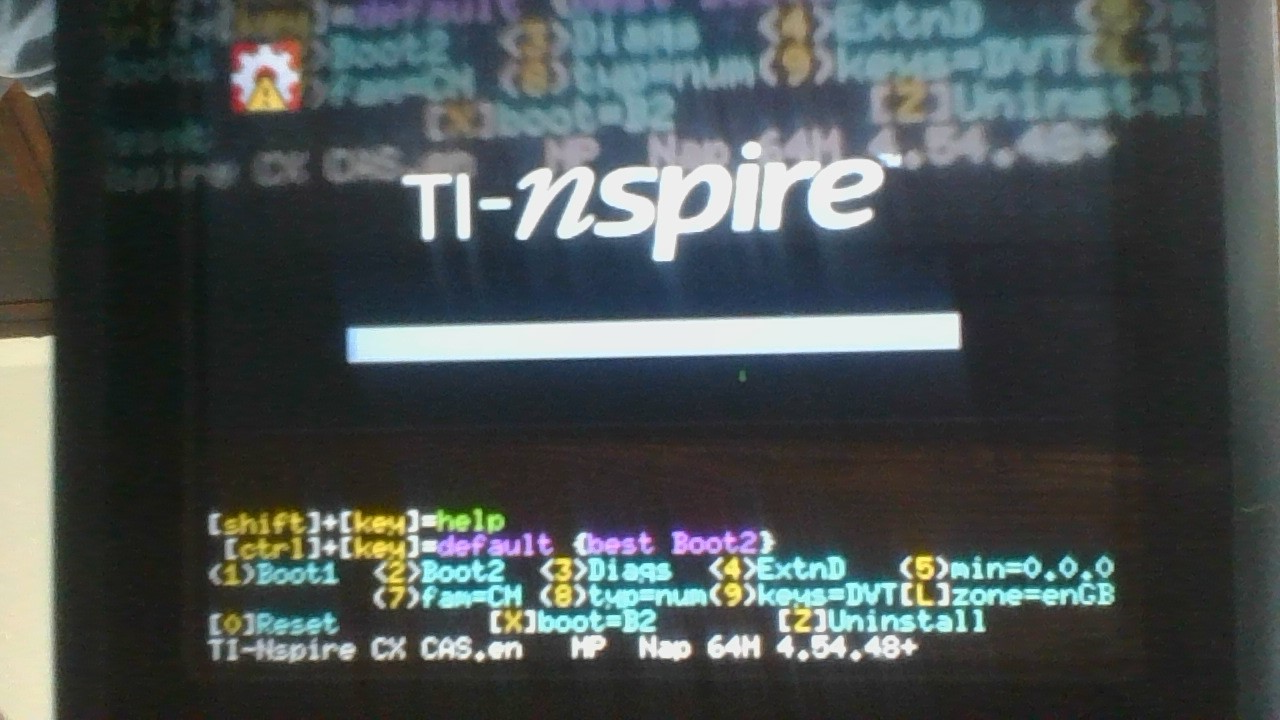Re: [Tuto] [EN/FR] Install/Installer nBoot + ControlX (+Linu
Right, I wasn't sure ControlX had any part in the matter, but figured I'd post here since I did have it installed.
I wasn't able to get the maintenance menu to load with ControlX enabled; the boot combo wouldn't do anything.
Erasing the OS from the maintenance didn't work, as I mentioned; it landed on a "System Error", too. I guess that leaves me with formatting the file system. Is there any way I can retrieve my files from the calculator before doing so? I recall nLaunch had the ability to present the file system as mountable over USB; is that still a possibility?
I wasn't able to get the maintenance menu to load with ControlX enabled; the boot combo wouldn't do anything.
Erasing the OS from the maintenance didn't work, as I mentioned; it landed on a "System Error", too. I guess that leaves me with formatting the file system. Is there any way I can retrieve my files from the calculator before doing so? I recall nLaunch had the ability to present the file system as mountable over USB; is that still a possibility?