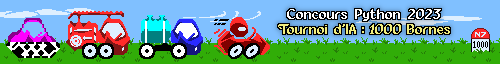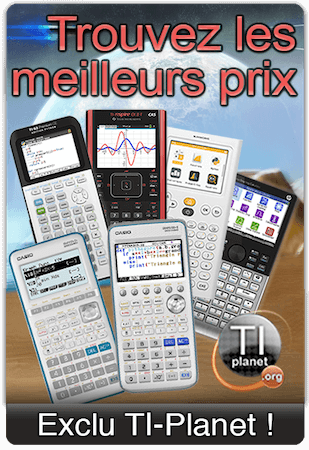[Tuto] [EN/FR] Install/Installer nBoot + ControlX (+Linux)
Voir le premier message non lu • 569 messages
• Page 17 sur 57 • 1 ... 14, 15, 16, 17, 18, 19, 20 ... 57
Re: [Tuto] [EN/FR] Install/Installer nBoot + ControlX (+Linu
It is that important ?
People who can't install OS 3.6 can just install OS 4.4, can't they ?
People who can't install OS 3.6 can just install OS 4.4, can't they ?
-

critorAdmin 
Niveau 19: CU (Créateur Universel)- Messages: 41496
- Images: 14632
- Inscription: 25 Oct 2008, 00:00
- Localisation: Montpellier
- Genre:

- Calculatrice(s):→ MyCalcs profile
- YouTube: critor3000
- Twitter/X: critor2000
- GitHub: critor
Re: [Tuto] [EN/FR] Install/Installer nBoot + ControlX (+Linu
.
Dernière édition par parrotgeek1 le 07 Jan 2021, 18:04, édité 1 fois.
-

parrotgeek1Programmeur 
Niveau 11: LV (Légende Vivante)- Messages: 745
- Inscription: 29 Mar 2016, 01:22
- Localisation: This account is no longer used.
- Genre:

- Calculatrice(s):→ MyCalcs profile
Re: [Tuto] [EN/FR] Install/Installer nBoot + ControlX (+Linu
parrotgeek1 a écrit:critor a écrit:It is that important ?
People who can't install OS 3.6 can just install OS 4.4, can't they ?
you said that you want controlx to boot *every* OS on all hardware.
And ControlX is indeed able to boot every compatible OS so far.
-

critorAdmin 
Niveau 19: CU (Créateur Universel)- Messages: 41496
- Images: 14632
- Inscription: 25 Oct 2008, 00:00
- Localisation: Montpellier
- Genre:

- Calculatrice(s):→ MyCalcs profile
- YouTube: critor3000
- Twitter/X: critor2000
- GitHub: critor
Re: [Tuto] [EN/FR] Install/Installer nBoot + ControlX (+Linu
.
Dernière édition par parrotgeek1 le 07 Jan 2021, 18:03, édité 1 fois.
-

parrotgeek1Programmeur 
Niveau 11: LV (Légende Vivante)- Messages: 745
- Inscription: 29 Mar 2016, 01:22
- Localisation: This account is no longer used.
- Genre:

- Calculatrice(s):→ MyCalcs profile
Re: [Tuto] [EN/FR] Install/Installer nBoot + ControlX (+Linu
parrotgeek1 a écrit:critor a écrit:parrotgeek1 a écrit:critor a écrit:It is that important ?
People who can't install OS 3.6 can just install OS 4.4, can't they ?
you said that you want controlx to boot *every* OS on all hardware.
And ControlX is indeed able to boot every compatible OS so far.
True... But they don't calculate anything on the wrong hardware.
I don't really think it's a problem.
People who are only interested in calculating things are just going to use the latest 4.4 CAS/numeric OS.
And tinkerers who want to test things on different OSes are usually less interested in Maths things.
parrotgeek1 a écrit:Speaking of compatibility, do you want me to try to get <= 3.2.3 to boot on hardware A-I? I think it would be a really simple patch to nand code to force it to recognize ESMT chip.
3.2.3 should be working.
It's certainly very interesting, but once again, I don't think it's very important for the end user, since OS 3.6 can be installed quite easily on every Nspire model.
parrotgeek1 a écrit:I'm not going to try to get <= 3.9 to boot on S-V because it's really hard to test why it reboots without a real calculator.
That would be more useful, since OSes 4.0.2+ are a little trickier to install if not targeting your Nspire model.
-

critorAdmin 
Niveau 19: CU (Créateur Universel)- Messages: 41496
- Images: 14632
- Inscription: 25 Oct 2008, 00:00
- Localisation: Montpellier
- Genre:

- Calculatrice(s):→ MyCalcs profile
- YouTube: critor3000
- Twitter/X: critor2000
- GitHub: critor
Re: [Tuto] [EN/FR] Install/Installer nBoot + ControlX (+Linu
.
Dernière édition par parrotgeek1 le 07 Jan 2021, 18:04, édité 1 fois.
-

parrotgeek1Programmeur 
Niveau 11: LV (Légende Vivante)- Messages: 745
- Inscription: 29 Mar 2016, 01:22
- Localisation: This account is no longer used.
- Genre:

- Calculatrice(s):→ MyCalcs profile
Re: [Tuto] [EN/FR] Install/Installer nBoot + ControlX (+Linu
After a 2nd thought, having a patch to make OSes 3.0.0-3.2.0 work on hardware revisions J+ is interesting. 
To install and use the 3.0.0 OS which includes a theme editor.

To install and use the 3.0.0 OS which includes a theme editor.

-

critorAdmin 
Niveau 19: CU (Créateur Universel)- Messages: 41496
- Images: 14632
- Inscription: 25 Oct 2008, 00:00
- Localisation: Montpellier
- Genre:

- Calculatrice(s):→ MyCalcs profile
- YouTube: critor3000
- Twitter/X: critor2000
- GitHub: critor
Re: [Tuto] [EN/FR] Install/Installer nBoot + ControlX (+Linu
.
Dernière édition par parrotgeek1 le 07 Jan 2021, 18:04, édité 1 fois.
-

parrotgeek1Programmeur 
Niveau 11: LV (Légende Vivante)- Messages: 745
- Inscription: 29 Mar 2016, 01:22
- Localisation: This account is no longer used.
- Genre:

- Calculatrice(s):→ MyCalcs profile
Re: [Tuto] [EN/FR] Install/Installer nBoot + ControlX (+Linu
Hi,
My apologies if this is the wrong place to ask.
I have a TI-nspire CX rev-D and I managed to install the latest controlX (4.4.5 beta) and CX OS 4.4 + ndless.
From what I gather by reading the thread it is now possible to install CAS OS 4.4 on CX.
So far, I've downloaded parotgeek's cas patcher (cas_patcher_4.4.0.532.tns) from github and put it in the ndless folder.
But, how do I go about sending the CAS OS to my calculator?
I downloaded tinspirecxcas_4.4.0.532.tcc and I tried using the computer link software and renaming the .tcc extension to .tco (.tcc wasn't selectable), but this ended up giving an error saying the OS is corrupted after loading for a minute.
My apologies if this is the wrong place to ask.
I have a TI-nspire CX rev-D and I managed to install the latest controlX (4.4.5 beta) and CX OS 4.4 + ndless.
From what I gather by reading the thread it is now possible to install CAS OS 4.4 on CX.
So far, I've downloaded parotgeek's cas patcher (cas_patcher_4.4.0.532.tns) from github and put it in the ndless folder.
But, how do I go about sending the CAS OS to my calculator?
I downloaded tinspirecxcas_4.4.0.532.tcc and I tried using the computer link software and renaming the .tcc extension to .tco (.tcc wasn't selectable), but this ended up giving an error saying the OS is corrupted after loading for a minute.
-

Tommykaira 
Niveau 0: MI (Membre Inactif)- Messages: 3
- Inscription: 18 Avr 2017, 15:19
- Genre:

- Calculatrice(s):→ MyCalcs profile
Re: [Tuto] [EN/FR] Install/Installer nBoot + ControlX (+Linu
Tommykaira a écrit:But, how do I go about sending the CAS OS to my calculator?
I downloaded tinspirecxcas_4.4.0.532.tcc and I tried using the computer link software and renaming the .tcc extension to .tco (.tcc wasn't selectable), but this ended up giving an error saying the OS is corrupted after loading for a minute.
To install an OS not targetting your model :
- Call the ControlX menu by holding
![[ctrl] :nsct:](./images/smilies/nspire/ns_ct.png) while pressing reset.
while pressing reset. - Type
![[5] :ns5:](./images/smilies/nspire/ns_5.png) to reset the minOS version to 0.0.0.
to reset the minOS version to 0.0.0. - The bottom status line should display your currently set model : TI-Nspire CX, TI-Nspire CX CAS, TI-Nspire CM, TI-Nspire CM CAS
If it differs from the model targetted by the OS you'd like to install, make it match by :- typing
![[8] :ns8:](./images/smilies/nspire/ns_8.png) if you need to switch the CAS/numeric model type.
if you need to switch the CAS/numeric model type. - typing
![[7] :ns7:](./images/smilies/nspire/ns_7.png) if you need to switch the CX/CM model family.
if you need to switch the CX/CM model family.
![[ctrl] :nsct:](./images/smilies/nspire/ns_ct.png) while pressing their number.
while pressing their number.
(if you mess up, you can reset boot options by holding![[ctrl] :nsct:](./images/smilies/nspire/ns_ct.png) while typing
while typing ![[0] :ns0:](./images/smilies/nspire/ns_0.png) )
) - typing
- Type
![[0] :ns0:](./images/smilies/nspire/ns_0.png) to restart.
to restart.
Your calculator may remove its current OS. - Check that your calculator is booting on the CX Boot2 4.3.49 (shown on the top status line), and that the bottom status line is showing the name of the model targetted by the OS you want to intall.
Versions 3.6+ not targetting your model aren't going to work with a different Boot2 version. - Now send the wanted OS - the OS should be accepted
- If you sent a 4.0.2+ version, there is an additional mandatory step, or the OS is going to uninstall itself :
- Once the transfer is complete the calculator should restart to install the OS and launch it for the 1st time.
- Check the progress bar. After it reaches 100% and you get the OS grey loading screen, immediately press reset.
It's only mandatory for the 1st install-boot, this won't be needed again.
- If you sent a 3.9+ version, add the correct calculation patcher to the /ndless/startup/ folder.
Only available for OSes 3.9 and 4.4 so far - https://github.com/parrotgeek1/TI-Nspir ... atchfinder
-

critorAdmin 
Niveau 19: CU (Créateur Universel)- Messages: 41496
- Images: 14632
- Inscription: 25 Oct 2008, 00:00
- Localisation: Montpellier
- Genre:

- Calculatrice(s):→ MyCalcs profile
- YouTube: critor3000
- Twitter/X: critor2000
- GitHub: critor
Qui est en ligne
Utilisateurs parcourant ce forum: Aucun utilisateur enregistré et 43 invités