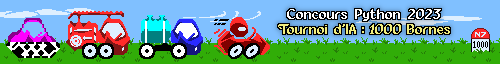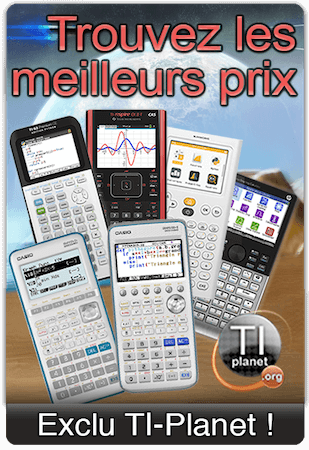[Tuto] [EN/FR] Install/Installer nBoot + ControlX (+Linux)
Voir le premier message non lu • 569 messages
• Page 18 sur 57 • 1 ... 15, 16, 17, 18, 19, 20, 21 ... 57
Re: [Tuto] [EN/FR] Install/Installer nBoot + ControlX (+Linu
Thanks for the clear and extensive guide critor!
Worked perfectly.
Worked perfectly.
-

Tommykaira 
Niveau 0: MI (Membre Inactif)- Messages: 3
- Inscription: 18 Avr 2017, 15:19
- Genre:

- Calculatrice(s):→ MyCalcs profile
Re: [Tuto] [EN/FR] Install/Installer nBoot + ControlX (+Linu
Tommykaira a écrit:Worked perfectly.
I'm so jealous !!
Why isn't this working for me ?
-

BisamAdmin 
Niveau 15: CC (Chevalier des Calculatrices)- Messages: 5665
- Inscription: 11 Mar 2008, 00:00
- Localisation: Lyon
- Genre:

- Calculatrice(s):→ MyCalcs profile
Re: [Tuto] [EN/FR] Install/Installer nBoot + ControlX (+Linu
I don't know.
Which Nspire models do you own, Bisam ?
Which Nspire models do you own, Bisam ?
-

critorAdmin 
Niveau 19: CU (Créateur Universel)- Messages: 41496
- Images: 14632
- Inscription: 25 Oct 2008, 00:00
- Localisation: Montpellier
- Genre:

- Calculatrice(s):→ MyCalcs profile
- YouTube: critor3000
- Twitter/X: critor2000
- GitHub: critor
Re: [Tuto] [EN/FR] Install/Installer nBoot + ControlX (+Linu
I copied a few files to documents and it seems like it then entered an infinite boot loop after I restarted. (It will show the gray background with the clock for a few seconds and then reboot itself over and over)
The last thing I installed was nClock (in ndless/startup) so I uninstalled the CAS OS and deleted nClock and proceeded to reinstall the CAS OS.
Everything works like normal again.
Try backing up your documents and installing with no unnecessary files in documents as it seems that ndless startup apps might interfere as critor suggested earlier.
The last thing I installed was nClock (in ndless/startup) so I uninstalled the CAS OS and deleted nClock and proceeded to reinstall the CAS OS.
Everything works like normal again.
Bisam a écrit:Why isn't this working for me ?
Try backing up your documents and installing with no unnecessary files in documents as it seems that ndless startup apps might interfere as critor suggested earlier.
-

Tommykaira 
Niveau 0: MI (Membre Inactif)- Messages: 3
- Inscription: 18 Avr 2017, 15:19
- Genre:

- Calculatrice(s):→ MyCalcs profile
Re: [Tuto] [EN/FR] Install/Installer nBoot + ControlX (+Linu
Yes, nClock hasn't been updated for OSes 4.0.3+.
The problem is the OS refresh behaviour has been changed, and a new inject zone has to be found.
I've already told Bisam to temporarily remove all Ndless startup programs one by one.
Apparently, the problem is something else...
The problem is the OS refresh behaviour has been changed, and a new inject zone has to be found.
I've already told Bisam to temporarily remove all Ndless startup programs one by one.
Apparently, the problem is something else...

-

critorAdmin 
Niveau 19: CU (Créateur Universel)- Messages: 41496
- Images: 14632
- Inscription: 25 Oct 2008, 00:00
- Localisation: Montpellier
- Genre:

- Calculatrice(s):→ MyCalcs profile
- YouTube: critor3000
- Twitter/X: critor2000
- GitHub: critor
 Re: [Tuto] [EN/FR] Install/Installer nBoot + ControlX (+Linu
Re: [Tuto] [EN/FR] Install/Installer nBoot + ControlX (+Linu
Tommykaira a écrit:I copied a few files to documents and it seems like it then entered an infinite boot loop after I restarted. (It will show the gray background with the clock for a few seconds and then reboot itself over and over)
The last thing I installed was nClock (in ndless/startup) so I uninstalled the CAS OS and deleted nClock and proceeded to reinstall the CAS OS.
Everything works like normal again.Bisam a écrit:Why isn't this working for me ?
Try backing up your documents and installing with no unnecessary files in documents as it seems that ndless startup apps might interfere as critor suggested earlier.
I noticed on my HW-T issues during startup with nClock as well.
Do linux, CM or development OS's work?
I have also observed that that when switching the OS with NswitchOS (which I find a lot more convenient than the computer because I do not have to deal with the patcher not working during install) the catalog the listing of all the functions gets out of sync with the description at the bottom and it crashes in CAS when performing a regression. Has anybody else experienced these issues?
-

geekpersonman 
Niveau 6: SM (Super Membre)- Messages: 47
- Inscription: 21 Aoû 2015, 01:45
- Genre:

- Calculatrice(s):→ MyCalcs profile
Re: [Tuto] [EN/FR] Install/Installer nBoot + ControlX (+Linu
geekpersonman a écrit:I have also observed that that when switching the OS with NswitchOS (which I find a lot more convenient than the computer because I do not have to deal with the patcher not working during install) the catalog the listing of all the functions gets out of sync with the description at the bottom and it crashes in CAS when performing a regression. Has anybody else experienced these issues?
@critor
This is because when you switch the OS, you need to also extract the filesystem.zip from TI-Nspire.img
otherwise the strings.res are still from the old wrong OS
-

parrotgeek1Programmeur 
Niveau 11: LV (Légende Vivante)- Messages: 745
- Inscription: 29 Mar 2016, 01:22
- Localisation: This account is no longer used.
- Genre:

- Calculatrice(s):→ MyCalcs profile
Re: [Tuto] [EN/FR] Install/Installer nBoot + ControlX (+Linu
geekpersonman a écrit:I noticed on my HW-T issues during startup with nClock as well.
Don't use nClock with OSes 4.0.2+. For the moment, we don't know how to update it correctly.
geekpersonman a écrit:Do linux, CM or development OS's work?
Yes, Linux is working.
All TI-Nspire CX/CM OS's I have should be working, even development ones, after correctly switching the 7/8/9 options in the ControlX menu. I spent days testing all of them one by one with each compatible setup.
This includes all OS's hosted on tiplanet.org.
But you need to own a compatible hardware.
3.0.0-3.2.0 won't work on hardware revisions J+.
3.0.0-3.9.0 won't work on hardware revisions S+.
4.0.0+ won't work on models with only 32MiB SDRAM (TI-Nspire CX prototypes and TI-Nspire CM).
Also, the patches are specific to each OS version.
So if you've got a version we don't have, you either need to decrypt it and share the offsets to patch, or to share the file with us (privately is not a poblem).
geekpersonman a écrit:I have also observed that that when switching the OS with NswitchOS (which I find a lot more convenient than the computer because I do not have to deal with the patcher not working during install) the catalog the listing of all the functions gets out of sync with the description at the bottom and it crashes in CAS when performing a regression. Has anybody else experienced these issues?
Thanks for the bug report.
NswitchOS is especially useful with installing OS versions 3.0.0-3.3, since OS/Boot2 versions 3.6+ are going to reject them.
Since Boot2 4.0.3 is still needed for ControlX to be fully working, the other solution would be to flash an older Boot2 3.0.0-3.2.4 (except version 3.1.0 which is not supported correctly) somewhere else in your Boot2/Diags/ExtnD partitions if you still have enough free space.
Unfortunately, I didn't anticipate this when writing the tutorial.
-

critorAdmin 
Niveau 19: CU (Créateur Universel)- Messages: 41496
- Images: 14632
- Inscription: 25 Oct 2008, 00:00
- Localisation: Montpellier
- Genre:

- Calculatrice(s):→ MyCalcs profile
- YouTube: critor3000
- Twitter/X: critor2000
- GitHub: critor
Re: [Tuto] [EN/FR] Install/Installer nBoot + ControlX (+Linu
critor a écrit:Also, the patches are specific to each OS version.
So if you've got a version we don't have, you either need to decrypt it and share the offsets to patch, or to share the file with us (privately is not a poblem).
I am using the 4.4 CAS patch, I think there are just some extra patches required to get the regressions to work.
critor a écrit:NswitchOS is especially useful with installing OS versions 3.0.0-3.3, since OS/Boot2 versions 3.6+ are going to reject them.
Since Boot2 4.0.3 is still needed for ControlX to be fully working, the other solution would be to flash an older Boot2 3.0.0-3.2.4 (except version 3.1.0 which is not supported correctly) somewhere else in your Boot2/Diags/ExtnD partitions if you still have enough free space.
Unfortunately, I didn't anticipate this when writing the tutorial.
Does this mean I shouldn't use it for newer OS versions?
And also, according to this page: https://hackspire.org/index.php/OS_upgrade_files
couldn't you just check (8080 - 8 : The first 4 bytes are the OS base address: address to which the OS will be copied by boot 2(0x10000000). ) for OS information?
-

geekpersonman 
Niveau 6: SM (Super Membre)- Messages: 47
- Inscription: 21 Aoû 2015, 01:45
- Genre:

- Calculatrice(s):→ MyCalcs profile
Re: [Tuto] [EN/FR] Install/Installer nBoot + ControlX (+Linu
geekpersonman a écrit:critor a écrit:Also, the patches are specific to each OS version.
So if you've got a version we don't have, you either need to decrypt it and share the offsets to patch, or to share the file with us (privately is not a poblem).
I am using the 4.4 CAS patch, I think there are just some extra patches required to get the regressions to work.
I was talking about the patches included in ControlX. It can only fully work with OSes it knows about.
geekpersonman a écrit:critor a écrit:NswitchOS is especially useful with installing OS versions 3.0.0-3.3, since OS/Boot2 versions 3.6+ are going to reject them.
Since Boot2 4.0.3 is still needed for ControlX to be fully working, the other solution would be to flash an older Boot2 3.0.0-3.2.4 (except version 3.1.0 which is not supported correctly) somewhere else in your Boot2/Diags/ExtnD partitions if you still have enough free space.
Unfortunately, I didn't anticipate this when writing the tutorial.
Does this mean I shouldn't use it for newer OS versions?
You may use it, no problem other than the bug you've reported.
It's just that for OS's 3.6+, you have other not too complicated ways to install them.
For OS's 3.0.0-3.3, you don't...
geekpersonman a écrit:And also, according to this page: https://hackspire.org/index.php/OS_upgrade_files
couldn't you just check (8080 - 8 : The first 4 bytes are the OS base address: address to which the OS will be copied by boot 2(0x10000000). ) for OS information?
In which tool ?
-

critorAdmin 
Niveau 19: CU (Créateur Universel)- Messages: 41496
- Images: 14632
- Inscription: 25 Oct 2008, 00:00
- Localisation: Montpellier
- Genre:

- Calculatrice(s):→ MyCalcs profile
- YouTube: critor3000
- Twitter/X: critor2000
- GitHub: critor
Qui est en ligne
Utilisateurs parcourant ce forum: Aucun utilisateur enregistré et 46 invités