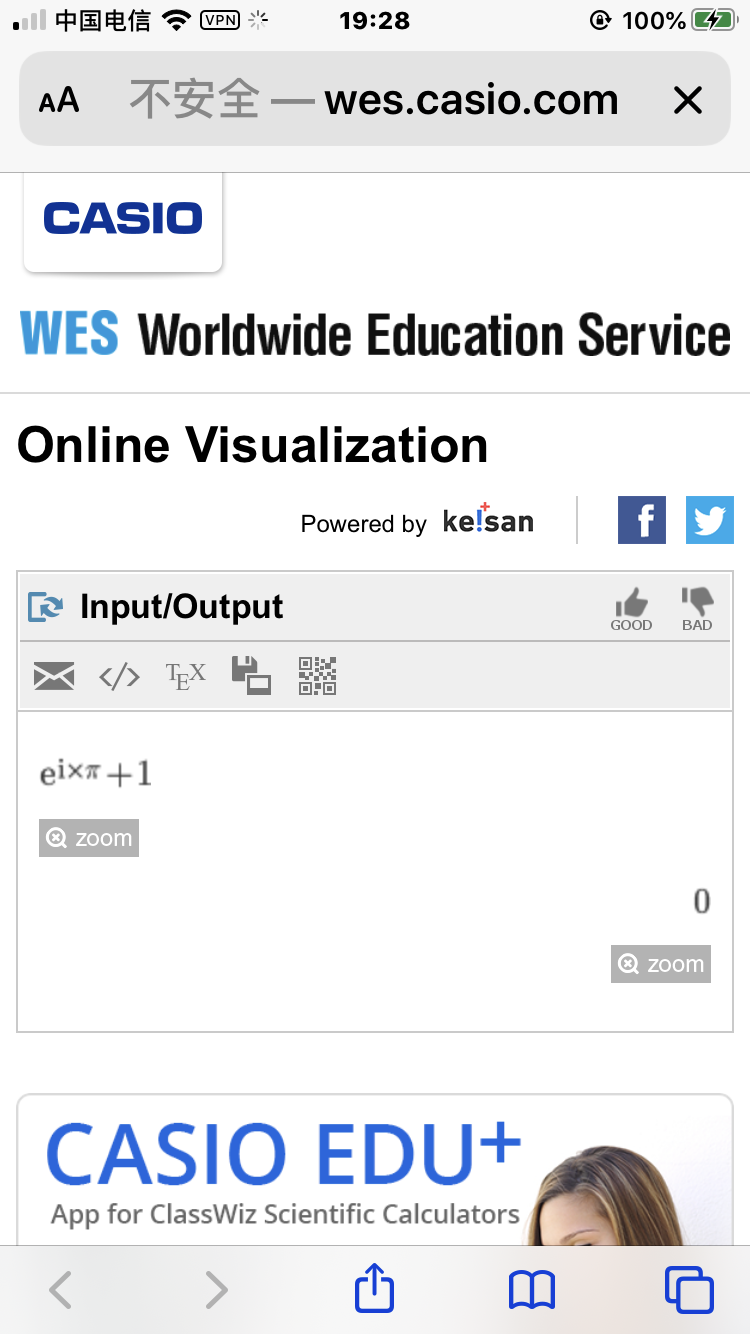Preview-barcode generators on nspire!(QR/PDF417/AZTEC/DM/HX)
Had you been troubled by copying answer or strings from the calculator to your phone?
Do you want to make it easier to send messages from your calculator to other equipment wirelessly?
Have a try of my barcode generators!
Those included advanced version of my old generator:QR maker V1.0. @MrZ and I fixed some bugs and improved its algorithm so it's now 600+% faster than the old version.Thanks of @MrZ for first improved it for me!
And now I had programmed more kinds of barcode generators!
Supported:
2D Barcodes: QR code,PDF417,DataMatrix,Aztec Code,ColorCode and Hanxin Code.
1D Barcodes: Code39,Code93,Code128,EAN8,EAN13,ITF14,UPC-A,UPC-E.
Almost all of the 2D Barcode generators support to copy the output code into the clipboard as a Ti-image!You can insert the code into your own script!(less than 8000 pixels)
And what's more,I made a special version of the QR maker, it can analysis a math expression and encode it as a website QR code as CASIO CLASSWIZ dids! You can use Ti's calculator to enjoy CASIO's service!
Do you want to make it easier to send messages from your calculator to other equipment wirelessly?
Have a try of my barcode generators!
Those included advanced version of my old generator:QR maker V1.0. @MrZ and I fixed some bugs and improved its algorithm so it's now 600+% faster than the old version.Thanks of @MrZ for first improved it for me!
And now I had programmed more kinds of barcode generators!
Supported:
2D Barcodes: QR code,PDF417,DataMatrix,Aztec Code,ColorCode and Hanxin Code.
1D Barcodes: Code39,Code93,Code128,EAN8,EAN13,ITF14,UPC-A,UPC-E.
Almost all of the 2D Barcode generators support to copy the output code into the clipboard as a Ti-image!You can insert the code into your own script!(less than 8000 pixels)
And what's more,I made a special version of the QR maker, it can analysis a math expression and encode it as a website QR code as CASIO CLASSWIZ dids! You can use Ti's calculator to enjoy CASIO's service!




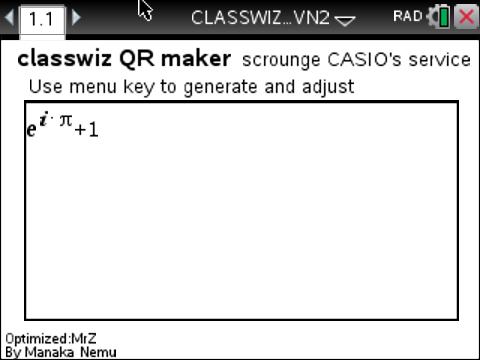
![[menu] :nsme:](./images/smilies/nspire/ns_me.png) +
+ ![[4] :ns4:](./images/smilies/nspire/ns_4.png) +
+ ![[1] :ns1:](./images/smilies/nspire/ns_1.png) to open the selffit function that the size of barcode will be chosen as a smallest but enough one. and then press
to open the selffit function that the size of barcode will be chosen as a smallest but enough one. and then press