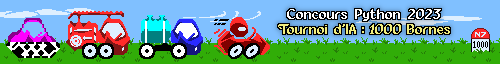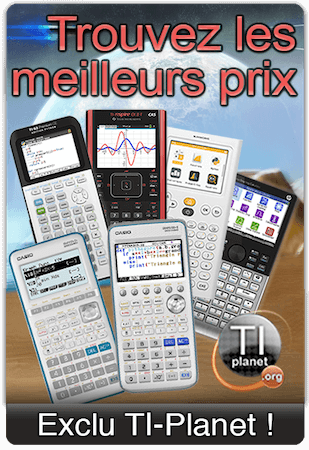TI Nspire CX hasn't been used for a long time. It seems that battery is dead. It can only be powered by charging cable. See the pictures. Now I need a replacement battery but don't know which one to buy:
https://www.amazon.com/gp/product/B002NE8YJA
https://www.amazon.com/Rechargeable-Battery-Nspire-CAS-Plus/dp/B00SLHILQE
https://www.amazon.com/Rechargeable-Battery-Nspire-CAS-MODEL/dp/B00SMRLU3O
I know the last two are genuine TI batteries but they have no "free return". The last one is a new model but seems way bigger than the second one. Also it has no wire. How am I use it? Besides above 3 products, do you have any other suggestion? Thanks a lot in advance!
Update: just find another problem. I can't get the old battery out. Could anyone help me take a look at the picture to see what is wrong? Thanks.
Help needed with TI Nspire CX battery
Voir le premier message non lu • 6 messages
• Page 1 sur 1
 Help needed with TI Nspire CX battery
Help needed with TI Nspire CX battery
Dernière édition par Grefighter le 11 Juil 2021, 05:31, édité 1 fois.
-

Grefighter 
Niveau 2: MI2 (Membre Initié)- Messages: 4
- Inscription: 11 Juil 2021, 03:57
- Genre:

- Calculatrice(s):→ MyCalcs profile
Re: Help needed with TI Nspire CX battery
Try charging the battery (for a few hours at least) from the battery screen of the diagnostics instead of from the OS.
MyCalcs: Help the community's calculator documentations by filling out your calculators info!
MyCalcs: Aidez la communauté à documenter les calculatrices en donnant des infos sur vos calculatrices !
Inspired-Lua.org: All about TI-Nspire Lua programming (tutorials, wiki/docs...)-

AdriwebAdmin 
Niveau 16: CC2 (Commandeur des Calculatrices)- Messages: 14616
- Images: 1218
- Inscription: 01 Juin 2007, 00:00
- Localisation: France
- Genre:

- Calculatrice(s):→ MyCalcs profile
- Twitter/X: adriweb
- GitHub: adriweb
Re: Help needed with TI Nspire CX battery
Adriweb a écrit:Try charging the battery (for a few hours at least) from the battery screen of the diagnostics instead of from the OS.
Thanks a lot for your quick response. May I know how to get to "the battery screen of the diagnostics"? I forgot to mention that I checked the battery by open up the back cover. I can feel there is a bulge in the middle.
-

Grefighter 
Niveau 2: MI2 (Membre Initié)- Messages: 4
- Inscription: 11 Juil 2021, 03:57
- Genre:

- Calculatrice(s):→ MyCalcs profile
Re: Help needed with TI Nspire CX battery
If the OS is working, I don't think you need the diagnostics to charge the battery.
Just turn on your calculator and have it charging for hours (a day/night), if possible not on a computer. The battery level indicator may remain stuck on 0%, but it may just be a software bug. In this case, just press the reset button after some hours of charging to update it.
Should you replace the battery, there are 2 different battery types available for the TI-Nspire CX, and indeed you need the wired one, not the bigger Samsung-like one.
To disconnect the battery, just firmly pull the battery cable.
Just turn on your calculator and have it charging for hours (a day/night), if possible not on a computer. The battery level indicator may remain stuck on 0%, but it may just be a software bug. In this case, just press the reset button after some hours of charging to update it.
Should you replace the battery, there are 2 different battery types available for the TI-Nspire CX, and indeed you need the wired one, not the bigger Samsung-like one.
To disconnect the battery, just firmly pull the battery cable.
-

critorAdmin 
Niveau 19: CU (Créateur Universel)- Messages: 41498
- Images: 14640
- Inscription: 25 Oct 2008, 00:00
- Localisation: Montpellier
- Genre:

- Calculatrice(s):→ MyCalcs profile
- YouTube: critor3000
- Twitter/X: critor2000
- GitHub: critor
Re: Help needed with TI Nspire CX battery
critor a écrit:If the OS is working, I don't think you need the diagnostics to charge the battery.
Just turn on your calculator and have it charging for hours (a day/night), if possible not on a computer. The battery level indicator may remain stuck on 0%, but it may juste be a software bug. In this case, just press the reset button after some hours of charging to update it.
Should you replace the battery, there are 2 different battery types available for the TI-Nspire CX, and indeed you need the wired one, not the bigger Samsung-like one.
To disconnect the battery, just firmly pull the battery cable.
Thank you so much for your help. Since the battery seems dead, every time I plug in the cable, it turns on automatically. First start up screen then get into Home screen. After I put it aside for a minute or so the screen turns black because of the power standby setting. I will try to charge it for a long time and report back. Also this Nspire CX hasn't been used in years. The software version is 3.2.0.1212. I checked TI website it seems the latest software version is 4.5.4.48. I am planning to update the software after I solve the battery issue. Thanks again.
-

Grefighter 
Niveau 2: MI2 (Membre Initié)- Messages: 4
- Inscription: 11 Juil 2021, 03:57
- Genre:

- Calculatrice(s):→ MyCalcs profile
Re: Help needed with TI Nspire CX battery
Charged one day and one night. Reset twice. Now the battery is the same. Should I try to charge from "battery screen of the diagnostics"? How to get to this screen and how to exit? Or should I buy the replacement battery now? Thanks
-

Grefighter 
Niveau 2: MI2 (Membre Initié)- Messages: 4
- Inscription: 11 Juil 2021, 03:57
- Genre:

- Calculatrice(s):→ MyCalcs profile
6 messages
• Page 1 sur 1
Retourner vers Problèmes divers / Aide débutants
Qui est en ligne
Utilisateurs parcourant ce forum: Aucun utilisateur enregistré et 52 invités