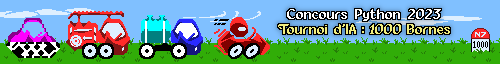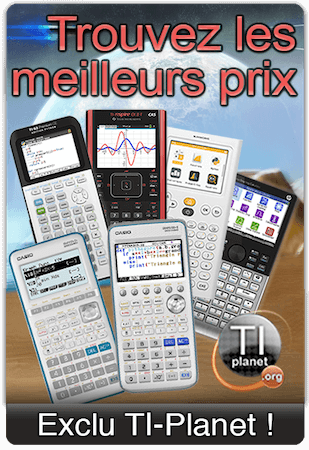Hi there,
My daughter has brought me her Ti NSpire CX CAS Calculator yesterday with a problem.
Apparently it wasn’t charging the battery correctly, and went flat (I think it was a damaged USB cable that caused it not to charge)
Anyway. Now when you turn it on the progress bar only gets to 50% across and boot loops. Everytime only getting 50% across.
I have looked online and can get into Diagnostic mode using ESC /MENU /- and battery tests etc are all ok. Battery is now at 100%
But either resetting with rear button or removing battery still makes it boot loop.
My next thought was that obviously the boot loader or OS is corrupt, so according to docs, you need to enter the maintenance menu using DOC /EE /ENTER and reset button on the back.
This does not work, as the boot loader is only ever getting to 50%
I thought maybe I was doing it wrong so my daughter borrowed a friends calc, it gets to about 65-70% then the maintenance menu appears. But because my daughters is boot looping at 50% I cant get to this menu.
Any ideas ?
Problem with TI Nspire CX CAS Calculator boot looping
Voir le premier message non lu • 7 messages
• Page 1 sur 1
-

Steve9R 
Niveau 2: MI2 (Membre Initié)- Messages: 4
- Inscription: 29 Mai 2018, 06:01
- Genre:

- Calculatrice(s):→ MyCalcs profile
- Classe: 9B
Re: Problem with TI Nspire CX CAS Calculator boot looping
Hi.
So you've got a reboot loop before reaching 100%.
A cause can be a very low battery indeed.
If you've got 2 calculators, maybe you could switch the batteries for testing further.
If you still can't reach the maintenance menu or the 100% with the good battery, then there is another problem on this calculator.
So you've got a reboot loop before reaching 100%.
A cause can be a very low battery indeed.
If you've got 2 calculators, maybe you could switch the batteries for testing further.
If you still can't reach the maintenance menu or the 100% with the good battery, then there is another problem on this calculator.
-

critorAdmin 
Niveau 19: CU (Créateur Universel)- Messages: 41498
- Images: 14695
- Inscription: 25 Oct 2008, 00:00
- Localisation: Montpellier
- Genre:

- Calculatrice(s):→ MyCalcs profile
- YouTube: critor3000
- Twitter/X: critor2000
- GitHub: critor
Re: Problem with TI Nspire CX CAS Calculator boot looping
It has to be another problem. He said
I have looked online and can get into Diagnostic mode using ESC /MENU /- and battery tests etc are all ok. Battery is now at 100%
I have looked online and can get into Diagnostic mode using ESC /MENU /- and battery tests etc are all ok. Battery is now at 100%
-

parrotgeek1Programmeur 
Niveau 11: LV (Légende Vivante)- Messages: 745
- Inscription: 29 Mar 2016, 01:22
- Localisation: This account is no longer used.
- Genre:

- Calculatrice(s):→ MyCalcs profile
Re: Problem with TI Nspire CX CAS Calculator boot looping
I don't think you can get a reliable battery percentage in the Diags.
But what you can do is connect the calculator while being in the Diags on the battery status screen. You can then see if it updates some battery values or not.
But what you can do is connect the calculator while being in the Diags on the battery status screen. You can then see if it updates some battery values or not.
-

critorAdmin 
Niveau 19: CU (Créateur Universel)- Messages: 41498
- Images: 14695
- Inscription: 25 Oct 2008, 00:00
- Localisation: Montpellier
- Genre:

- Calculatrice(s):→ MyCalcs profile
- YouTube: critor3000
- Twitter/X: critor2000
- GitHub: critor
Re: Problem with TI Nspire CX CAS Calculator boot looping
Yes i have swapped the batteries between the two calcs as well. but the same result..
my daughters just constantly only reaches about 50% of the initial boot loader and then goes black, and starts all over again back to 50% etc etc.
When I go into Diag mode (it does that no problems)
is says it is a :
CX CR Phase II (2014/08/12) Di
Date : 2014-8-14 12:7:22
3.91.37
if i go to the "Battery Pack Charging" Diag page,
and connect the USB cable it flashes the VBUS status, the source voltage increases slightly to 4.049(ish) volts
it does definitely change and charge when i connect the USB cable though.
Ill let it charge overnight and check again in the morning.
any more ideas though?
it just seems strange to me that it was working fine, then went flat and now does this?
Steve
my daughters just constantly only reaches about 50% of the initial boot loader and then goes black, and starts all over again back to 50% etc etc.
When I go into Diag mode (it does that no problems)
is says it is a :
CX CR Phase II (2014/08/12) Di
Date : 2014-8-14 12:7:22
3.91.37
if i go to the "Battery Pack Charging" Diag page,
and connect the USB cable it flashes the VBUS status, the source voltage increases slightly to 4.049(ish) volts
it does definitely change and charge when i connect the USB cable though.
Ill let it charge overnight and check again in the morning.
any more ideas though?
it just seems strange to me that it was working fine, then went flat and now does this?
Steve
-

Steve9R 
Niveau 2: MI2 (Membre Initié)- Messages: 4
- Inscription: 29 Mai 2018, 06:01
- Genre:

- Calculatrice(s):→ MyCalcs profile
- Classe: 9B
Re: Problem with TI Nspire CX CAS Calculator boot looping
Well no change here.. the battery was on charge all night and the voltage is now reporting 4.920volts.
but still exactly the same boot loop issue, cannot get to maintenance menu.
Steve
but still exactly the same boot loop issue, cannot get to maintenance menu.
Steve
-

Steve9R 
Niveau 2: MI2 (Membre Initié)- Messages: 4
- Inscription: 29 Mai 2018, 06:01
- Genre:

- Calculatrice(s):→ MyCalcs profile
- Classe: 9B
Re: Problem with TI Nspire CX CAS Calculator boot looping
nope?
I'd have to assume that its beyond help then..
I contacted Ti support who emailled me this :
(none of which works though).. so i suppose i need to go down the replacement path unfortunately.
I'd have to assume that its beyond help then..
I contacted Ti support who emailled me this :
(none of which works though).. so i suppose i need to go down the replacement path unfortunately.
Thank you for contacting Texas Instruments.
Please check if any of below method can make your calculator enter maintenance mode:
a) Steps for TI-Nspire CX or TI-Nspire CX CAS WITH a Blue Reset Button:
Begin by holding down the reset button for 5 seconds. Release the reset button, press and hold the [doc] [enter] and [EE] keys, and press and release the [on] key.
b) Steps for TI-Nspire CX or TI-Nspire CX CAS WITHOUT a Blue Reset Button:
Begin by holding down the reset button. With the reset button held down, press and hold the [doc] [enter] and [EE] keys, then release the reset button.
When your unit enter maintenance mode, it will display a menu with the following maintenance options:
1. Cancel - The most non-intrusive reset option; no changes are made, the unit restarts.
2. Delete Operating System – The operating system will be deleted without deleting any documents.
3. Delete Document Folder Contents – This will delete the user’s documents, but will not delete the OS.
4. Complete Format – This will delete the OS and all documents for a total erase of memory.
Choose 4,
Then follow below information to reinstall the OS of your calculator.
In order to update the OS of the TI-Nspire handheld the latest version of TI-Nspire Software (TI Nspire computer link software, TI Nspire CAS Or CX CAS student software or TI Nspire CAS Or CX CAS teacher software) ,either one of them should be installed.
If you don’t have any of above software:
First, you may visit the following URL to download the TI-Nspire Computer Link Software:
https://education.ti.com/en/us/software ... mputerlink
Second, once you have downloaded the TI-Nspire Software, you may visit the following URL to download the OS for your TI-Nspire CX CAS handheld:
https://education.ti.com/en/software/de ... recxcas_os
Please note: This is the Operating system for your calculator. If you try to open this Operating system, your computer will show error “This file does not have a program associated with it for performing this action………”
After you have downloaded the software and the OS, you may visit the following URL for instructions to transfer the OS to your handheld:
http://epsstore.ti.com/OA_HTML/csksxvm. ... mber=21390
If you’re still having issues with the unit, we may need to replace the calculator.
Texas Instruments products are covered by a standard one year warranty (Asia Pacific Area and U.S.A.) based upon the date of purchase. They are warranted against defective materials or workmanship. This warranty is void if the product has been damaged by accident, unreasonable use, neglect, improper service, or other causes not arising from defects in material or workmanship.
In Warranty Return Procedure
Return the product to the seller with proof of purchase. Once the issue is confirmed you will receive an immediate replacement (dependent upon product being in stock).
Out of Warranty Return Procedure
If your unit is out of warranty you will need to contact one of the National Dealers for service/replacement information. You will receive the same model product at a reduced price (to be quoted by dealer). When you contact the dealers, it is very important that you mention "Out of Warranty Exchange" in order to obtain the reduced price. Please see the contact information for the National Dealers below:
Abacus Calculators: 1 800 998 424
Calculator King: 1 800 246 226
Landmark School Supplies: 1 800 016 334
Carron Calculators: 08 8342 0546
Haines Education: 03 9568 6966
Kind Regards, and have a good day!
Victoria
Texas Instruments
Customer Service
Education Technology
We are always looking for ways to improve our service and we appreciate your feedback. If you have a moment, kindly fill out a survey at: education.ti.com/cscsurvey/cn1eng
Another resource you can use to find answers to your questions and any other information you may need is our Knowledge Base. The Knowledge Base is accessible to you 24 hours a day, 7 days a week. You can access it at http://support.education.ti.com.
I hope that you find this resource helpful. You can always visit our website at http://education.ti.com/uk.
For other questions or more information you can email us at ti-cares@ti.com or contact us by phone at 001 800 842 2737 Monday to Thursday from 08.00 to 17.00 and Friday from 08.00 to 15.30. You can also fax us at 00420 226 221 799.
-

Steve9R 
Niveau 2: MI2 (Membre Initié)- Messages: 4
- Inscription: 29 Mai 2018, 06:01
- Genre:

- Calculatrice(s):→ MyCalcs profile
- Classe: 9B
7 messages
• Page 1 sur 1
Retourner vers Problèmes divers / Aide débutants
Qui est en ligne
Utilisateurs parcourant ce forum: Aucun utilisateur enregistré et 84 invités