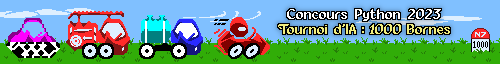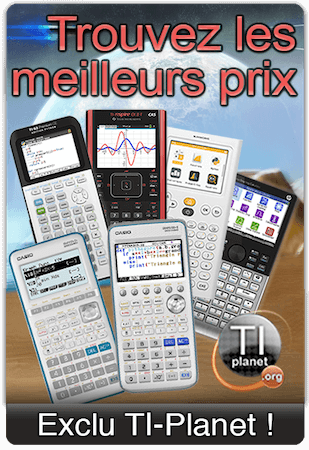TI Nspire CX keyboar keys wrong mapped
Voir le premier message non lu • 10 messages
• Page 1 sur 1
TI Nspire CX keyboar keys wrong mapped
NSpire CX Keyboard Problems.
So yesterday during maths class when I turned my Cx on it showed something, and rebooted almost instantly...
After it turned on i tried to create a new document but the keyboard just didnt work as it should.
The keys were all wrong mapped and only a few keys actually worked.
Tried to contact technical support but they are realy bad ,so if anyone knows whats is happening I would apreciate ur help.
So yesterday during maths class when I turned my Cx on it showed something, and rebooted almost instantly...
After it turned on i tried to create a new document but the keyboard just didnt work as it should.
The keys were all wrong mapped and only a few keys actually worked.
Tried to contact technical support but they are realy bad ,so if anyone knows whats is happening I would apreciate ur help.
-

Ner01027 
Niveau 3: MH (Membre Habitué)- Messages: 5
- Inscription: 25 Mai 2018, 14:35
- Localisation: Student
- Genre:

- Calculatrice(s):→ MyCalcs profile
- Twitter/X: @_Nehhh_
Re: TI Nspire CX keyboar keys wrong mapped
Sorry, I'm very busy currently.
I might have more time tomorrow... or not.
If your hardware revision is A-V (up to october 2015 - check the datestamp on the back at the right of the serial number), this comes :
For the last case, try to press the calculator between the TouchPad and the screen, very firmly and from both sides.
This is exactly where the board-to-board connector is.
Then reset and check back.
I might have more time tomorrow... or not.

If your hardware revision is A-V (up to october 2015 - check the datestamp on the back at the right of the serial number), this comes :
- either from a faulty hardware
- either from a bad contact between the main board and the keypad board
For the last case, try to press the calculator between the TouchPad and the screen, very firmly and from both sides.
This is exactly where the board-to-board connector is.
Then reset and check back.
-

critorAdmin 
Niveau 19: CU (Créateur Universel)- Messages: 41498
- Images: 14695
- Inscription: 25 Oct 2008, 00:00
- Localisation: Montpellier
- Genre:

- Calculatrice(s):→ MyCalcs profile
- YouTube: critor3000
- Twitter/X: critor2000
- GitHub: critor
Re: TI Nspire CX keyboar keys wrong mapped
Hey, so I think it something with the connecter. After I pressed between the place you told to, it worked! well at least kind off after stop doing pressure it stoped working well again,so I think my best bet right now is to oppen this thing and give the contacts a clean
-

Ner01027 
Niveau 3: MH (Membre Habitué)- Messages: 5
- Inscription: 25 Mai 2018, 14:35
- Localisation: Student
- Genre:

- Calculatrice(s):→ MyCalcs profile
- Twitter/X: @_Nehhh_
Re: TI Nspire CX keyboar keys wrong mapped
Thank you for your reply.
Feel free to ask for more help if needed.
Feel free to ask for more help if needed.

-

critorAdmin 
Niveau 19: CU (Créateur Universel)- Messages: 41498
- Images: 14695
- Inscription: 25 Oct 2008, 00:00
- Localisation: Montpellier
- Genre:

- Calculatrice(s):→ MyCalcs profile
- YouTube: critor3000
- Twitter/X: critor2000
- GitHub: critor
Re: TI Nspire CX keyboar keys wrong mapped
Thank you for helping me I will just try to make a screwdriver to open this thing since TI decided to use this stupid screws,but anyway you gave me some hope to fix this 

-

Ner01027 
Niveau 3: MH (Membre Habitué)- Messages: 5
- Inscription: 25 Mai 2018, 14:35
- Localisation: Student
- Genre:

- Calculatrice(s):→ MyCalcs profile
- Twitter/X: @_Nehhh_
Re: TI Nspire CX keyboar keys wrong mapped
A flat and thin enough screwdriver can work with the special screws. 

-

critorAdmin 
Niveau 19: CU (Créateur Universel)- Messages: 41498
- Images: 14695
- Inscription: 25 Oct 2008, 00:00
- Localisation: Montpellier
- Genre:

- Calculatrice(s):→ MyCalcs profile
- YouTube: critor3000
- Twitter/X: critor2000
- GitHub: critor
Re: TI Nspire CX keyboar keys wrong mapped
Critor I just have one thing to say... You are the man.
I dont even know how to thank you, you saved my ass xD.
Short Story: I opened it cleaned the contacts with some contact cleaner booted it up and... It worked .
Hope to give back something to the comunity ...
And btw just realized that you we have the same name xD.
I dont even know how to thank you, you saved my ass xD.
Short Story: I opened it cleaned the contacts with some contact cleaner booted it up and... It worked .
Hope to give back something to the comunity ...
And btw just realized that you we have the same name xD.
-

Ner01027 
Niveau 3: MH (Membre Habitué)- Messages: 5
- Inscription: 25 Mai 2018, 14:35
- Localisation: Student
- Genre:

- Calculatrice(s):→ MyCalcs profile
- Twitter/X: @_Nehhh_
-

critorAdmin 
Niveau 19: CU (Créateur Universel)- Messages: 41498
- Images: 14695
- Inscription: 25 Oct 2008, 00:00
- Localisation: Montpellier
- Genre:

- Calculatrice(s):→ MyCalcs profile
- YouTube: critor3000
- Twitter/X: critor2000
- GitHub: critor
Re: TI Nspire CX keyboar keys wrong mapped
Well now that i have it opened I will just get a lot of pcb pics and stuff like that
I'm a big fan of eletronics and realy want to see the components on this thing(Which by a quick look dont reaky seem like it's worth the 150 euros).
Unfortunately I ended up by damaging the back plate a bit but nothing that a bit of good old sand paper and polishing can't solve.
Aparently this is a problem that happens quite a lot(at least at my school) it happened to two guys and they had brand new calculators.
Sorry for bothering you with my problems but i think its all for today.
I'm a big fan of eletronics and realy want to see the components on this thing(Which by a quick look dont reaky seem like it's worth the 150 euros).
Unfortunately I ended up by damaging the back plate a bit but nothing that a bit of good old sand paper and polishing can't solve.
Aparently this is a problem that happens quite a lot(at least at my school) it happened to two guys and they had brand new calculators.
Sorry for bothering you with my problems but i think its all for today.
-

Ner01027 
Niveau 3: MH (Membre Habitué)- Messages: 5
- Inscription: 25 Mai 2018, 14:35
- Localisation: Student
- Genre:

- Calculatrice(s):→ MyCalcs profile
- Twitter/X: @_Nehhh_
-

critorAdmin 
Niveau 19: CU (Créateur Universel)- Messages: 41498
- Images: 14695
- Inscription: 25 Oct 2008, 00:00
- Localisation: Montpellier
- Genre:

- Calculatrice(s):→ MyCalcs profile
- YouTube: critor3000
- Twitter/X: critor2000
- GitHub: critor
10 messages
• Page 1 sur 1
Retourner vers Problèmes divers / Aide débutants
Qui est en ligne
Utilisateurs parcourant ce forum: Aucun utilisateur enregistré et 78 invités