Re: Screen Issues and more-linux Ti Nspire CX revision Y
I wonder, is there any way to specify an image width, height or scale in BBCode, like in Wikitext or Markdown?
Ok, probably xrandr somehow reconfigures the LCD to an incompatible mode, so it stops refreshing.
Is this issue reproducible? Unfortunately I don't have a USB keyboard here and so can't really try it myself at the moment.
Strange. I would've expected that the console rotation stays while the system is up.
Ok. It might be a transient issue of some kind, maybe some application kept
The modeline is slightly different, but I doubt that's the reason. It simply prints
Nice!
Definitely possible. Could also be something with USB Low Speed (which most USB HID devices use). I recommend to use a powered hub in any case.
If you boot using the initrd you can get some logs and also try out different ports or orders of plugging them in.
SuperXX a écrit:Did you run that in the linux console while X is active on a different VT? I recommend doing that inside the X session.
Yes, I was inside the XSession. That white screen console is inside the Xserver
Ok, probably xrandr somehow reconfigures the LCD to an incompatible mode, so it stops refreshing.
Is this issue reproducible? Unfortunately I don't have a USB keyboard here and so can't really try it myself at the moment.
On the CX II, the framebuffer console should be rotated properly though? Is this maybe with the CX DTB?
No, it is using the CXII DTB. And before using thestartxcommand
The linux terminal before that is displayed correctly:
Strange. I would've expected that the console rotation stays while the system is up.
That error with the server only happened once and it was solved by simply resetting the calculator
Ok. It might be a transient issue of some kind, maybe some application kept
/dev/fb0 busy or something with DRM...Is there anything relevant in /var/log/Xorg.0.log?
Yes, there is content in the Xorg.0.log
Sending as an attachment
I´m also sending the .old one. I assume it is the one that happened before the last, so that´s for the successful CXII try
The modeline is slightly different, but I doubt that's the reason. It simply prints
AddScreen/ScreenInit failed for driver 0 instead of initializing modesetting, without giving a more detailed reason.SuperXX a écrit:You could try using the fbdev X driver instead of modesetting and use its Rotate option.
Ok, I´ll try to see that tomorrow when I can play around with the CXII again
Here are the results:
Configuring fbdev to rotate the screen with the "1-fbdev.conf" (sending as an attachment for future reference) file and the lineOption "Rotate" "CW"worked
Now the screen it is in the right orientation:
(It gives output to outside of the screen, but if I can get the mouse to work and I make it able to move the screen to see what I want I´m fine)
Dillo
Nice!
Now, I tried to used a mouse with the CXII to use dillo. But it refuses to boot if I do that with the same config as the CX
It detects the Mouse, but it doesn´t detect the sda1 partition. It only lists the RAM one which I don´t know why that can be. Maybe Power issues?
Definitely possible. Could also be something with USB Low Speed (which most USB HID devices use). I recommend to use a powered hub in any case.
If you boot using the initrd you can get some logs and also try out different ports or orders of plugging them in.
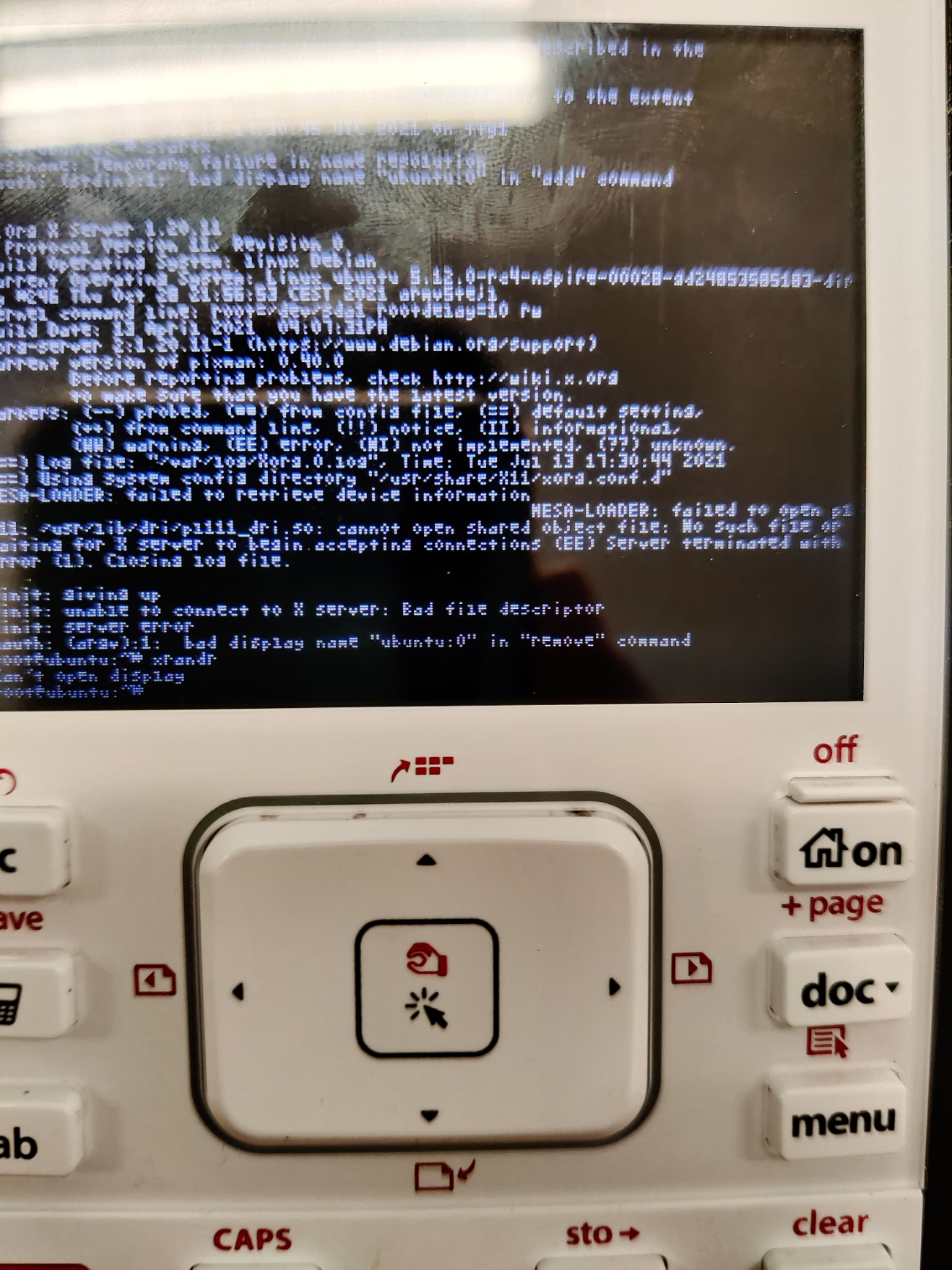
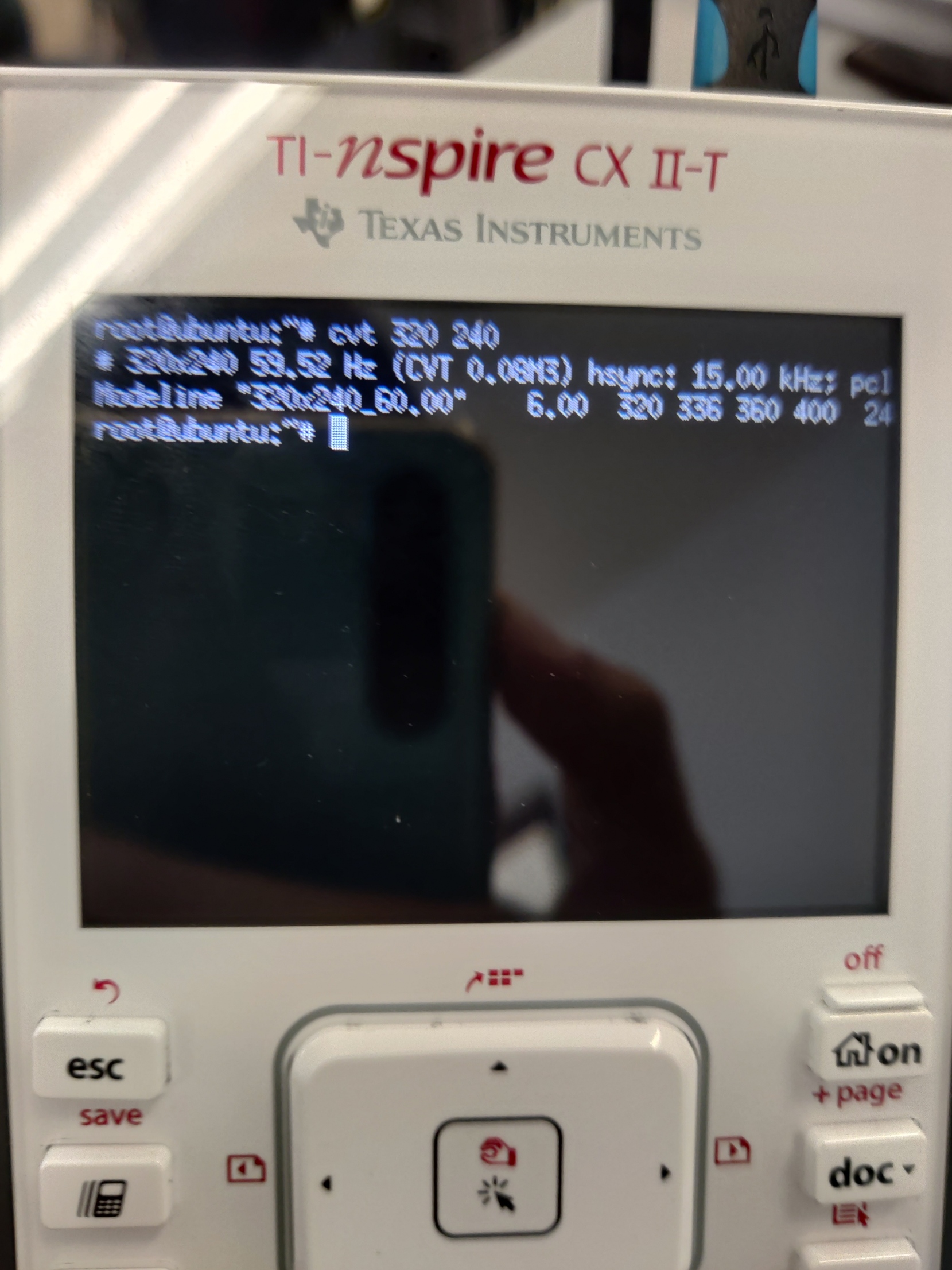
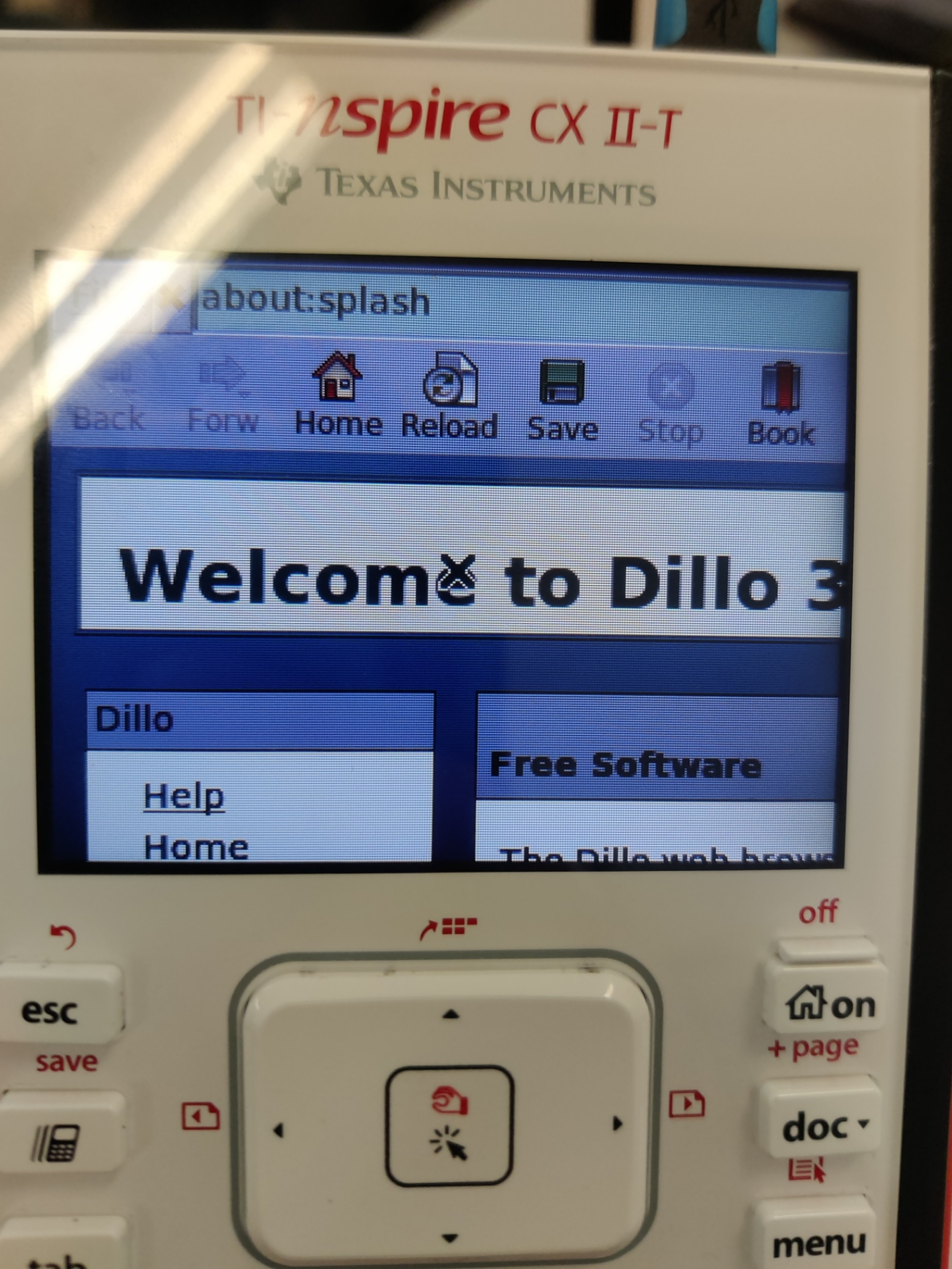
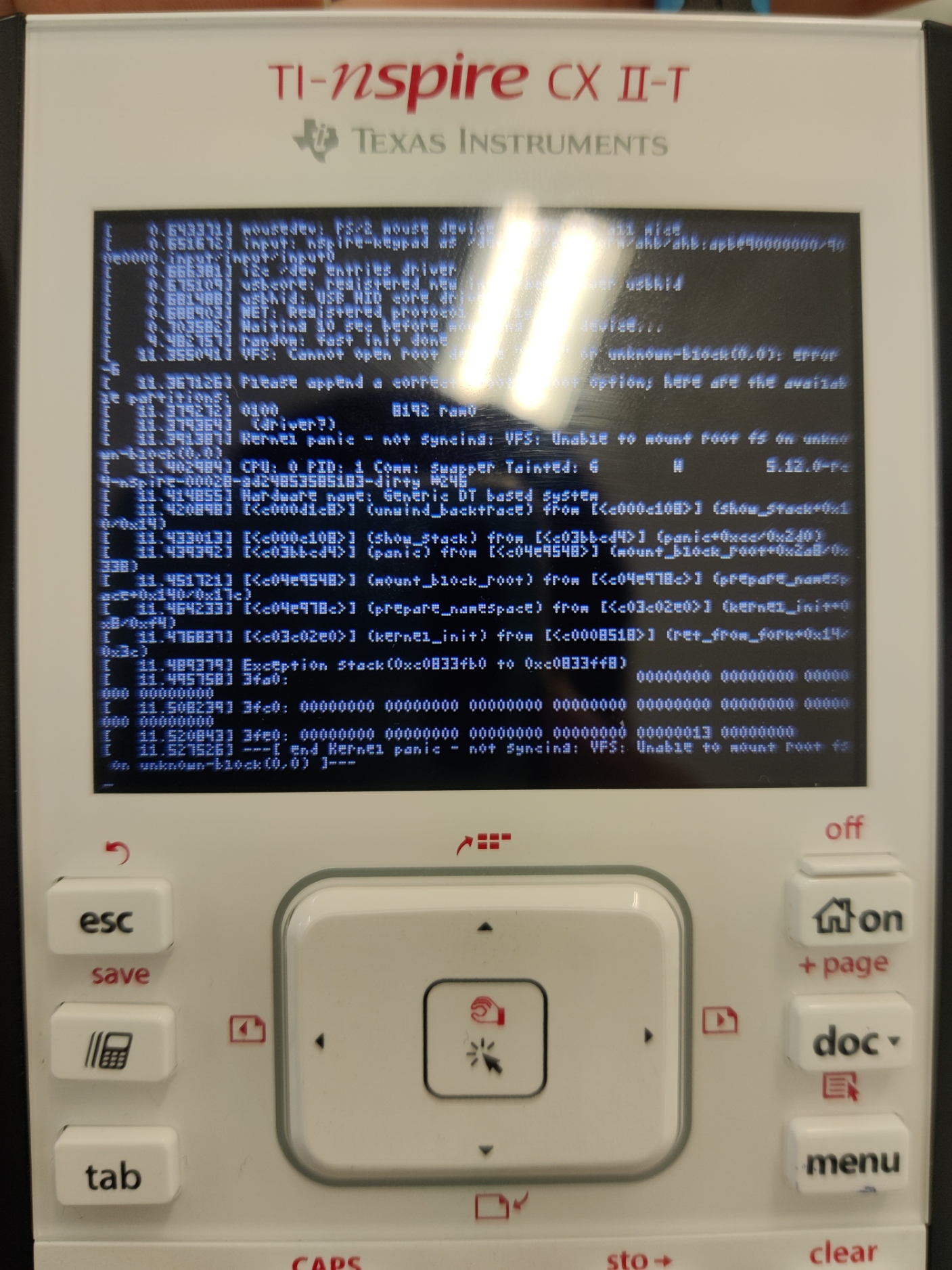
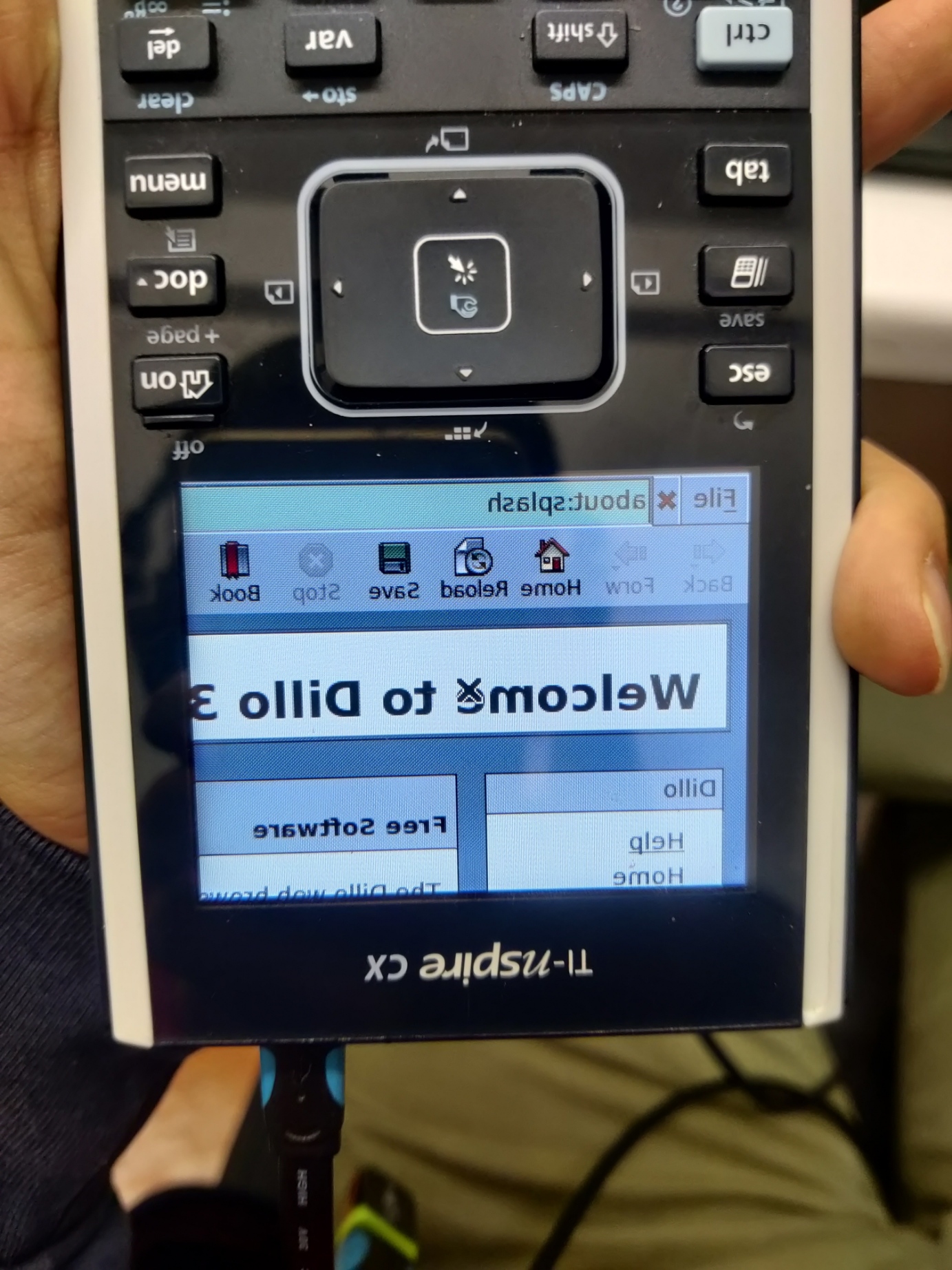

 Thanks for the tip!
Thanks for the tip!![[shift] :nssh:](./images/smilies/nspire/ns_sh.png) +
+ ![[?!>] :nspp:](./images/smilies/nspire/ns_pp.png) .
.