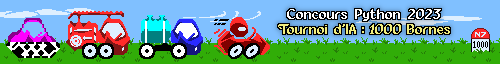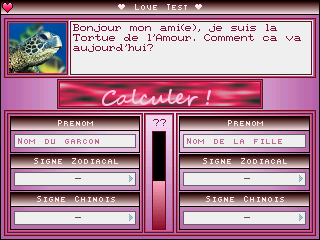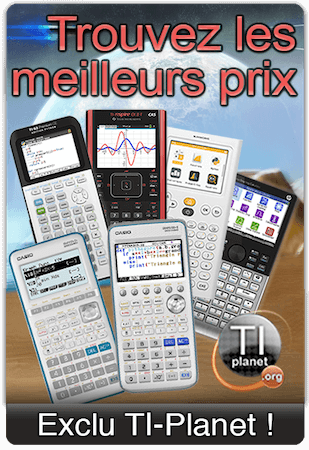Dans une news précédente, après avoir découvert un écran de démarrage différent sur notre TI-Nspire Color (prototype TI-Nspire CX), nous commencions à en étudier le format et t'annoncions la possibilité future de personnaliser ton écran de démarrage TI-Nspire CX/CM.
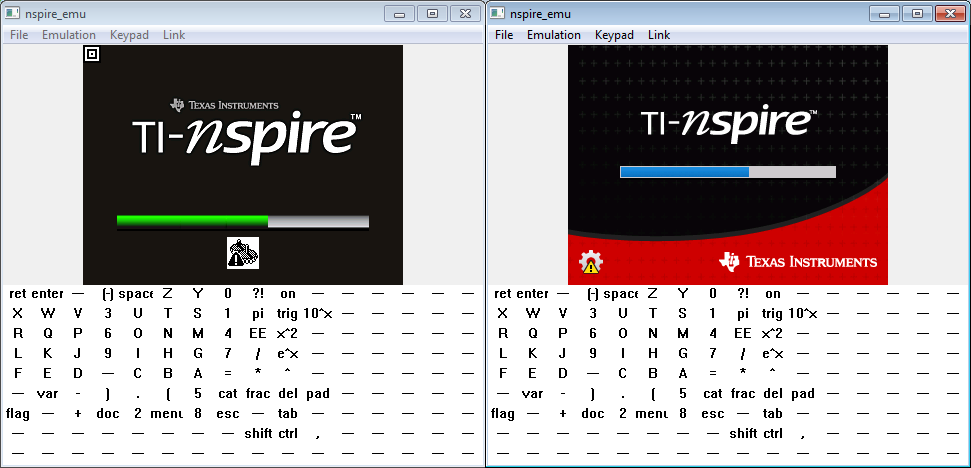
Rien de bien compliqué, car contrairement aux TI-Nspire ClickPad/TouchPad, les éléments graphiques de l'écran de démarrage ne sont pas stockés protégés à l'intérieur des Boot1/Boot2, mais directement dans les premiers 128Ko de la mémoire Flash-NAND, qu'il suffirait donc en théorie de reprogrammer avec nsNandMgr.
En pratique, bien qu'utilisant le même format, les écrans de démarrages ci-dessus ne sont pas interchangeables. Et oui... les données des images sont signées avec les clefs RSA, qui diffèrent donc entre les prototypes et les modèles de production. Sauf faille qui nous aurait échappé, il est donc impossible de modifier le contenu de la zone de données images.
Mais... Juste avant cette zone de données se trouve la description des différents éléments à afficher sur l'écran de démarrage, et il se trouve que cette description n'est pas signée!
Chaque élément est donc un rectangle décrit dans l'ordre par:
Il est donc entre autres possible de:
L'écran de démarrage des TI-Nspire CX/CM se compose de:

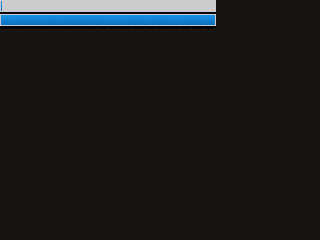

Cela fait donc 8 éléments, mais seuls 2 d'entre eux sont affichés de façon permanente:
Il serait donc possible de personnaliser son écran de démarrage TI-Nspire en cassant ces deux éléments, ce qui nous donnerait deux rectangles dont le contenu serait librement issu de la zone de données images signée. Pour des rectangles suffisamment petits, on pourrait donc avoir des couleurs noires, jaunes, rouges, bleues et grises, issues des zones unies des éléments précédents, ainsi que leurs couleurs inverses en R5G6B5, soit une 10-12aine de couleurs!
Mais excellente surprise, il y a en fait 12 éléments d'écran de démarrage supportés par le format!
Les 4 derniers éléments sont tout simplement inusités sur les TI-Nspire CX/CM actuelles, et en prime sont des éléments affichés en permanence.
Sans avoir à casser les 2 éléments officiels permanents cités ci-dessus, on dispose donc en fait de 4 rectangles pour personnaliser notre écran!
Pour ceux qui veulent un écran plus neutre, voici une suppression des inscriptions de marques/modèles, par simple recopie de zones rectangulaires noires/rouges neutres et unies:
Je vous présente aussi un nouveau modèle dont je suis le seul au monde à disposer, la TI-Nspire CX+!
Voici maintenant un écran de démarrage qui devrait bien aller avec les TI-Npire CX overclockées:
Excale se découvre une âme d'artiste, et avec un peu d'imagination, vous offre même une maison!
Quant à moi, je vous présente mon nouveau compagnon de démarrage TI-Nspire CX, 'Booty', présent uniquement sur ma calculatrice à ce jour!
Les mauvaises langues diront sans doute que la montagne a accouché d'une souris, puisqu'il n'est pas possible d'insérer des images mais uniquement quelques zones rectangulaires de couleur.
Mais il y a une autre application, qui est la signature numérique de sa TI-Nspire. Entre la position, la taille et la couleur, ces quelques 4 à 6 rectangles sont déjà largement suffisants pour atteindre un nombre astronomique de combinaisons possibles!
Il est donc possible d'apposer un petit symbole discret et unique au démarrage de votre TI-Nspire CX/CM, qui l'identifiera de façon permanente et vous protégera donc contre le vol.
En effet, cette signature ne peut être retirée par aucun menu de réinitialisation officiel!
La seule possibilité de la détruire sera de reprogrammer à nouveau les premiers 128Ko de mémoire NAND, ce qui ne sera pas à la portée du premier voleur de grand chemin venu, et le sera encore moins quand Ndless se retrouvera bientôt bloqué par le prochain OS TI-Nspire (hélas, ça ne manquera certainement pas de se produire, TI n'ayant pas encore compris l'intérêt qui nous est pourtant évident à nous, même d'un point de vue éducatif).
Lien:
nsNandMgr
Attention: La zone 'manuf' contient des données sensibles dont notamment l'identifiant de votre modèle et son typage CAS ou non-CAS. Il ne faut surtout pas les modifier. Aussi, ne modifiez que des images 'manuf' provenant d'un modèle identique au vôtre. nsNandMgr dispose normalement d'une protection qui vous évitera l'erreur regrettable de programmer un 'manuf' CAS sur une non-CAS et vice-versa, mais je n'ai pas trop tenté de 'détruire' mes calculatrices (car je risque sérieusement d'y arriver), aussi prenez toutes les précautions nécessaires.
Vérifiez notamment le bon fonctionnement de votre 'manuf' modifié avec l'émulateur communautaire de Goplat avant sa programmation. Une erreur embêtante est de se tromper dans les tailles/offsets et d'écrire des données au-delà du coin inférieur droit de l'écran ce que le Boot1 n'apprécie pas du tout.
Si bien sûr un jour nous sortons un éditeur dédié à cette personnalisation, il effectuera tout seul ces vérifications.
En attendant, vous pouvez toujours nous demander votre écran de démarrage personnalisé si vous n'êtes pas à l'aise avec un éditeur hexa.
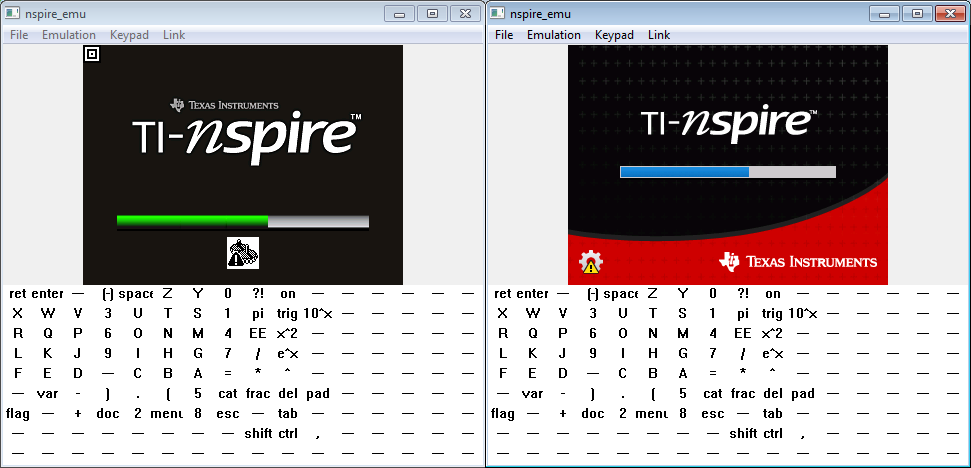
Rien de bien compliqué, car contrairement aux TI-Nspire ClickPad/TouchPad, les éléments graphiques de l'écran de démarrage ne sont pas stockés protégés à l'intérieur des Boot1/Boot2, mais directement dans les premiers 128Ko de la mémoire Flash-NAND, qu'il suffirait donc en théorie de reprogrammer avec nsNandMgr.
En pratique, bien qu'utilisant le même format, les écrans de démarrages ci-dessus ne sont pas interchangeables. Et oui... les données des images sont signées avec les clefs RSA, qui diffèrent donc entre les prototypes et les modèles de production. Sauf faille qui nous aurait échappé, il est donc impossible de modifier le contenu de la zone de données images.

Mais... Juste avant cette zone de données se trouve la description des différents éléments à afficher sur l'écran de démarrage, et il se trouve que cette description n'est pas signée!

Chaque élément est donc un rectangle décrit dans l'ordre par:
- un offset vertical sur l'écran
- un offset horizontal sur l'écran
- une largeur
- une hauteur
- un offset dans la zone de de données images signée
Il est donc entre autres possible de:
- changer la position d'un élément
- déformer horizontalement un élément en jouant 'légèrement' sur sa largeur
- tronquer le bas d'un élément en diminuant sa hauteur
- tronquer le haut d'un élément en décalant l'offset des données
- 'inverser' les couleurs d'un élément codées sur 2 octets (R5G5B5 16-bits) en spécifiant un offset de données impair au lieu de pair
L'écran de démarrage des TI-Nspire CX/CM se compose de:
- 5 icônes d'erreur
- une barre de progression pleine
- une barre de progression vide
- un fond d'écran

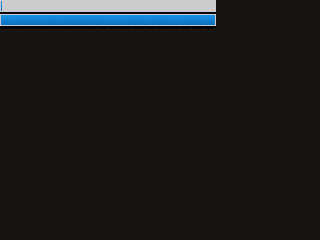

Cela fait donc 8 éléments, mais seuls 2 d'entre eux sont affichés de façon permanente:
- la barre de progression vide
- le fond d'écran
Il serait donc possible de personnaliser son écran de démarrage TI-Nspire en cassant ces deux éléments, ce qui nous donnerait deux rectangles dont le contenu serait librement issu de la zone de données images signée. Pour des rectangles suffisamment petits, on pourrait donc avoir des couleurs noires, jaunes, rouges, bleues et grises, issues des zones unies des éléments précédents, ainsi que leurs couleurs inverses en R5G6B5, soit une 10-12aine de couleurs!

Mais excellente surprise, il y a en fait 12 éléments d'écran de démarrage supportés par le format!

Les 4 derniers éléments sont tout simplement inusités sur les TI-Nspire CX/CM actuelles, et en prime sont des éléments affichés en permanence.
Sans avoir à casser les 2 éléments officiels permanents cités ci-dessus, on dispose donc en fait de 4 rectangles pour personnaliser notre écran!

Pour ceux qui veulent un écran plus neutre, voici une suppression des inscriptions de marques/modèles, par simple recopie de zones rectangulaires noires/rouges neutres et unies:

Je vous présente aussi un nouveau modèle dont je suis le seul au monde à disposer, la TI-Nspire CX+!

Voici maintenant un écran de démarrage qui devrait bien aller avec les TI-Npire CX overclockées:

Excale se découvre une âme d'artiste, et avec un peu d'imagination, vous offre même une maison!

Quant à moi, je vous présente mon nouveau compagnon de démarrage TI-Nspire CX, 'Booty', présent uniquement sur ma calculatrice à ce jour!

Les mauvaises langues diront sans doute que la montagne a accouché d'une souris, puisqu'il n'est pas possible d'insérer des images mais uniquement quelques zones rectangulaires de couleur.
Mais il y a une autre application, qui est la signature numérique de sa TI-Nspire. Entre la position, la taille et la couleur, ces quelques 4 à 6 rectangles sont déjà largement suffisants pour atteindre un nombre astronomique de combinaisons possibles!

Il est donc possible d'apposer un petit symbole discret et unique au démarrage de votre TI-Nspire CX/CM, qui l'identifiera de façon permanente et vous protégera donc contre le vol.

En effet, cette signature ne peut être retirée par aucun menu de réinitialisation officiel!

La seule possibilité de la détruire sera de reprogrammer à nouveau les premiers 128Ko de mémoire NAND, ce qui ne sera pas à la portée du premier voleur de grand chemin venu, et le sera encore moins quand Ndless se retrouvera bientôt bloqué par le prochain OS TI-Nspire (hélas, ça ne manquera certainement pas de se produire, TI n'ayant pas encore compris l'intérêt qui nous est pourtant évident à nous, même d'un point de vue éducatif).
A bientôt sur TI-Planet, le site des calculatrices sans frontières!


Lien:
nsNandMgr
Attention: La zone 'manuf' contient des données sensibles dont notamment l'identifiant de votre modèle et son typage CAS ou non-CAS. Il ne faut surtout pas les modifier. Aussi, ne modifiez que des images 'manuf' provenant d'un modèle identique au vôtre. nsNandMgr dispose normalement d'une protection qui vous évitera l'erreur regrettable de programmer un 'manuf' CAS sur une non-CAS et vice-versa, mais je n'ai pas trop tenté de 'détruire' mes calculatrices (car je risque sérieusement d'y arriver), aussi prenez toutes les précautions nécessaires.
Vérifiez notamment le bon fonctionnement de votre 'manuf' modifié avec l'émulateur communautaire de Goplat avant sa programmation. Une erreur embêtante est de se tromper dans les tailles/offsets et d'écrire des données au-delà du coin inférieur droit de l'écran ce que le Boot1 n'apprécie pas du tout.
Si bien sûr un jour nous sortons un éditeur dédié à cette personnalisation, il effectuera tout seul ces vérifications.
En attendant, vous pouvez toujours nous demander votre écran de démarrage personnalisé si vous n'êtes pas à l'aise avec un éditeur hexa.

In a previous news, after discovering a different boot screen on our TI-Nspire Color (TI-Nspire CX prototype), we started to study the format and announced you the coming possibility to customize your TI-Nspire CX / CM boot screen.
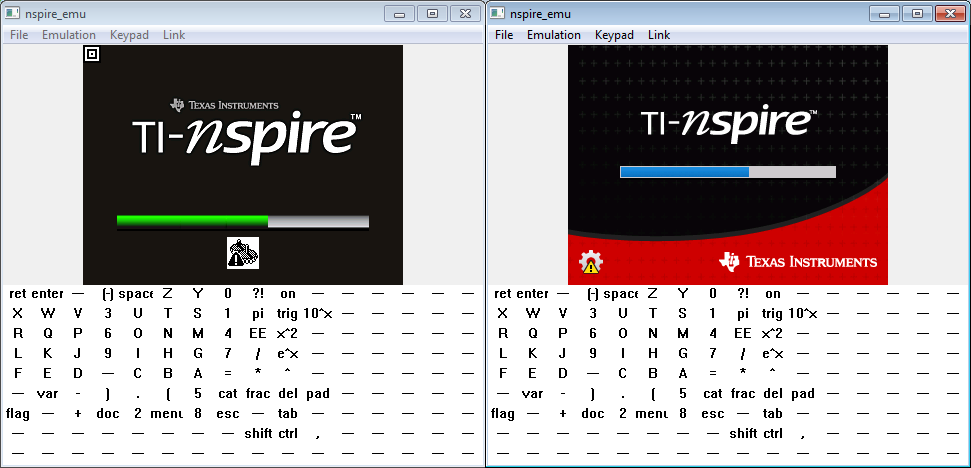
Nothing complicated, because unlike the TI-Nspire ClickPad / TouchPad, the graphic elements of the boot screen are not stored inside the protected Boot1/Boot2, but directly in the first 128KB of the Flash-NAND memory, and can be reprogrammed with nsNandMgr.
But although using the same format, above boot screens are not interchangeable. Yes... the image data is signed with the RSA keys, which are different for prototypes and production models. So it is impossible to change the contents of the image data.
But ... Just before this data area is the description of the different elements to display on the boot screen, and it turns out that this description is not signed!
Each element is a rectangle described by in order:
It is therefore possible to:
The boot screen of the TI-Nspire CX / CM consists of:

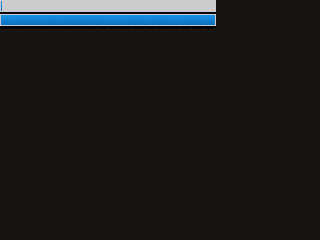

That makes 8 elements, but only two of them are permanently displayed:
It would be possible to customize the boot screen by breaking these two elements, which would give two rectangles whose content would be derived from the signed image data. For sufficiently small rectangles, you could therefore have black, yellow, red, blue and gray colors, by pointing the appropriate zones of the signed image data, and you could also get their inverse colors in R5G6B5 which would make 10-12 colors!:)
But great surprise, there are actually 12 elements supported by the boot screen format! ;D
The last 4 elements are simply unused on the current TI-Nspire CX / CM current and as a bonus, when filled they are permently displayed items!
Without having to break the two official permanent elements mentioned above, we can use 4 rectangles to customize our screen!
Do you want to remove the brand and model names?
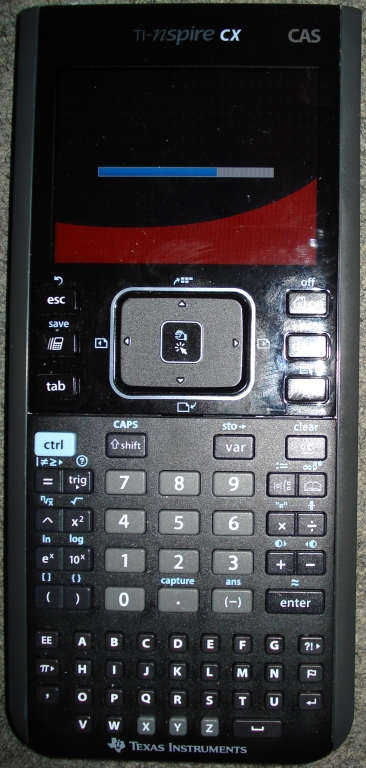
Look, I have a new Nspire, the TI-Nspire CX+!
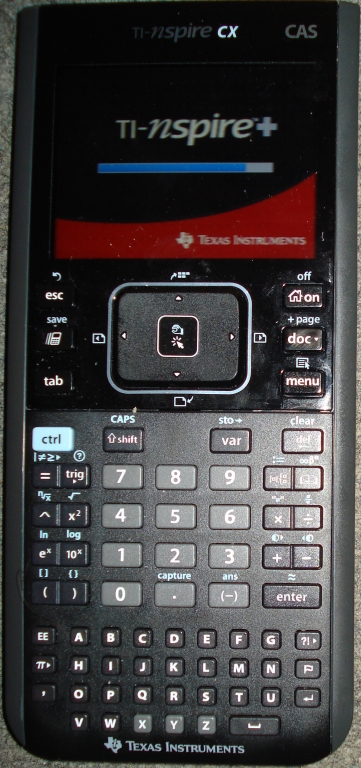
And now, here is a speedy background for overclocked TI-Nspire:
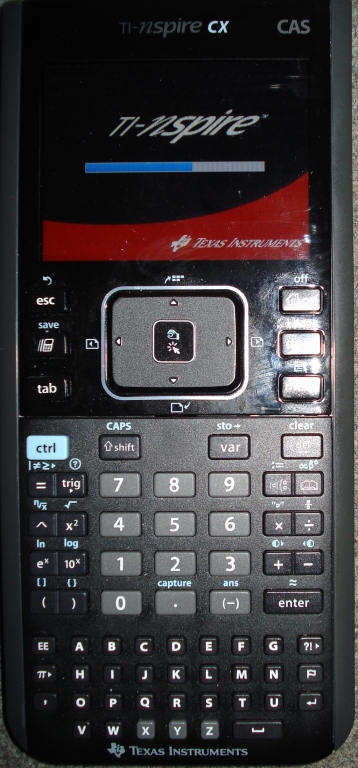
Excale even offers you a home! ;D
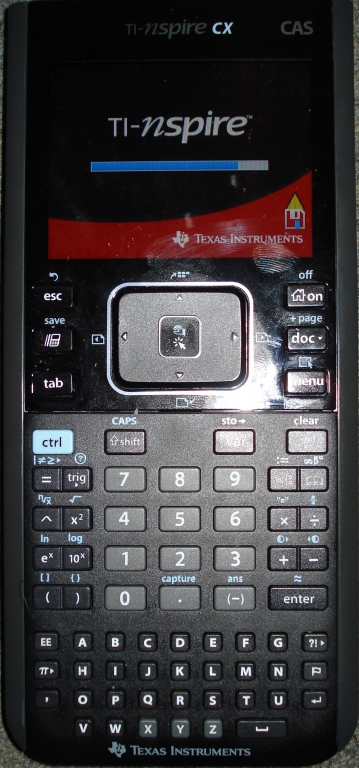
And let my present you 'Booty', my new TI-Nspire CX starting companion:
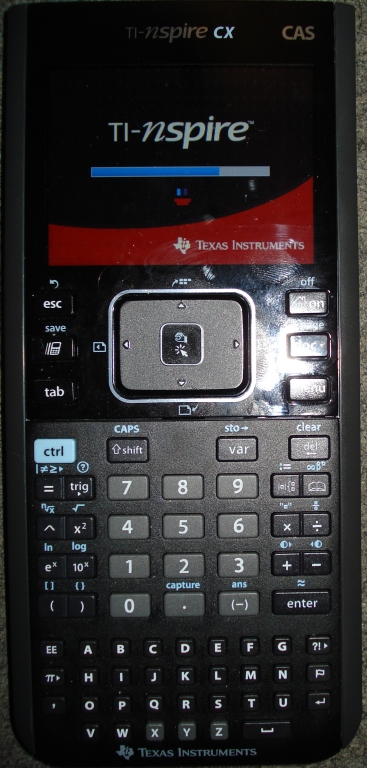
Unimpressive are you going to say?
But there is another application, which is the digital signature of your TI-Nspire. With the positions, sizes and colors, there are many combinations! It is therefore possible to affix a small discreet and unique symbol on your boot screen, permanently identifying and protecting your TI-Nspire CX/CM against theft.
Indeed, this signature can not be removed by any official reset menu!
The only way to destroy it is to reprogram the first 128KB Flash-NAND again, which is not the scope of your avarage thief, and will be even less when Ndless soon finds itself blocked by the next TI-Nspire OS
Source: (with the format)
http://tiplanet.org/forum/viewtopic.php?t=11194&lang=en
Credits to Elementcoder for the translation of the news.
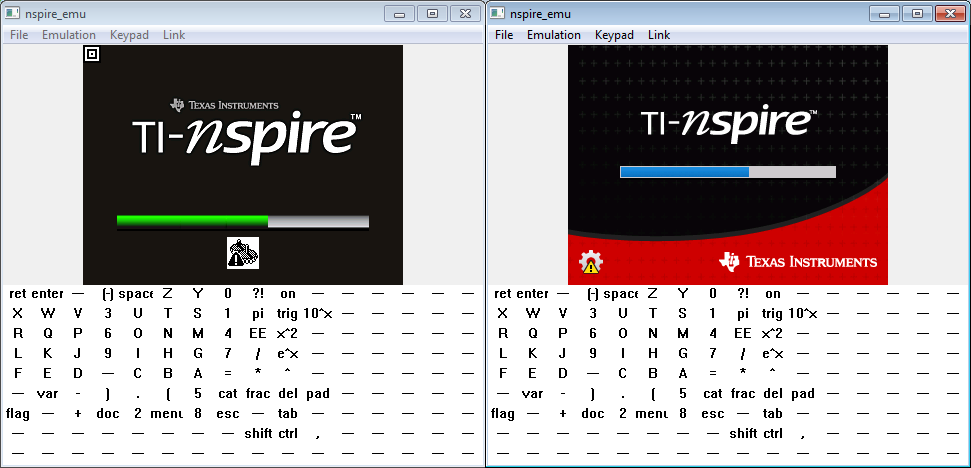
Nothing complicated, because unlike the TI-Nspire ClickPad / TouchPad, the graphic elements of the boot screen are not stored inside the protected Boot1/Boot2, but directly in the first 128KB of the Flash-NAND memory, and can be reprogrammed with nsNandMgr.
But although using the same format, above boot screens are not interchangeable. Yes... the image data is signed with the RSA keys, which are different for prototypes and production models. So it is impossible to change the contents of the image data.

But ... Just before this data area is the description of the different elements to display on the boot screen, and it turns out that this description is not signed!

Each element is a rectangle described by in order:
- a vertical offset on the screen
- an horizontal offset on the screen
- the width
- the height
- an offset in the signed image data
It is therefore possible to:
- change the position of an element
- deform a horizontal element by playing 'slightly' with its width
- truncate the bottom of an element by reducing its height
- truncate the top of an element by increasing its data offset
- 'reverse' the colors of an element - as colors are coded on 2 bytes (16-bit R5G5B5), we just have to specify an odd data offset instead of even
The boot screen of the TI-Nspire CX / CM consists of:
- 5 error icons
- a full progress bar
- an empty progress bar
- a background

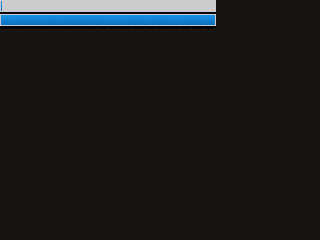

That makes 8 elements, but only two of them are permanently displayed:
- the empty progress bar
- the background
It would be possible to customize the boot screen by breaking these two elements, which would give two rectangles whose content would be derived from the signed image data. For sufficiently small rectangles, you could therefore have black, yellow, red, blue and gray colors, by pointing the appropriate zones of the signed image data, and you could also get their inverse colors in R5G6B5 which would make 10-12 colors!:)
But great surprise, there are actually 12 elements supported by the boot screen format! ;D
The last 4 elements are simply unused on the current TI-Nspire CX / CM current and as a bonus, when filled they are permently displayed items!
Without having to break the two official permanent elements mentioned above, we can use 4 rectangles to customize our screen!

Do you want to remove the brand and model names?

Look, I have a new Nspire, the TI-Nspire CX+!

And now, here is a speedy background for overclocked TI-Nspire:

Excale even offers you a home! ;D
And let my present you 'Booty', my new TI-Nspire CX starting companion:

Unimpressive are you going to say?
But there is another application, which is the digital signature of your TI-Nspire. With the positions, sizes and colors, there are many combinations! It is therefore possible to affix a small discreet and unique symbol on your boot screen, permanently identifying and protecting your TI-Nspire CX/CM against theft.

Indeed, this signature can not be removed by any official reset menu!

The only way to destroy it is to reprogram the first 128KB Flash-NAND again, which is not the scope of your avarage thief, and will be even less when Ndless soon finds itself blocked by the next TI-Nspire OS
Source: (with the format)
http://tiplanet.org/forum/viewtopic.php?t=11194&lang=en
Credits to Elementcoder for the translation of the news.