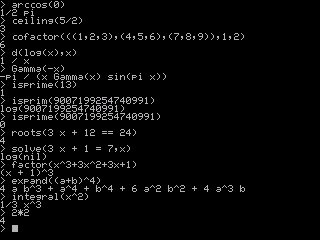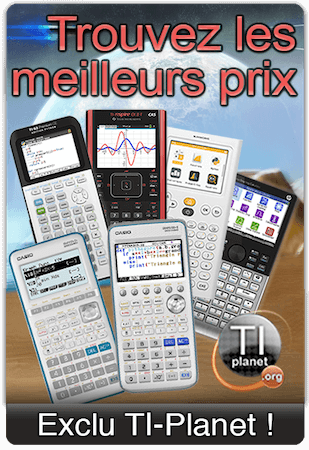Les
TI-Nspire et
TI-Nspire CAS lancées pour la rentrée 2007 ont été remplacées à la rentrée 2010 par les
TI-Nspire TouchPad et
TI-Nspire CAS TouchPad disposant du clavier à pavé tactile que nous connaissons aujourd'hui sur nos
TI-Nspire CX.
Entre ces deux claviers très différents, plusieurs concepts ont été développés. Nous t'avions déjà présenté les prototypes de claviers
B6 tactile et
Simpkey B-P.


Aujourd'hui et rien que pour toi, nous voici encore avec entre les mains un objet insolite extrêmement rare, un autre prototype de clavier
Nspire qui aurait pu devenir celui de nos
TI-Nspire CX. Il s'agit visiblement d'un clavier de type 3, c'est-à-dire un clavier non tactile utilisant la nouvelle organisation des touches dite
SimpKey à quelques détails près, ainsi qu'une organisation originale des touches alphabétiques par triplets.
On note au dos :
- justement un gros autocollant avec un 3
- une mystérieuse inscription manuscrite SKD Pilot
- une inscription gravée qui indiquerait qu'il s'agit d'un prototype plus ancien :
PROTOTYPE NOT FOR SALE
SimpKey A1-P
Nous avions pu faire remonter le développement du clavier
B5/B6 tactile jusqu'en mars 2009, et le code
A1 nous indique ici que ce prototype est encore antérieur.


A l'utilisation, on note déjà quelques petits anomalies mineures dues à quelques touches différentes dans la partie supérieure du clavier :
- quelques touches faisant bien ce qui est indiqué mais avec des positions différentes :
![[tab] :nsta:](./images/smilies/nspire/ns_ta.png)
![[ctrl] :nsct:](./images/smilies/nspire/ns_ct.png)
![[menu] :nsme:](./images/smilies/nspire/ns_me.png)
- quelques touches avec la même position mais ne faisant pas ce qui est indiqué :
![[shift] :nssh:](./images/smilies/nspire/ns_sh.png) pour
pour ![[del] :nsde:](./images/smilies/nspire/ns_de.png) ,
, ![[del] :nsde:](./images/smilies/nspire/ns_de.png) pour
pour ![[shift] :nssh:](./images/smilies/nspire/ns_sh.png)
- quelques touches dont l'indication n'existe plus, et qui font donc autre chose : annulation pour
![[scratchpad] :nssc:](./images/smilies/nspire/ns_sc.png) , menu contextuel pour
, menu contextuel pour ![[doc] :nsdo:](./images/smilies/nspire/ns_do.png)


Un gros défaut par contre est que les OS récents se trompent dans la détection du clavier. Bien qu'il s'agisse d'un clavier de type 3, ils le détectent comme un clavier de type 4 !

Pour rappel :
0) clavier Phoenix/Nspire+
1) clavier ClickPad
2) clavier 84+
3) clavier SimpKey non tactile
4) clavier TouchPad (SimpKey tactile)
La calculatrice pense donc être munie d'un clavier à pavé tactile, ce qui outre le fait de ne pas exister fait que les touches fléchées ne marchent pas, ce qui est bien confirmé dans le logiciel de diagnostic.

Niveau clavier alphabétique, les touches sont donc organisés par triplets. Même si ce n'est pas aussi intuitif que les touches en quinconce des derniers prototypes testés, on s'y fait. Par exemple pour
ABC
, nous supposons :
- qu'il faut appuyer sur la zone bombée de gauche pour taper A
- sur la zone bombée de droite pour taper C
- et au centre ce qui revient à enfoncer tout le triplet pour saisir B
En pratique, ça ne marche pas dans ce dernier cas qui saisit tout simplement les 3 lettres dans un ordre variable : ABC, BAC, ... Il faudrait donc croire qu'il y a 3 contacts sous chacun de ces triplets, et que les OS prévus pour ce clavier ignoraient les extrêmes lorsque 3 contacts consécutifs étaient détectés.


Terminons enfin en découvrant comment c'est fait dans le machin.

Du côté calculatrice, on note juste quelques résistances. Mais ce sont ces résistances qui contrôlent une tension dont la mesure
détermine le type de clavier. Quel dommage que ce qui est mesuré ne soit pas documenté, car il suffit théoriquement de remplacer, rajouter ou supprimer une seule résistance pour passer du type 4 au type 3, et rendre ce prototype de clavier entièrement fonctionnel sur les derniers OS.
Du côté touches on confirme que les triplets alphabétiques utilisent bien 3 contacts, et on note l'inscription
Nspire_KB_A1_2410, confirmant une fois de plus le code
A1.
Et toi, aurais-tu préféré avoir ce clavier sur ta TI-Nspire CX ? 

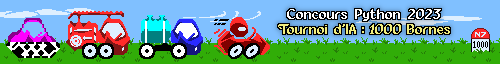












![[tab] :nsta:](./images/smilies/nspire/ns_ta.png)
![[ctrl] :nsct:](./images/smilies/nspire/ns_ct.png)
![[menu] :nsme:](./images/smilies/nspire/ns_me.png)
![[shift] :nssh:](./images/smilies/nspire/ns_sh.png) pour
pour ![[del] :nsde:](./images/smilies/nspire/ns_de.png) ,
, ![[scratchpad] :nssc:](./images/smilies/nspire/ns_sc.png) , menu contextuel pour
, menu contextuel pour ![[doc] :nsdo:](./images/smilies/nspire/ns_do.png)