EnergyConsumeCounter
Actions
Vote :
ScreenshotAperçu
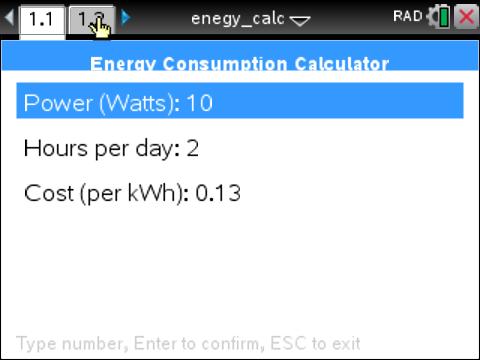
Informations
Auteur Author: justclaude
Type : Application
Taille Size: 3.88 Ko KB
Mis en ligne Uploaded: 19/07/2025 - 13:24:09
Uploadeur Uploader: justclaude (Profil)
Téléchargements Downloads: 0
Visibilité Visibility: Archive publique
Shortlink : https://tipla.net/a4801596
Type : Application
Taille Size: 3.88 Ko KB
Mis en ligne Uploaded: 19/07/2025 - 13:24:09
Uploadeur Uploader: justclaude (Profil)
Téléchargements Downloads: 0
Visibilité Visibility: Archive publique
Shortlink : https://tipla.net/a4801596
Description
How it works:
Start on input page: 3 fields — Power (W), Hours/day, Cost/kWh
Use keyboard to type digits and decimal point.
Press Enter to confirm a field or move to next.
After last input, results page opens showing:
Daily and monthly consumption (kWh),
Monthly cost.
On results screen, click anywhere on Back to Input button to return.
Pressing ESC cancels input or exits app if on input page with empty buffer.
Start on input page: 3 fields — Power (W), Hours/day, Cost/kWh
Use keyboard to type digits and decimal point.
Press Enter to confirm a field or move to next.
After last input, results page opens showing:
Daily and monthly consumption (kWh),
Monthly cost.
On results screen, click anywhere on Back to Input button to return.
Pressing ESC cancels input or exits app if on input page with empty buffer.













