Réparer calculatrice après installation OS 3.0.1
Tu as installé l'OS 3.0.1?
Alors tu te retrouves peut-être maintenant avec une TI-Nspire détruite qui ne dépasse jamais l'écran suivant à l'allumage:
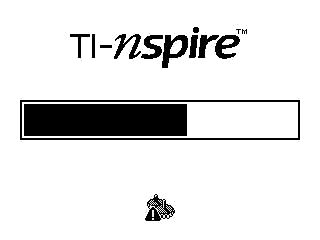
En effet, lors de l'installation de l'OS 3.0.1, un bug peut effacer le Boot2 qui est vital au fonctionnement de la calculatrice.
Ta TI-Nspire est maintenant totalement inutilisable, sauf en tant que presse-papiers... (si au moins il était plaqué or à ce prix-là...)
Si pour une raison ou pour une autre tu n'as pas pu/voulu échanger ta calculatrice auprès du magasin ou auprès de TI, TI-Planet a pensé à toi!
Voici enfin le tutoriel pas à pas pour réparer toi-même ta calculatrice, à condition de te procurer le matériel adéquat:
Liens:
Tutoriel: Reprogrammer le Boot2 de sa Nspire détruite
Alors tu te retrouves peut-être maintenant avec une TI-Nspire détruite qui ne dépasse jamais l'écran suivant à l'allumage:
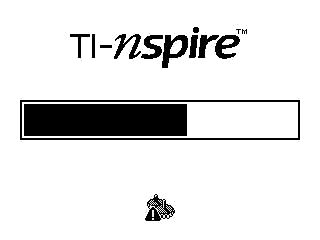
En effet, lors de l'installation de l'OS 3.0.1, un bug peut effacer le Boot2 qui est vital au fonctionnement de la calculatrice.
Ta TI-Nspire est maintenant totalement inutilisable, sauf en tant que presse-papiers... (si au moins il était plaqué or à ce prix-là...)
Si pour une raison ou pour une autre tu n'as pas pu/voulu échanger ta calculatrice auprès du magasin ou auprès de TI, TI-Planet a pensé à toi!
Voici enfin le tutoriel pas à pas pour réparer toi-même ta calculatrice, à condition de te procurer le matériel adéquat:
TI-Planet: parce que vous êtes dignes d'être informés!
Liens:
Tutoriel: Reprogrammer le Boot2 de sa Nspire détruite

![[doc] :nsdo:](./images/smilies/nspire/ns_do.png)
![[enter] :nsen:](./images/smilies/nspire/ns_en.png)
![[EE] :nsee:](./images/smilies/nspire/ns_ee.png) while resetting, then choose option 2 : "erase OS" and then you can reinstall an OS from your computer.
while resetting, then choose option 2 : "erase OS" and then you can reinstall an OS from your computer.![[P] :nsp:](./images/smilies/nspire/nsp.png) instead of
instead of ![[2] :ns2:](./images/smilies/nspire/ns_2.png) for choosing option 2.
for choosing option 2.

